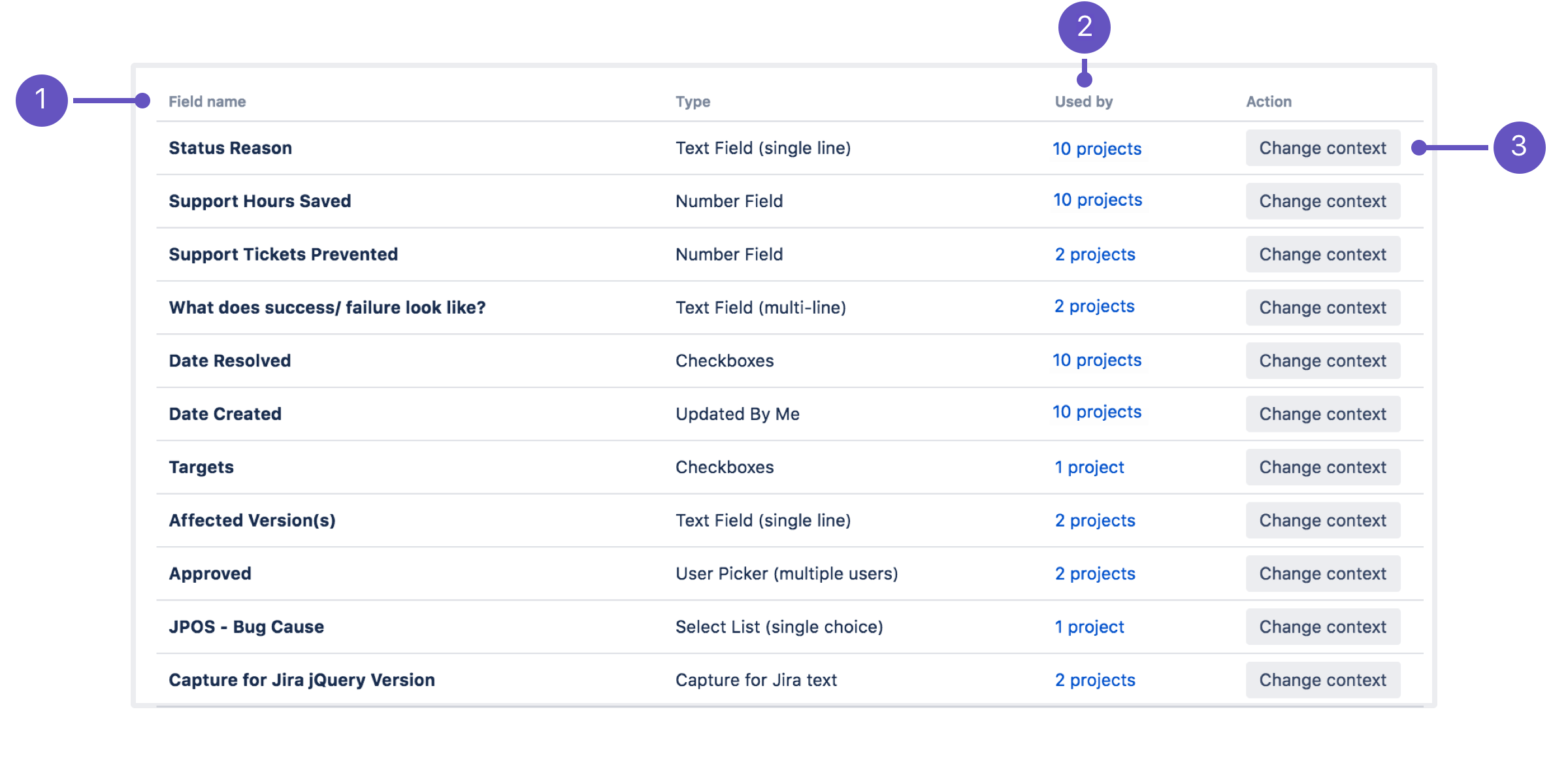グローバル コンテキストを持つカスタム フィールド
フィールドのコンテキストとは、そのフィールドが利用可能な課題タイプとプロジェクトの組み合わせです。カスタム フィールドのコンテキストを設定する場合、次の 2 つのオプションから選択できます。
プロジェクト固有のコンテキストを設定して、フィールドの使用を特定の課題タイプとプロジェクトのみに制限します。
グローバル コンテキストを設定して、インスタンスに存在するすべてのプロジェクトでそのフィールドを使用できるようにします。つまり、新しく作成されたプロジェクトは、そのフィールドのグローバル コンテキストに自動的に追加されます。
カスタム フィールドを使用できるのは、実際にそのフィールドを使用するプロジェクトに限定することをお勧めします。グローバル コンテキストが設定されたカスタム フィールドが多数存在すると、システムのパフォーマンスに大きな影響が及びます。カスタム フィールド コンテキストの設定方法をご確認ください。
グローバル コンテキストでフィールドを最適化する
カスタム フィールドの最適化は、Jira Software Data Center および Jira Service Management Data Center で使用できます。
カスタム フィールド オプティマイザーを使用すると、既存のカスタム フィールドをすべてスキャンして、最適化できる構成を持つカスタム フィールドを強調表示できます。
構成が最適化されていないカスタム フィールドの一覧がオプティマイザーによって作成されます。フィールドの並び順は、Jira インスタンスのパフォーマンスに及ぼす影響に基づいています。カスタム フィールドの一覧に、Jira、Jira Service Management、または Portfolio for Jira で作成されたものは含まれません。
最適化のため、カスタム フィールドはグローバル コンテキストを持ち、複数のプロジェクトでのみ使用します。フィールドを使用するプロジェクトは 10 件未満にすることをお勧めします。これに該当しない場合、フィールドは実際にグローバル カスタム フィールドとしてみなされ、構成の変更は推奨されません。
カスタム フィールドの一覧は、以下の例のように表示されます。
- カスタム フィールドの名前
- 使用プロジェクト: 現在このカスタム フィールドを使用しているプロジェクトが表示されます。
- アクション: 最適な設定に変更するには、[コンテキストの変更] を選択します。後から [変更を表示] を選択してカスタム フィールドの設定ページを表示し、必要な変更を行うことができます。
カスタム フィールドのコンテキストを変更する
カスタム フィールド オプティマイザーでスキャンした後にカスタム フィールドが強調表示された理由は、グローバル コンテキストだからです。強調表示されたすべてのフィールドの設定を改善するには、コンテキストをプロジェクト固有のものに変更します。これにより、対象のカスタム フィールドを現在使用しているプロジェクトと、それを必要としているプロジェクトにのみ、カスタム フィールドを適用できます。
コンテキストを変更するには、最適化したい各カスタム フィールドの横にある [コンテキストを変更] を選択します。フィールドのコンテキストは自動的に更新され、現在そのフィールドを使用しているプロジェクトのみが含まれるようになります。
べスト プラクティス
変更をまとめて適用したり、ピーク時間を避けて適用します。ユーザーが特定のカスタム フィールドを使用している課題を開く際にはキャッシュを再作成する必要があります。一括で行う場合、複数のカスタム フィールドのキャッシュが一度に再作成されます。
変更を加えると、以下のアクションが実行されます。
- 指定されたカスタム フィールドを使用するすべてのプロジェクトが特定されます。
カスタム フィールドのコンテキストがグローバルからプロジェクト固有に変更されます。関連するプロジェクトはプロジェクト固有のコンテキストに追加されることで、そのプロジェクトのみにカスタム フィールドが適用されます。
値を削除したり、カスタム フィールド自体を削除するわけではないため、データ損失のリスクはありません。このカスタム フィールドを使用しているプロジェクトは、引き続き同様に使用できます。
フィールドを最適化した後の変更を検証する
フィールドを最適化したら [変更を表示] を選択して、そのコンテキストを表示します。
必要に応じて、コンテキストに追加されたプロジェクトの一覧を確認したり、新しいプロジェクトを追加したり、コンテキストをグローバルに戻したりすることができます。
コンテキストをプロジェクト固有に変更する場合、今後のプロジェクトを一覧に追加する必要があることにご注意ください。Jira プロジェクトは新しいコンテキストに属するまで、カスタム フィールドを使用できません。コンテキストの編集と関連付けられているプロジェクトの管理に関する詳細は、「カスタム フィールドを構成する」をご覧ください。