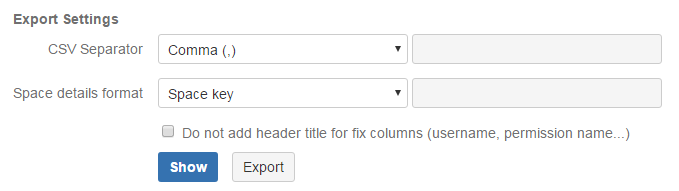Export (CSV) settings and output file structure
Export settings
Both global user and group overview pages and the space level effective user permission tab allows to export the results into CSV format.
Currently, please specify 0 (zero) in the Maximum row limit to export all users/groups. This will be changed in the future, export will save all rows without limitation.
The CSV separator can be comma, semicolon, tabulator or any custom value
The space details format sets how the space should appear in the column header. There a few built-in formats, like
- space key
- スペース名
- space key - space name
- space key - space name (description)
Custom formats can be defined in Velocity format. The following variables can be used for generating space details: $key, $name, $desc
Using #if condition is possible. In this example, space description in parentheses is added only after space name if space description is not empty:$name#if("$!desc" != "") ($desc)#end
Output file structure
The export always 3 fix columns: Username, Display name and Permission name. The following columns represents the spaces. For every user or group multiple lines are generated with a T (true) or F (false) value. Each line contains the effective permission state for the different Confluence permissions.
Sample showing user "admin" has all permissions:
| ユーザ名 | 表示名 | 権限 | SAMPLE-SPACE-KEY |
| admin | 管理 | page-add | T |
| admin | 管理 | page-remove | T |
| admin | 管理 | blog-add | T |
| admin | 管理 | blog-remove | T |
| admin | 管理 | comment-add | T |
| admin | 管理 | comment-remove | T |
| admin | 管理 | attachment-add | T |
| admin | 管理 | attachment-remove | T |
| admin | 管理 | mail-remove | T |
| admin | 管理 | page-restrict | T |
| admin | 管理 | space-export | T |
| admin | 管理 | space-admin | T |