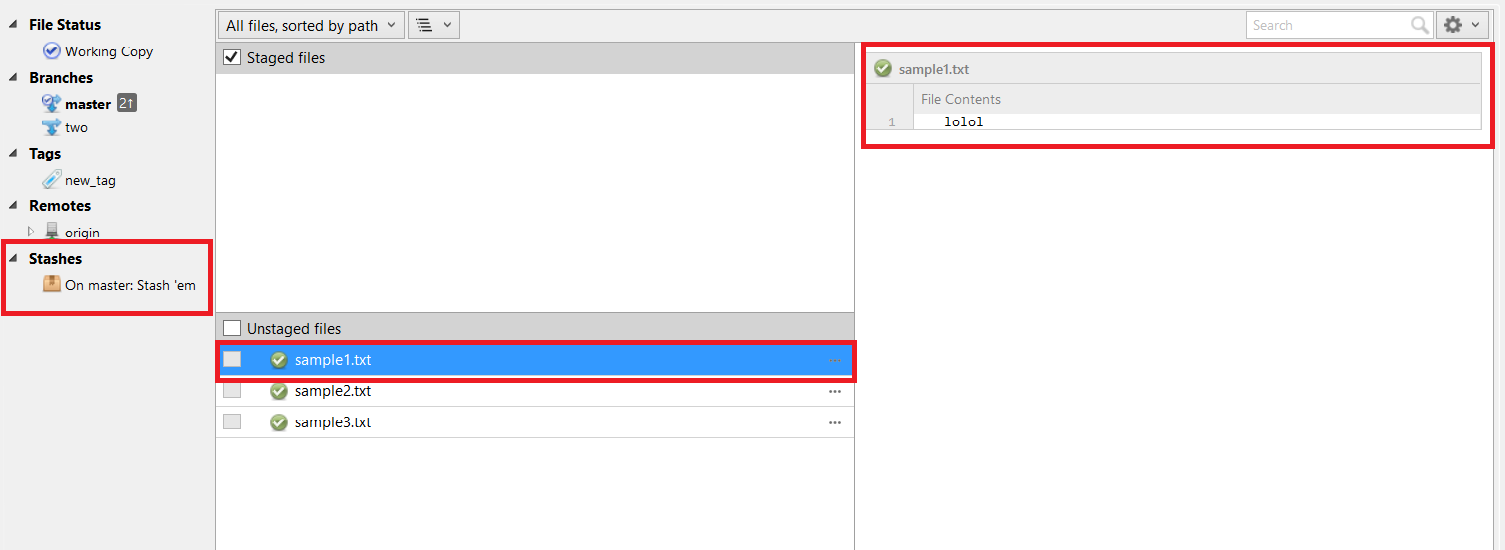Stash A File With SourceTree
目的
This article should help users to perform a git stash with SourceTree.
ソリューション
Read here to learn more about git stash operations: https://git-scm.com/book/en/v1/Git-Tools-Stashing
A mercurial equivalent of Stash is called Shelve: https://www.mercurial-scm.org/wiki/ShelveExtension
- If a mercurial repository is opened in SourceTree, the function will appear as Shelve instead of git's Stash.
To stash your changes:
- First, there has to be a change done to a file.
- Once there's a change, then the Stash button at the dashboard will be enabled by SourceTree to be used:
Clicking on Stash will trigger this window to pop up:
手順:
- Enter a description message
- Check "Keep staged changes" if you want to keep the rest of the changes that are staged.
- Click OK.
You will then notice a new column that appears at the sidebar, called Stashes. And the file is now changed back to the state before it was modified:
To apply back the changes, simply right-click on the Stash created, and click Apply Stash. Your file should revert back to the modified version: