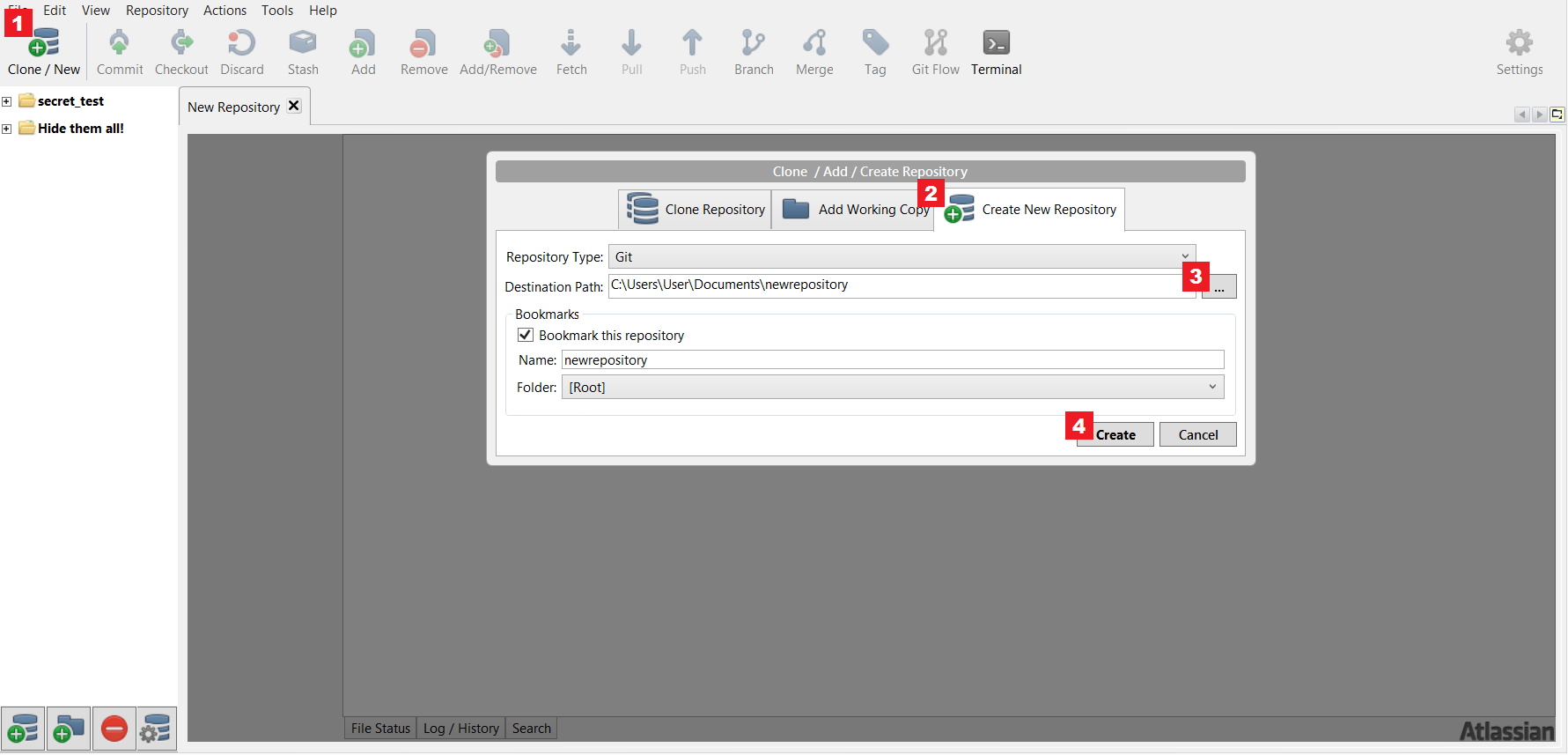Create a new repository with SourceTree
目的
This article should help users to create a new repository in SourceTree.
ソリューション
You finally want to create your Git or Hg repository, and you want to create them using SourceTree. Here's how to do it:
手順:
- Click "Clone/New"
- Click "Create New Repository"
- In your "Destination Path", select a folder path where you would like to save and work on your local repository.
- Once you're done, click "Create" and you're good to go!
最終更新日: 2016 年 2 月 26 日
Powered by Confluence and Scroll Viewport.