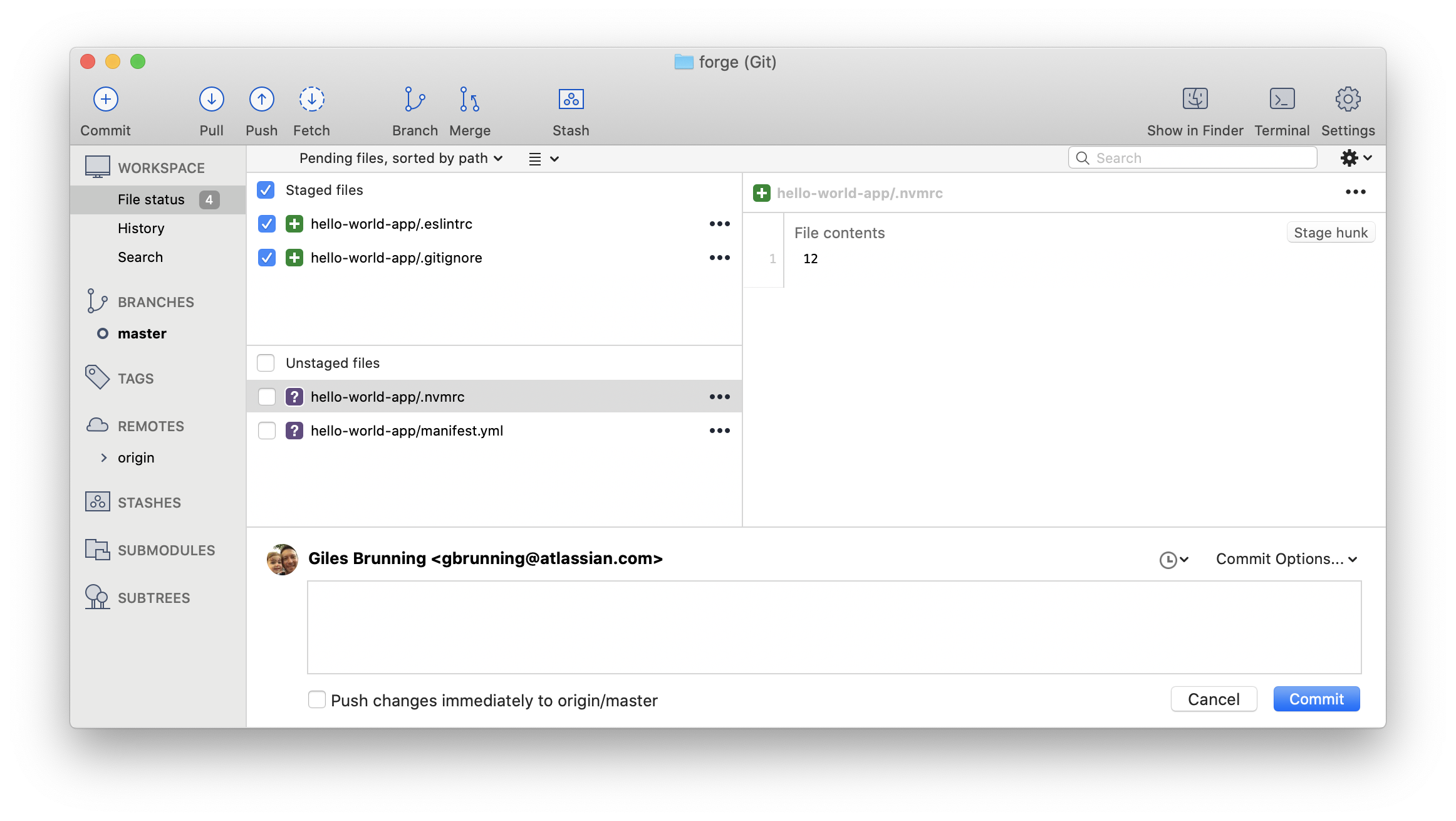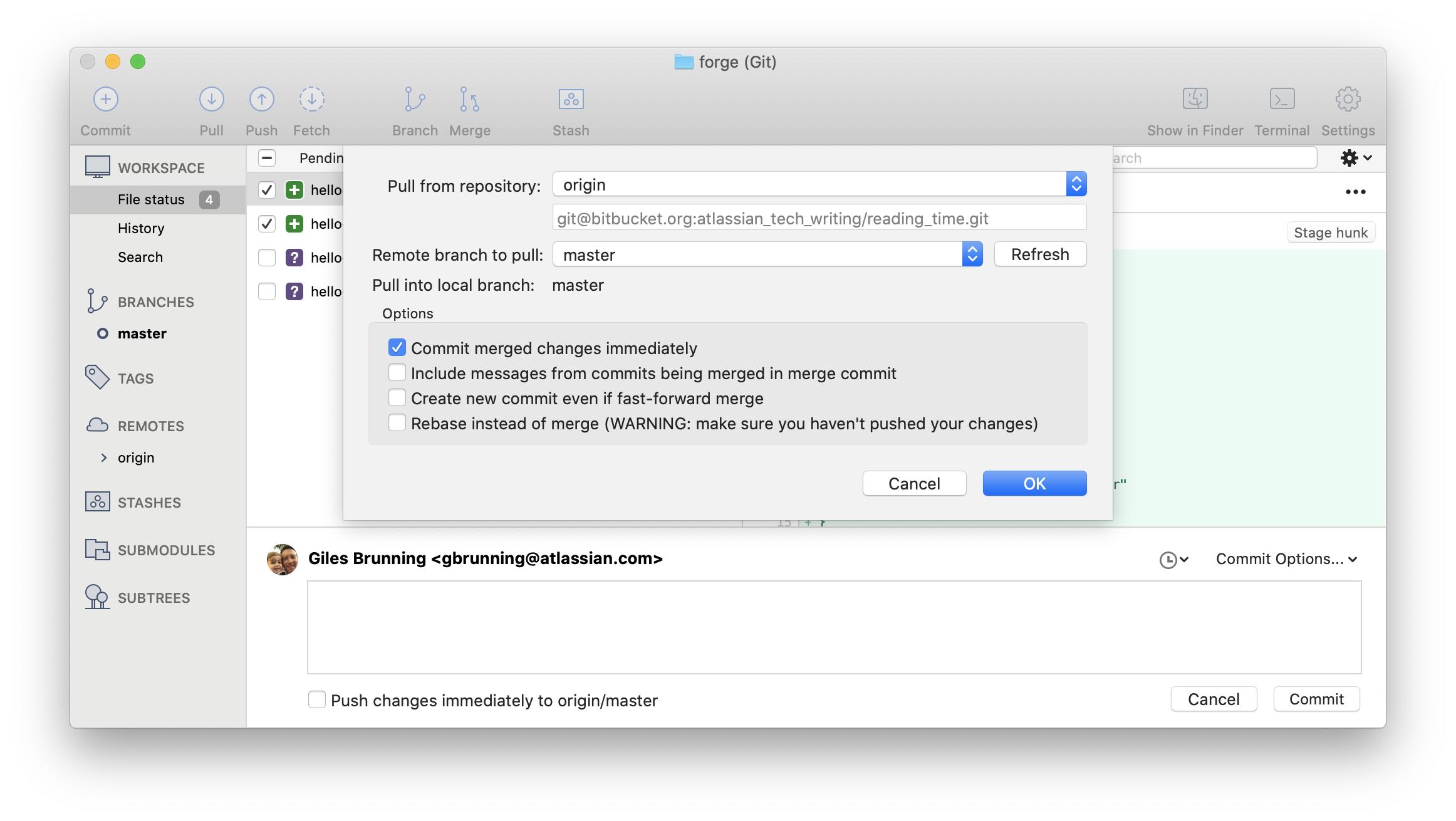Commit, Push, and Pull a repository on SourceTree
目的
Understand how to run basic Git operations like commit, push, and pull in SourceTree.
ソリューション
On this page:
Commit files
- Click Commit in the toolbar.
- Select the files to commit in the Pending files panel.
- Enter a commit message.
- Click Commit at the bottom of the window.
To remove a file from staging, clear the checkbox next to the staged file.
Push changes from a local repository to a remote repository
- Click Push in the toolbar.
- Select the local branch to push and the remote branch to push to.
- OK をクリックします。
Pull changes from a remote repository
- Click the Pull button in the toolbar.
- Select the remote repository to pull from.
- Select the remote branch to pull changes from.
- Click OK.
Last modified on Mar 11, 2020
Powered by Confluence and Scroll Viewport.