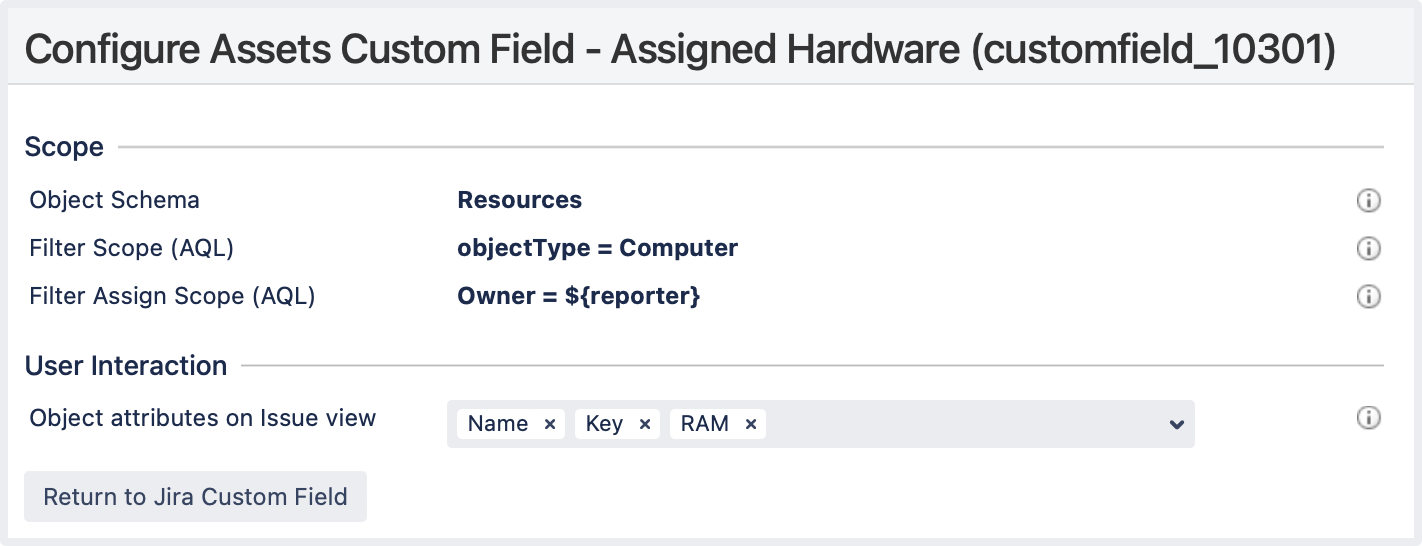読み取り専用アセット カスタム フィールド
読み取り専用のカスタム フィールドでは、課題にオブジェクトに関する情報を含めることができます。この情報は表示のみ可能で、編集はできません。
例
読み取り専用のカスタム フィールドの用途の例としては、従業員のオフボーディング時があります。オフボーディング課題のカスタム フィールドには、退職前に何を回収する必要があるかがわかるように、従業員の現在のアセットを表示できます。
読み取り専用のアセット カスタム フィールドを作成および設定するには、Jira 管理者または Jira システム管理者の権限を持つユーザーとしてログインする必要があります。
読み取り専用カスタム フィールドの作成
- [管理] > [課題] > [カスタム フィールド] の順に移動します。
- [カスタム フィールドを追加] > [詳細] の順に選択します。
- [アセット読み取り専用オブジェクト] を検索し、選択します。
- フィールドの名前と説明を入力します。
- カスタム フィールドを、Jira 内で希望する画面に関連付けます。
読み取り専用カスタム フィールドの設定
カスタム フィールドを作成して Jira の画面に関連付けると、その動作を設定できるようになります。
[管理] > [課題] > [カスタム フィールド] の順に移動します。
- [カスタム フィールド] ページでカスタム フィールドを探して、 (さらに表示) > [設定] の順に選択します。
- [Edit Assets configuration (アセットの設定を編集)] を選択します。
- カスタム フィールドで使用する必要があるオブジェクト スキーマを選択します。
- その他の設定を構成します。設定の詳細については、次の表をご確認ください。
| 設定 | 説明 |
|---|---|
| 範囲 | |
| objectSchema | カスタム フィールドで使用されるオブジェクト スキーマ。このフィールドが特定のオブジェクトを参照するようにするには、正しいスキーマを指すようにしてください。 |
| フィルター スコープ (AQL) | カスタム フィールドの一般的なフィルター。AQL を使用して、このフィールドに表示するオブジェクトを指定します。AQL の詳細をご確認ください。 例 「Computer」オブジェクト タイプに属するオブジェクトを表示する場合は、次の AQL を使用します。 アトラシアンが作成したソフトウェアを表示する場合は、次のようなものを試してください。 |
| フィルター割り当てスコープ (AQL) | このフィルターは、課題フィールドや別のアセット カスタム フィールドの値に基づいて、オブジェクトをカスタム フィールドに自動的に追加するために使用します。これらのフィールドから値を取得するには、プレースホルダーを使用します。プレースホルダーの詳細をご確認ください。 重要
例 カスタム フィールドが「Computer」オブジェクト タイプを表示するようにフィルタリングされている場合に、問題の報告者が所有するコンピューターを表示するには、次の 2 つの AQL クエリを使用できます。 |
| ユーザー相互作用 | |
| 課題ビューのオブジェクトの属性 | ここで、カスタム フィールドに表示されたオブジェクトのどの属性を Jira 課題に表示するかを指定できます。 |
顧客のアクセスを有効にする
アセット カスタム フィールドを Jira Service Management に追加する際は、それらをカスタマー ポータルで有効にする必要があります。有効にしないと、カスタマーはこれらのフィールドにアクセスすることができません。カスタマー ポータルでアセット カスタム フィールドを有効にする方法の詳細は、こちらをご確認ください。