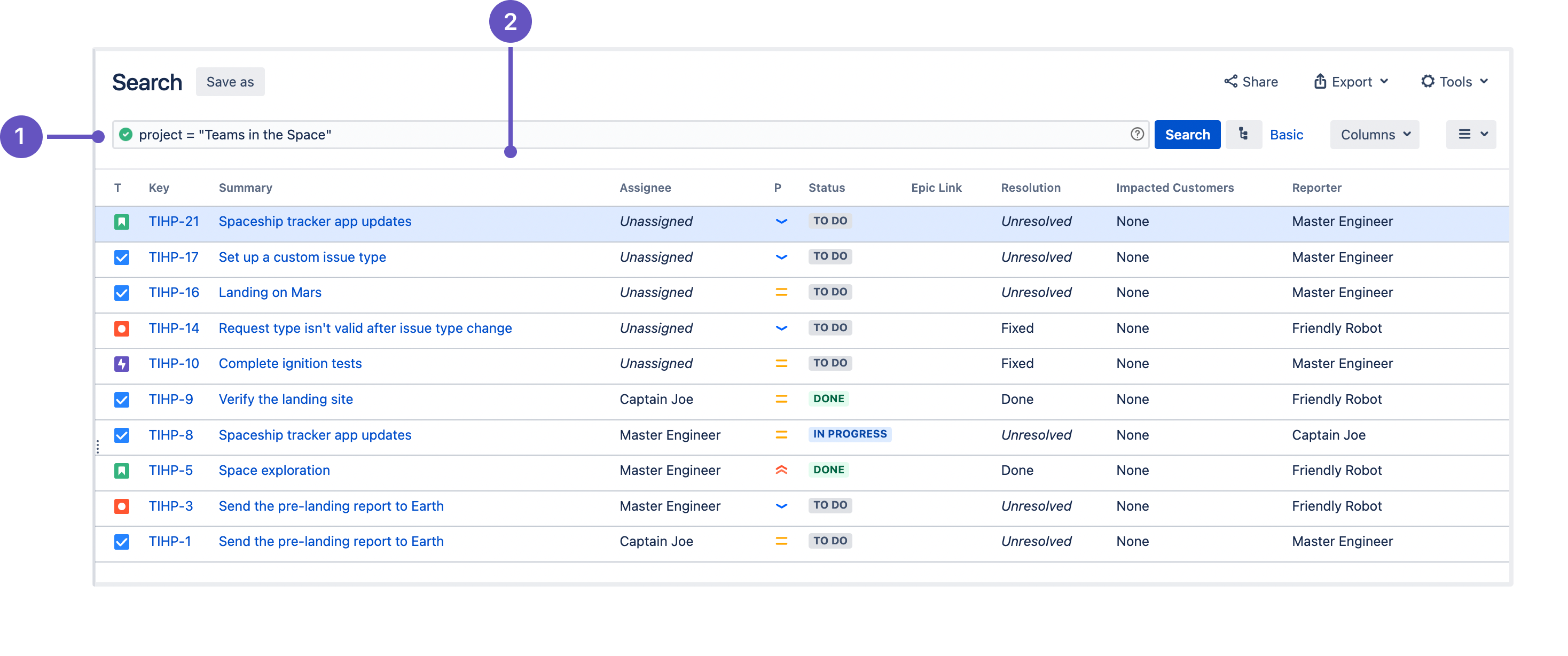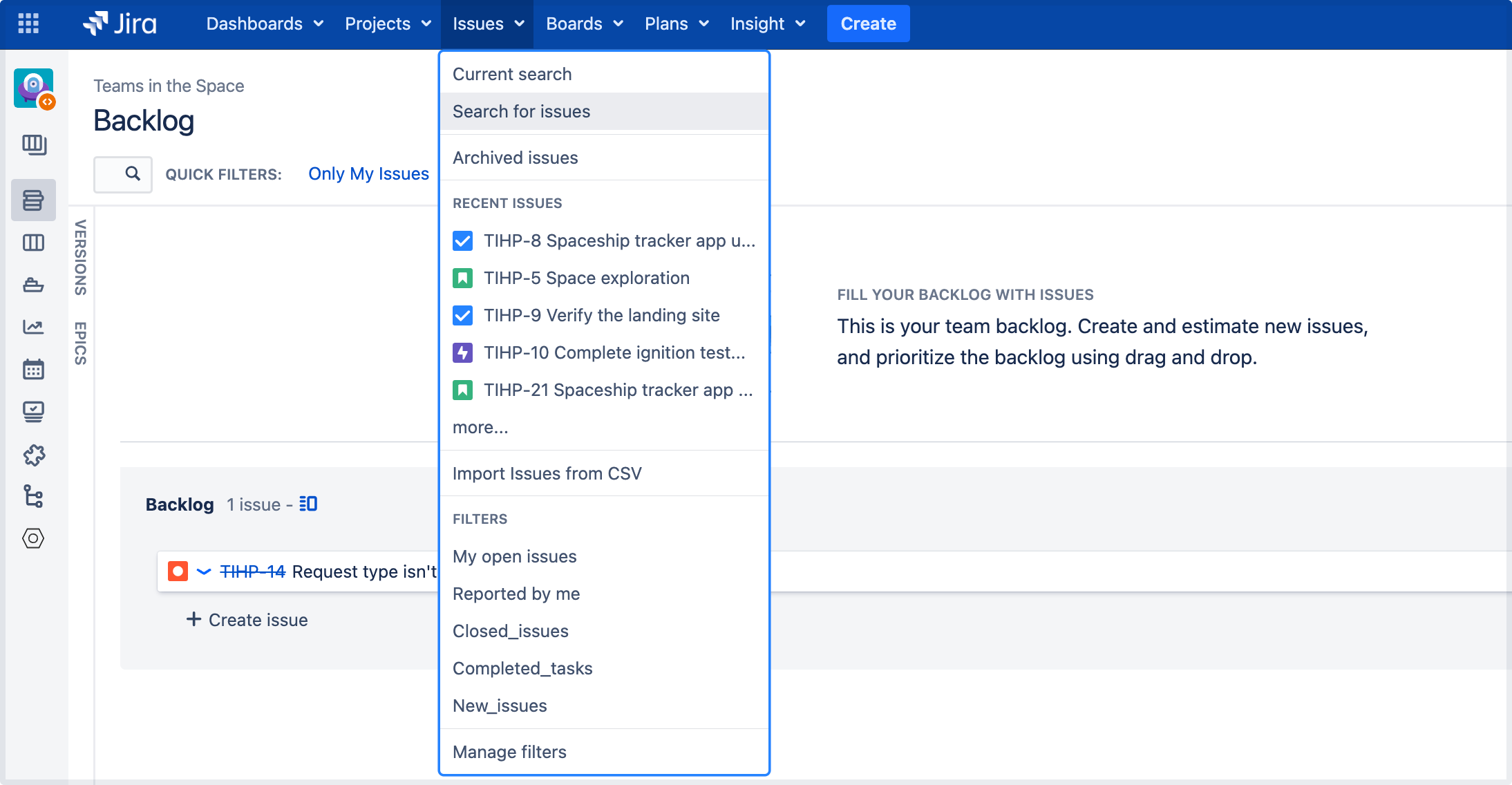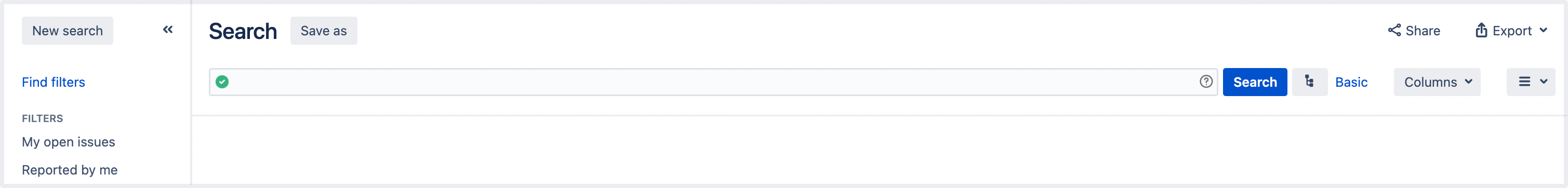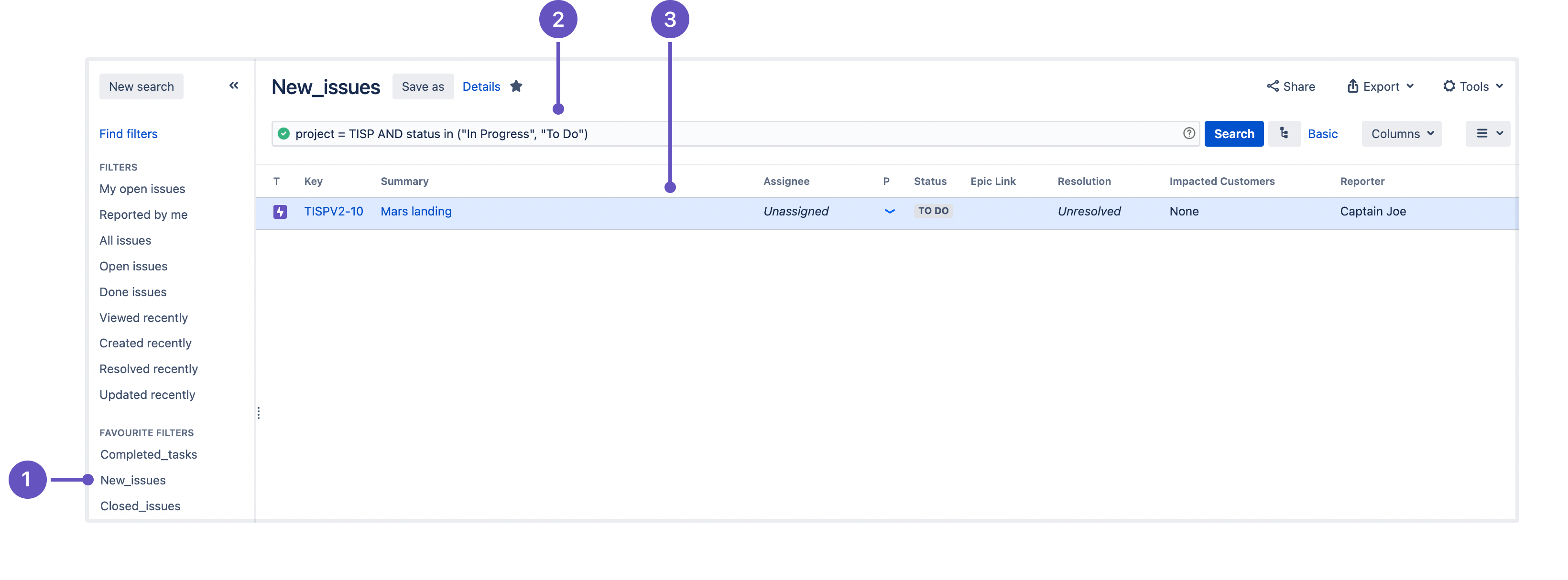詳細検索
高度な検索を使用する
- Go to Issues (in the header) > Search for issues.
- 既存の検索条件が表示されている場合は、[新規検索] ボタンを選択して検索条件をリセットします。
詳細検索の代わりに基本検索が表示されている場合は、[詳細] ([検索] ボタンの横) を選択します。
If you cannot switch to an advanced search, check out the following section.
JQL クエリを入力します。Jira は、入力中のクエリのコンテキストに基づいて「オートコンプリート」の候補リストを表示します。オートコンプリートはアルファベット順に最初の 15 個の候補のみを表示するため、探しているものが候補に見つからない場合はもっと多くの文字列を入力する必要が生じる可能性があります。
Press Enter or click Search to run your query. Your search results will display in the issue navigator.
基本と詳細の各検索を切り替える
一般的に、基本検索によって作成したクエリを詳細検索に変換して、再度基本検索に戻せます。ただし、詳細検索によって作成されたクエリは基本検索に変換できない場合があります。詳細は以降のセクションをご参照ください。
詳細検索について理解する
詳細検索を最大限に活用するために、次のトピックをご参照ください。
JQL クエリの構築
シンプルな JQL クエリ (別名「句」) は、フィールドとそれに続く演算子、1 つ以上の値または関数で構成されます。
例 1
This query will find all issues in the TEST project:
project = "TEST"It uses the project field, the EQUALS operator, and the value TEST.
例 2
より複雑なクエリには以下のようなものがあります。
project = "TEST" AND assignee = currentUser()このクエリは TEST プロジェクトにあるすべての課題のうち、現在ログインしているユーザーが assignee の課題を検索します。project フィールド、EQUALS 演算子、TEST, 値、AND キーワード、currentUser() 関数を使用します。
例 3
特定フィールドの複数の値を検索する JQL クエリです。このクエリは、Component フィールドに値 accessibility と "3rd-party apps" のあるタイプ Bug の課題をすべて検索します。
issuetype = Bug AND component in (accessibility, "3rd-party apps")クエリでは、issuetype フィールド、EQUALS 演算子、値 Bug、AND キーワード、component フィールド、IN 演算子を使用しています。
例 4
今年のはじめ以降に作成されて、今月のはじめ以降に更新された課題を検索する JQL クエリは次のようになります。
project = "Analytics" and created > startOfYear() and updated > startOfMonth()例 5
Test プロジェクトで発生した課題のうち、要約や説明に「pre-landing report」というテキストを含むものを検索する JQL クエリです。
project = "Test" AND text ~ "pre-landing report"フィールド、演算子、キーワード、関数に関する詳細は、参照セクションをご参照ください。
JQL クエリの優先順位
Precedence in JQL queries depends on keywords that you use to connect your clauses. For example, a clause can be: project = “Teams in Space”. The easiest way to look at this is to treat the AND keyword as the one grouping clauses, and OR as the one separating them. The AND keyword takes precedence over other keywords because it groups clauses together, essentially turning them into one combined clause.
例 1
status=resolved AND project=“Teams in Space” OR assignee=captainjoeこのクエリは、Teams in Space プロジェクトにあるすべての resolved 課題 (AND によってグループ化された句) と captainjoe に割り当てられたすべての既存の課題を返します。OR キーワードに続く句は別の句として扱われます。
例 2
status=resolved OR project="Teams in Space" AND assignee=captainjoe一方、このクエリは、Teams in Space プロジェクトからの captainjoe の課題 (AND でグループ化された句) と既存のすべての resolved 課題を返します (OR で区切られた句)。
例 3
status=resolved OR projects="Teams in Space" OR assigne=captainjoeOR キーワードのみを使用する際は、すべての句が別々に扱われて優先順位は等しくなります。
優先順位の設定
かっこを使用すると、JQL クエリの優先順位を設定できます。かっこは特定の句をグループ化し、優先的に扱います。
例 1
As you can see in this example, parentheses can turn our example JQL query around. This query would return resolved issues that either belong to the Teams in Space project or are assigned to captainjoe.
status=resolved AND (project="Teams in Space" OR assignee=captainjoe)例 2
If you used parentheses like in the following example, they wouldn’t have any effect because the clauses enclosed in parentheses were already connected by AND. This query would return the same results with or without the parentheses.
(status=resolved AND project="Teams in Space") OR assignee=captainjoe制限されている言葉および文字
予約文字
JQLには次の一連の予約文字があります。
space (" ") | + | . | , | ; | ? | | | * | / | % | ^ | $ | # | @ | [ | ] |
これらの文字をクエリで利用したい場合、次のようにする必要があります。
- surround them with quotation marks. You can use either single quote-marks (
') or double quote-marks (").
and
if you are searching a text field and the character is on the list of special characters in text searches, precede them with two backslashes. This will let you run the query that contains a reserved character, but the character itself will be ignored in your query. For details, see Special characters in Search syntax for text fields.
例:
version = "[example]"
summary ~ "\\[example\\]"
予約語
また、JQL には予約語のリストが用意されています。これらの単語をクエリで使用する場合は、引用符 (一重または二重) で囲む必要があります。
Jira 管理者の場合、このリストは JqlStringSupportImpl.java ファイルにハードコードされていることにご注意ください。
テキスト検索の実施
次のフィールドにおける検索の実行には、CONTAINS 演算子によって Lucene の文字検索機能を使用できます。
When searching for text fields, you can also use single and multiple character wildcard searches. For more information, see Search syntax for text fields.
日付検索と時間検索の違い
日 (1d) と時間 (24h) の値はクエリで異なる方法によって計算されるため、同じ結果は返されません。
"1d" を指定すると、ユーザーが正確な時刻を追加しない限り、サーバー タイムゾーンの 00:00 を一日の始まりとして、そこから計算を開始します。また、クエリをすぐに実行すると、"1d" には当日も含まれます。クエリを実行した時間 (JQL を実行した時点から 24 時間後) に対する相対的な時間は考慮されません。
"24h" を使うと、クエリを実行した時間 (JQL を実行した時間から -24 時間) から計算を開始します。
例
Let's assume that you updated an issue's status to "Closed" yesterday at 3 PM. You run the following queries at 1 PM today:
status changed to "Closed" after -1dwon't return the closed issue. However, it'll return the result if you runstatus changed to "Closed" after -2d.status changed to "Closed" after -24hwill return the closed issue.
リファレンス
Here you can find a brief overview of Jira fields, operators, keywords, and functions used to compose JQL queries. For a detailed description and examples of their usage for advance searching, check the links from the Reference column.
| 説明 | リファレンス | |
|---|---|---|
| フィールド | JQL でフィールドとは、Jira フィールド (または Jira で定義済みのカスタム フィールド) を表す語です。Jira フィールドで詳細検索を実行して、特定の日付 (または日付範囲) と時刻と、それ以前またはそれ以後に発生した課題を探せます。 | To view a detailed information about fields and how to use them for advanced searching, check out Fields reference page. |
| 演算子 | An operator in JQL is one or more symbols or words that compare the value of a field on its left with one or more values (or functions) on its right, such that only true results are retrieved by the clause. Some operators may use the NOT keyword. | To view a detailed information about operators and how to use them for advanced searching, check out operators reference page. |
| キーワード | JQL のキーワードは、次のいずれかを行う単語または語句です。
| To view a detailed information about keywords and how to use them for advanced searching, check out keywords reference page. |
| 関数 | JQL における関数とは、言葉に丸括弧が続くもので、1 つ以上の値や Jira フィールドを含むことがあります。 関数は特定の Jira データまたは関数内のコンテンツの計算を実行し、関数または関数を利用する句では真となる結果のみを取得します。 | To view a detailed information about functions and how to use them for advanced searching, check out functions reference page. |