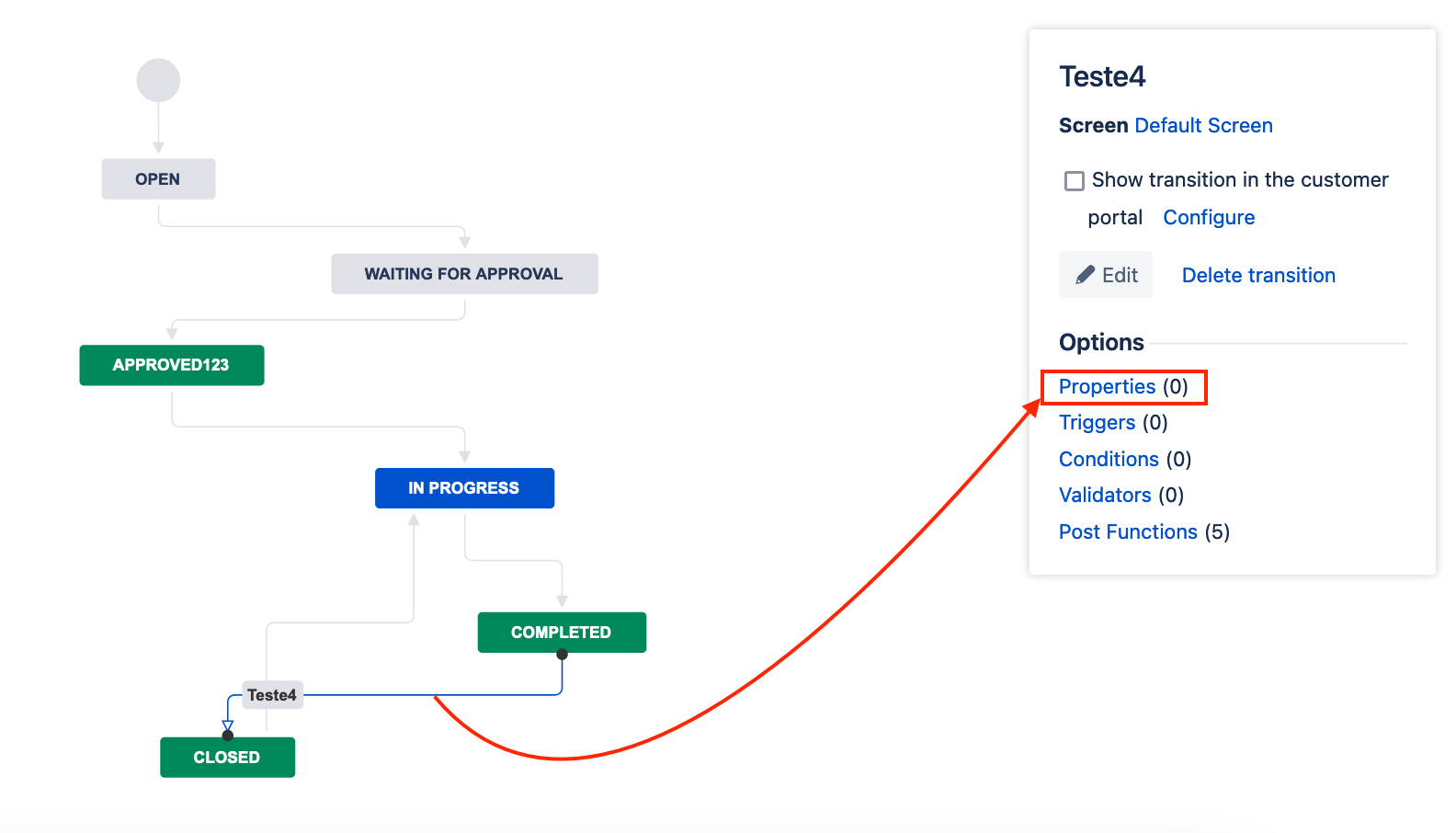Useful workflow properties for Jira Cloud
You can use workflow properties to implement restrictions on functions and certain steps or transitions of a workflow.
このページのすべての設定内容が推奨されるわけではありません。
このページで記載されている各ワークフロー プロパティの操作では、特定のデータや操作 (一括操作など) が壊れる可能性があります。したがって、ここで記載されている操作は、推奨されるものではありません。このようなタイプのワークフロー プロパティを使用する際は自己責任で行ってください。
Jira gives us a big set of options to restrict many of the operations(as comment, edit) on issues depending on the issue status.
If you need to enforce a particular permission check at any status in the workflow, you must add the jira.permission. property on the workflow transition.
Note that workflow permissions can only restrict permissions set in the permission scheme, not grant permissions.
Example:
Sometimes you need to restrict users to leave a new comment on closed tickets. For this scenario, you can use the property below to perform this action:
ユースケース | キー | 値 |
|---|---|---|
The comment feature is disabled at this state. This property will restrict users leaving a new comment after the tickets getting closed. | jira.permission.comment.denied | (EMPTY) |
Permission - a short name specified in permissions section. Following are the allowed values for Jira Cloud:
admin, user, project, browse, create, edit, scheduleissue, assign, assignable, attach, resolve, close, comment, delete, work, worklogdeleteall, worklogdeleteown, worklogeditall, worklogeditown, link, sharefilters, groupsubscriptions, move, setsecurity, pickusers, viewversioncontrol, modifyreporter, viewvotersandwatchers, managewatcherlist, bulkchange, commenteditall, commenteditown, commentdeleteall, commentdeleteown, attachdeleteall, attachdeleteown, viewworkflowreadonly
Type - type of permission granted/denied. The values can be empty(when the property is already revoking the permission with .denied), true/false, user, assignee, reporter, projectrole, or group.
Suffix - An optional suffix to make the property unique when you have the same type added more than once! jira.permission.edit.group.1, jira.permission.edit.group.2 etc
Enter the appropriate value in the Property Value field. If the type is a group, enter a group. If its an user, then enter a user name and so on.
A few interesting examples below:
jira.permission.comment.group = some-group
jira.permission.comment.denied =
jira.permission.edit.group.1 = some-group-one
jira.permission.edit.group.2 = some-group-two
jira.permission.modifyreporter.user = username
jira.permission.delete.projectrole = 10000
jira.permission.subtasks.delete.projectrole = 10000
You can even use the value as denied when the type is not used.
このページのすべての設定内容が推奨されるわけではありません。
If you're already using a property to deny any function in Jira, and add a different property denying the same function, the result will be null and the function will work normally.
利用可能な Jira ワークフロープロパティ
ワークフローのトランジションまたはステップでは、いくつかのワークフロー プロパティを使用できます。詳細については、Jira Cloud REST API ドキュメントのワークフロー セクションを参照してください。
jira.field.resolution.exclude
許可される値: 解決状況 ID。特定の解決状況を表示したくないトランジションのプロパティに、コンマ区切りの解決状況 ID を追加します。
jira.field.resolution.include
許可される値: 解決状況 ID。特定の解決状況を表示したいトランジションのプロパティに、コンマ区切りの解決状況 ID を追加します。
jira.i18n.submit
許可される値: i18n プロパティ キー。トランジション (使用法: アクションを送信するボタン名)。
Feature Request Related: JRACLOUD-6798 - Getting issue details... STATUS
jira.i18n.title
許可される値: i18n プロパティ キー。トランジション (使用法: アクション名など)。
Feature Request Related: JRACLOUD-6798 - Getting issue details... STATUS
jira.issue.editable
許可される値: true、false。ステップ。「ワークフローで作業する」を参照してください。
jira.permission.*
許可される値: ユーザー、グループ、およびロール。ステップ (使用法: 課題がそのステップにある場合に、ロール、グループ、またはユーザーのいずれかに権限を制限する)。
参照先:
- ワークフロー ステータスに基づく権限
- リンク権限について
jira.permission.edit.group=jira-administratorsは Jira 管理者のみが課題を編集できることを意味します (ブログ)- REST API 権限
Related Bug: JRACLOUD-35917 - Getting issue details... STATUS - Closed as timed out
jira.permission.work.denied
許可される値: denied。課題が特定のステータスに遷移したときにユーザーによる作業の記録を制限します。また、ユーザーによる [アクティビティ] タブでの作業ログの編集または削除を禁止します。「特定のステータスで作業ログの記録を制限する方法」を参照してください。
opsbar-sequence
許可される値: 0 以上の整数値。[課題の表示] 画面でのトランジション。「高度なワークフロー設定 (トランジションのカスタマイズ)」を参照してください。
How to add/edit a workflow property and perform a restriction:
- Login as a Project Administrator;
- Go to Project settings > Workflows;
- Select an active workflow;
- Navigate to the step which needs to be modified;
- Click on the View step's properties link;
If you cannot set and publish the changes in your workflow, then associate the workflow with the appropriate scheme before.
When a particular permission property is linked to a workflow status, Jira enforces the same.
You can also view more information about this subject at > Use workflow properties.
For more details on how to implement workflow properties(step and transition properties) in your workflow, please refer to Working with workflows.