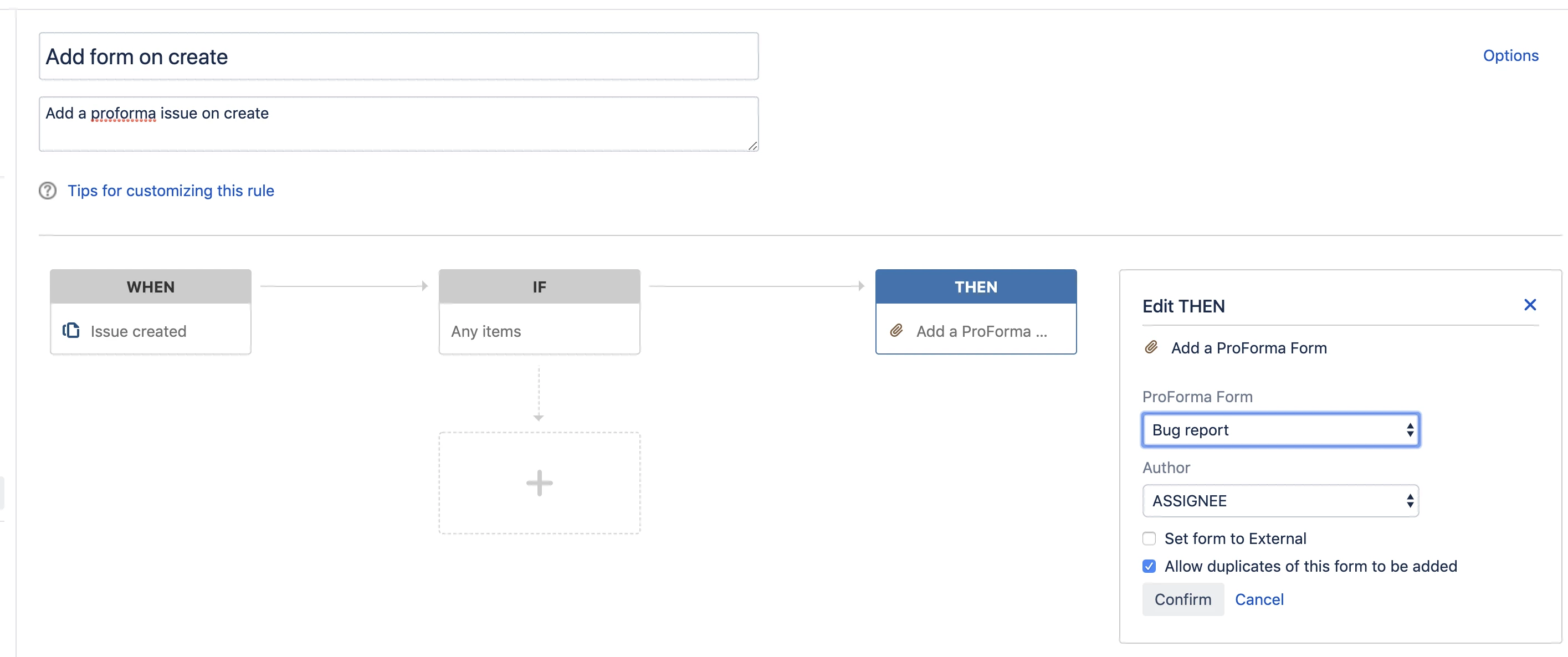Jira Service Management (レガシー) の自動化
ProForma works with Jira Service Management's automation engine to let you automatically add forms to issues.
Create a Jira Service Management automation rule
ProForma forms are available as an action within the Jira Service Management Automation rules.
To create a Jira Service Management automation rule
Go to Project Settings
Select Automation
Select either an existing rule or click Add Rule
Under Then do this…
Select Add a ProForma form
Choose the required form
Select whether to Allow duplicate copies of the same form to be added to the request
Select whether to set the form to External, which will make it accessible via the Jira Service Management portal
[保存] をクリックします。