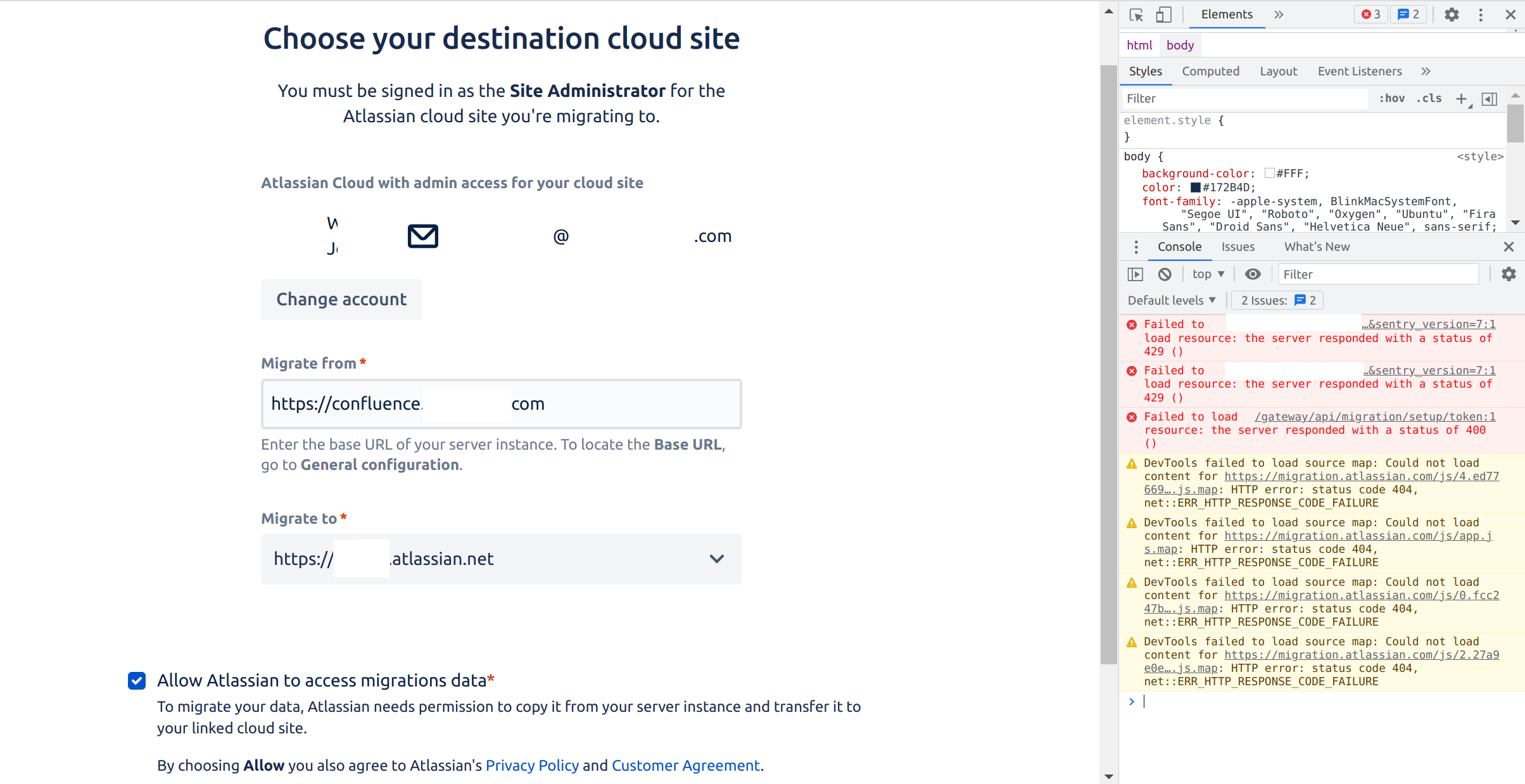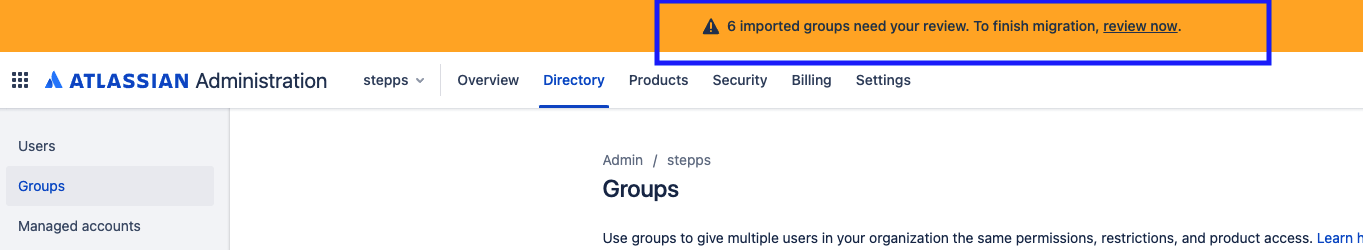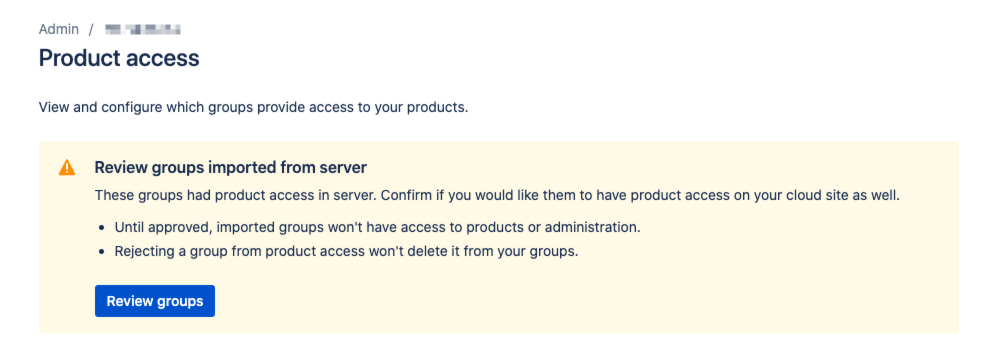Cloud Migration Assistant stuck on "Connect to your cloud site"
プラットフォームについて: Server および Data Center のみ。この記事は、Server および Data Center プラットフォームのアトラシアン製品にのみ適用されます。
Support for Server* products ended on February 15th 2024. If you are running a Server product, you can visit the Atlassian Server end of support announcement to review your migration options.
*Fisheye および Crucible は除く
要約
Check what to do when the Choose your destination cloud site screen is on loop, or you can't click Confirm on the same screen.
概要
While creating a Cloud Migration Assistant (CCMA or JCMA) migration plan, you may face inconsistent behavior in the UI in the "Choose your destination cloud site" step.
You'll notice that you can successfully connect to your Cloud account with an admin user and enter the correct URLs for the server and cloud instances.
But, after clicking Confirm, the CMA icon will spin for a few moments, and then the page will return to its previous state without any error message.
結果、移行プラン設定が先に進みません。
お使いのブラウザで、開発者ツールを有効にすると、以下のエラーがコンソールに表示される場合があります。
POST https://migration.atlassian.com/gateway/api/migration/setup/token 400HAR ファイル
The path forward, then, is to generate a HAR file while reproducing the issue.
Google の HAR Analyzer を使って HAR ファイルを確認できますが、HAR ファイルをテキスト エディタでただ開くだけで十分な場合が多いです (JSON ファイルであるため)。
code: 3013
message: "The default group is missing or unapproved. Please check your cloud site and try again."ソリューション
If we look into the error above, it's a response from the call to the "Connect to the Cloud site".
The problem is that the cloud site has no default group configured. This often happens when a Users/Groups import was performed into the cloud site, and the groups that grant application access have not been reviewed/approved yet.
As a site admin, you should be able to check if that's the case by visiting your cloud site's products access page.
See the banner in the screenshot below - look for it in your cloud site and click the review now link so you can review and approve access to your cloud site:
新しいユーザー管理 UI
旧ユーザー管理 UI
Once that's done, try running a new migration plan.