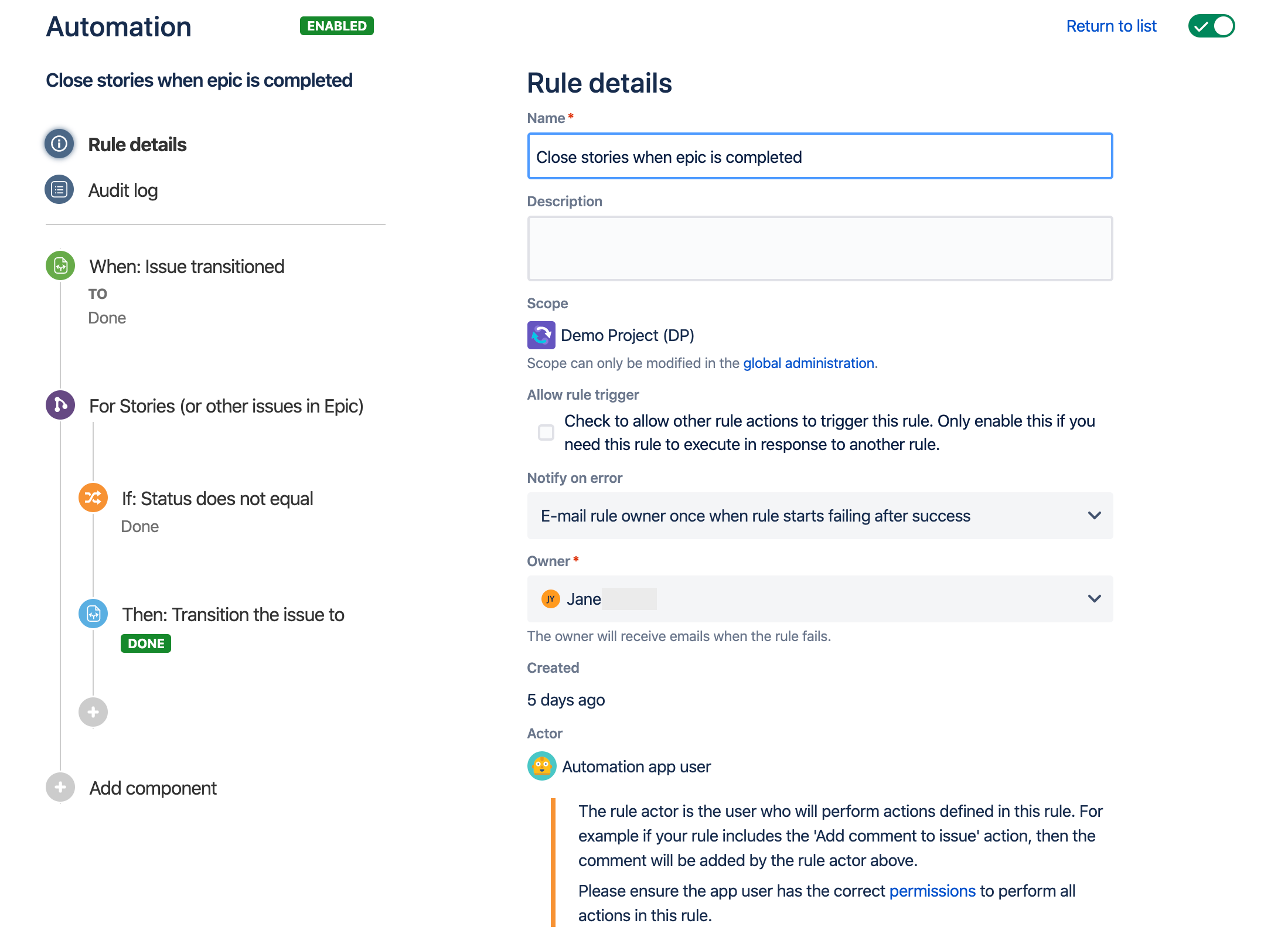ルールを作成および編集する
Rules allow you to automate actions within your system based on criteria that you set. Automation rules are made up of three parts: triggers that kick off the rule, conditions that refine the rule, and actions that perform tasks in your site.
新しいルールを作成する手順は以下のとおりです。
Navigate to Project settings > Automation. In a team-managed service desk, select Service project settings.
On the rule listing, select Create rule in the top-right corner.
ルールのトリガーを選択します。
トリガー設定を構成し、[保存] を選択します。
If you want to set conditions on the rule, select New condition and select from the list of available conditions.
Configure the condition settings and select Save.
Select New action, and select from the list of available actions.
Configure the condition settings and select Save.
Give your rule a name, and select Turn it on.
ルールを作成したら、ルールの詳細から詳細をいつでも編集できます。
Your rule configuration will be displayed in the rule-chain. You can add new components anywhere along the rule-chain. You can also drag and drop existing components to rearrange the order and logic of your rule.
ルールの詳細を表示する際、名前、適用対象プロジェクト、有効/無効といった主なプロパティを編集できます。
ルールの詳細を編集する
ルールの一覧で、編集するルールの名前を選択します。
ルールの詳細を必要に応じて編集します。以下のプロパティが編集可能です。
The Name of the rule, and a Description.
ルールのスコープ。ルールを適用するプロジェクトを定義するもので、グローバル管理設定からのみ編集できます。ルールは次の範囲内で適用できます。
A Single project.
A selection of Multiple projects.
All projects in your Jira instance.
All projects of a specified project type, e.g. all Software projects.
Whether or not to Allow rule trigger
ルールのトリガーを許可して、ルールのアクションが別のルールをトリガーできるか否かを指定します。ルール実行ループを回避するために、デフォルトでは、ルールの自動化アクションは他のルールをトリガーしません。
エラーを通知して、ルールが失敗した場合にルールの所有者が受領する通知を指定します。
ルールの所有者。
[保存] を選択して変更を適用します。
詳細
Check out 100s of automation rule templates in our Jira automation template library