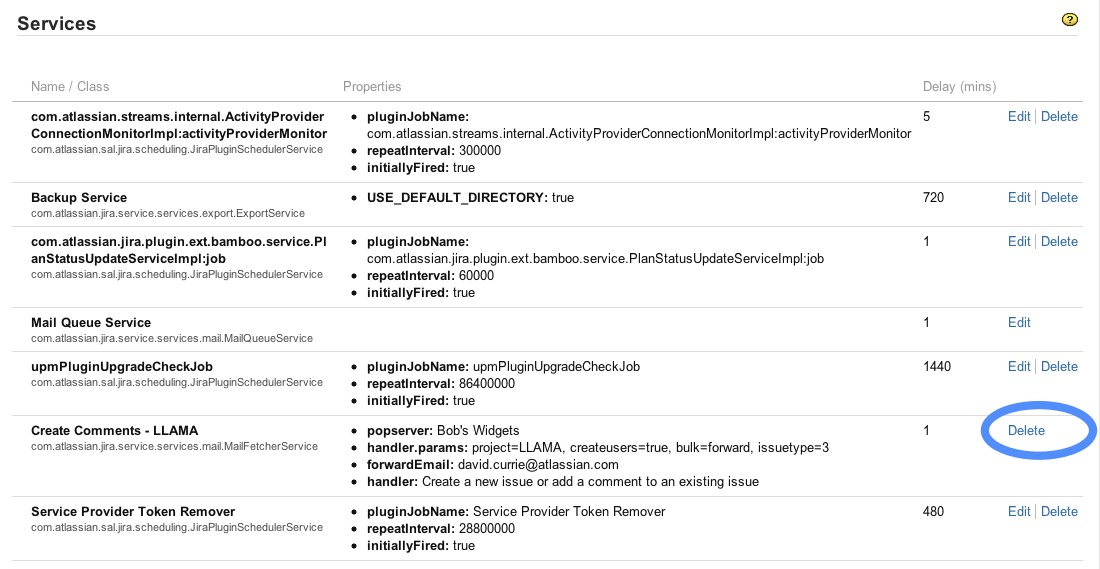Unable to Edit the Mail Service
症状
In JIRA 5.0 the Edit button no longer appears next to the Mail Service, as illustrated in the example below.
原因
One of the features in JIRA 5.0 is a new email handler wizard. The following mail services are no longer editable within the services section as they are managed elsewhere.
com.atlassian.jira.service.services.imap.ImapServicecom.atlassian.jira.service.services.pop.PopServicecom.atlassian.jira.service.services.file.FileService
ソリューション
To access the new Mail Handler, refer to the below instructions:
- Log in as a user with the JIRA Administrators global permission.
- Select Administration > System > Mail > Incoming Mail to access the Mail Handlers section of the Incoming Mail page (below the POP / IMAP Mail Servers section).
Keyboard shortcut: g + g + start typing incoming mail
Refer to the Configuring JIRA to Receive Email from a POP or IMAP Mail Server documentation for further information on setting up and making changes to the new Mail Handlers.
最終更新日 2018 年 11 月 6 日
Powered by Confluence and Scroll Viewport.