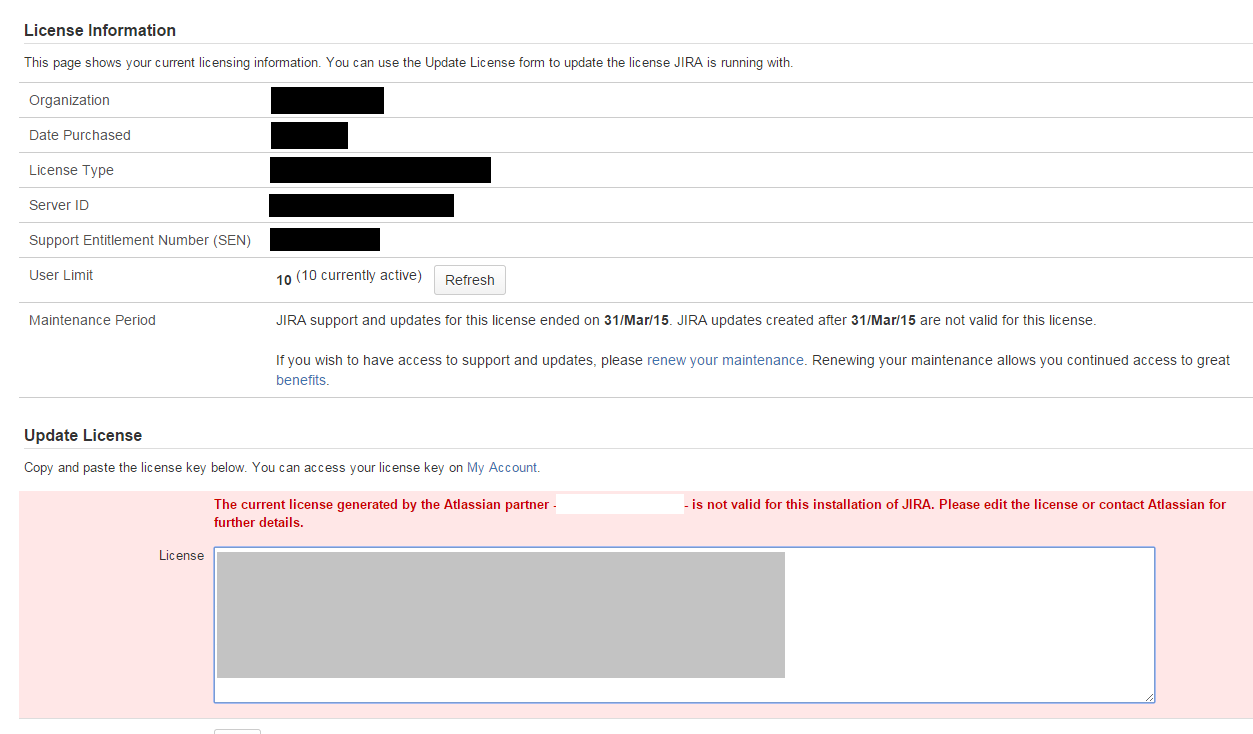The current license generated by the Atlassian partner - XXXX - is not valid for this installation of JIRA.
プラットフォームについて: Server および Data Center のみ。この記事は、Server および Data Center プラットフォームのアトラシアン製品にのみ適用されます。
Support for Server* products ended on February 15th 2024. If you are running a Server product, you can visit the Atlassian Server end of support announcement to review your migration options.
*Fisheye および Crucible は除く
問題
Entering a JIRA License on JIRA License Page will throw error "The current license generated by the Atlassian partner - <partner_name> - is not valid for this installation of JIRA. Please edit the license or contact Atlassian for further details."
診断
- The instance version is below JIRA 6.1
- The license is purchased through Atlassian Partners
原因
Prior to JIRA 6.1, there is validation check that has verification on Atlassian Experts in the License Properties and will not pass on the new license from Atlassian Partners.
回避策
The workaround for this issue will be :
- To upgrade JIRA to version 6.1 and above.
- If upgrade is not possible at the moment, continue using the old license as it should not affect any functionality but do update the new license in future upgrade. As for SEN verification in Atlassian Support portal, you can provide the SEN in new license for support validity check.