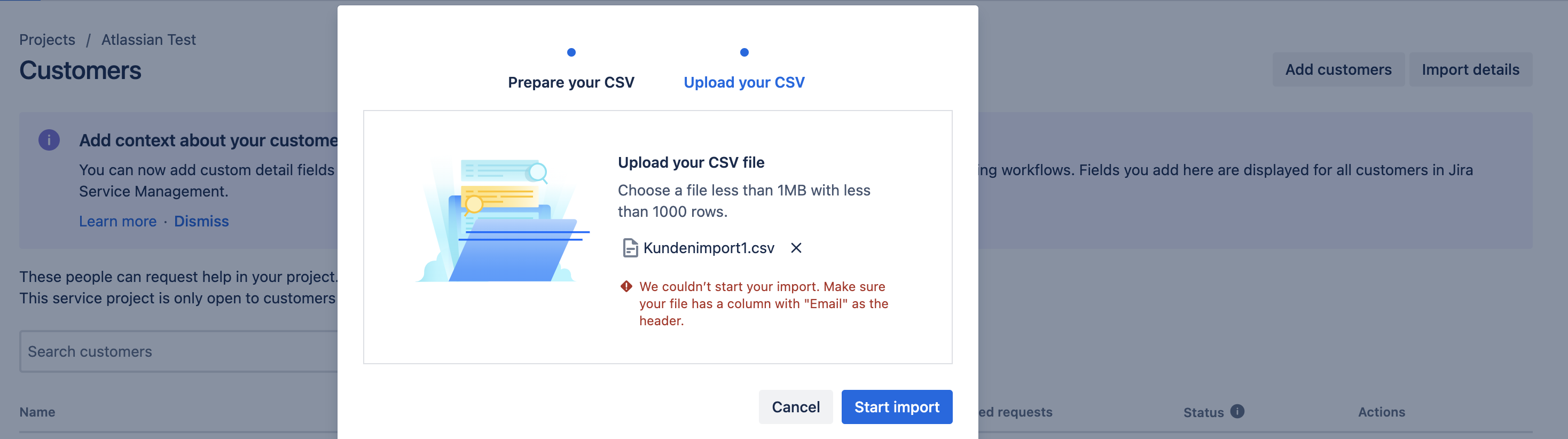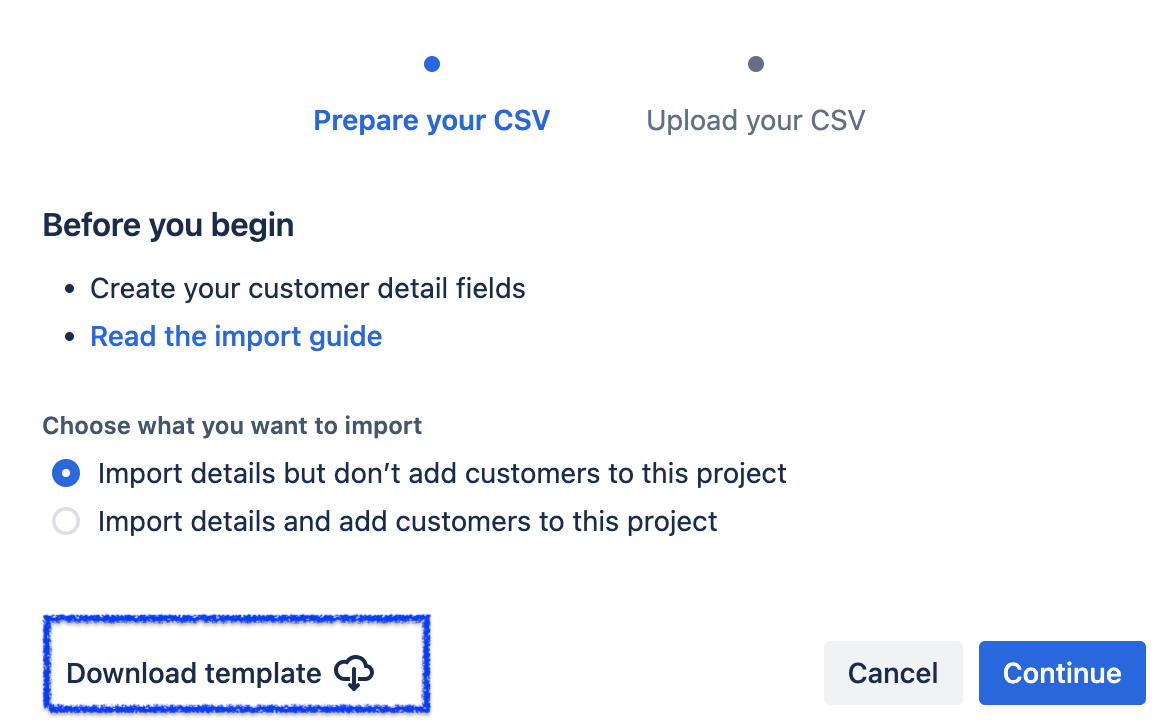Receiving an error - "We couldn't start your import. Make sure your file has a column with "Email" as the header" while importing customer details.
プラットフォームについて: Cloud のみ - この記事は、 クラウド プラットフォームのアトラシアン製品にのみ適用されます。
要約
With the introduction of Customer Service Management, users now have the ability to import customer information from a CSV file. It is important to note that, for successful customer imports, the CSV file must include a mandatory "Email" column. There are situations when customers receive an error stating "We couldn't start your import. Make sure your file has a column with "Email" as the header" despite having the Email column correctly present in the CSV file. This article provides troubleshooting steps to address and resolve this issue.
環境
Jira Service Management Cloud
ソリューション
To prepare the CSV file, kindly click on "Download Template" to ensure that you adhere to the specified standards.
The default CSV delimiter is a comma, but it's flexible, allowing the use of various symbols such as a horizontal tab or a semicolon. This error occurs when the CSV file contains a delimiter other than a comma (,) or a pipe (|). To resolve this issue, ensure that the delimiter is set to either a comma (,) or a pipe (|), and the import process will proceed successfully.
| While importing customer organisations, if you see an error stating "We couldn't start your import. Make sure your file has a column with "Organization Name" as the header" , please ensure that the delimiter is set to Comma or Pipe. |
|---|