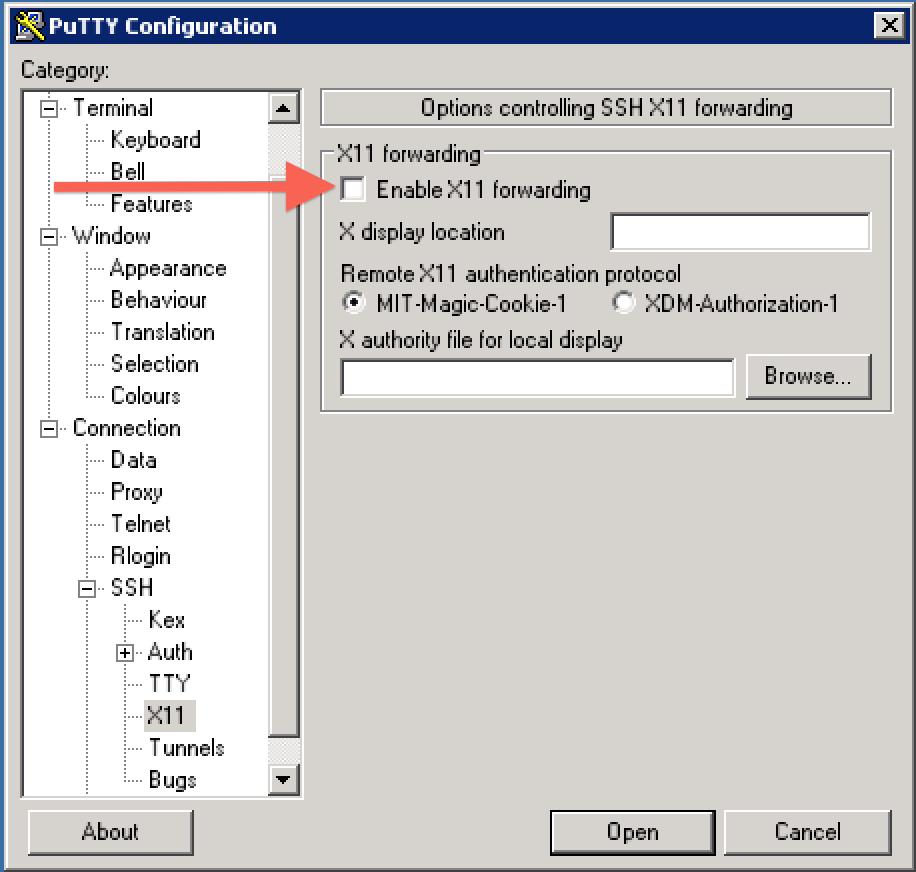Putty X11 Error Starting JIRA
プラットフォームについて: Server および Data Center のみ。この記事は、Server および Data Center プラットフォームのアトラシアン製品にのみ適用されます。
Support for Server* products ended on February 15th 2024. If you are running a Server product, you can visit the Atlassian Server end of support announcement to review your migration options.
*Fisheye および Crucible は除く
症状
atlassian-jira.log に次のエラーが返される。
Xlib: connection to "localhost:10.0" refused by server
Xlib: PuTTY X11 proxy: wrong authentication protocol attempted
2012-09-23 20:37:42,167 main ERROR [atlassian.event.internal.EventPublisherImpl] There was an exception thrown trying to dispatch event 'com.atlassian.plugin.event.events.PluginFrameworkStartingEvent@3bb6a350' from the invoker 'com.atlassian.event.internal.SingleParameterMethodListenerInvoker@4e64f6fe'.
java.lang.RuntimeException: Can't connect to X11 window server using 'localhost:10.0' as the value of the DISPLAY variable.原因
This seems to be a authenication issue when using the X11 forwarding option in Putty's settings and switching users before starting JIRA.
回避策
Current workaround is to disable X11 forwarding in Putty.
関連コンテンツ
最終更新日 2024 年 11 月 25 日
Powered by Confluence and Scroll Viewport.