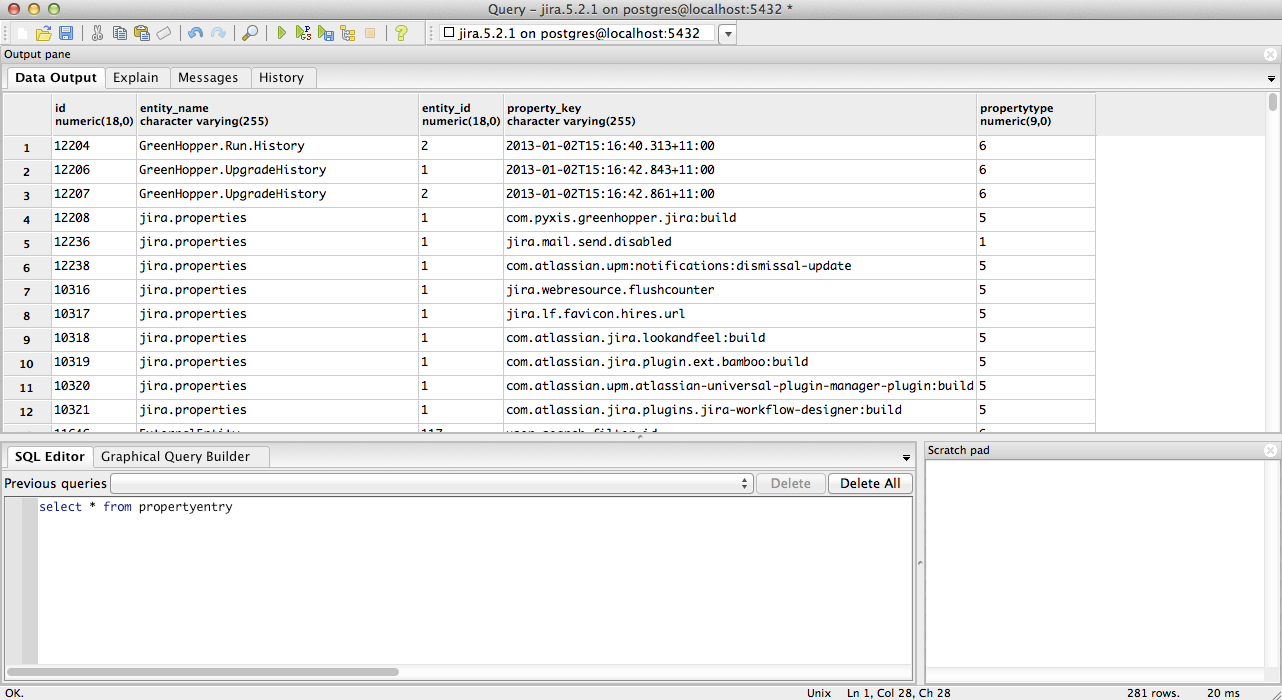PropertySet Table Mappings
Deprecation notice
This article's being replaced by How to read the propertyentry database table in Jira.
This here will soon be archived and no longer available publicly — it hasn't only been already because of relatively recent mentions on support tickets.
The propertyentry table is where JIRA stores user, licenses and other configuration information. Each property in the table contains a record in either the propertystring, propertydecimal, propertydate, propertytext, propertydata or propertynumber, depending on the propertytype. When querying the propertyentry table, the only reference to which table the value of a record exists in, is the propertytype column. The below table is used for reference so that the correct table is queried.
| Propertyentry Table | propertynumber | propertydecimal | propertystring | propertytext | propertydate | propertydata |
|---|---|---|---|---|---|---|
| propertytype | 1,2, 3 | 4 | 5 | 6 | 7 | 8, 9, 10, 11 |
For example, if we run select * from propertyentry; we may get the following:
To return the value for the com.pyxis.greenhopper.jira:build record, we can use the id value as the unique identifier. Referencing the mapping above, we know that the propertytype 5 indicates that the value is stored in the propertystring table.
With this information we can run select * from propertystring where id=12208; to return the value 29.