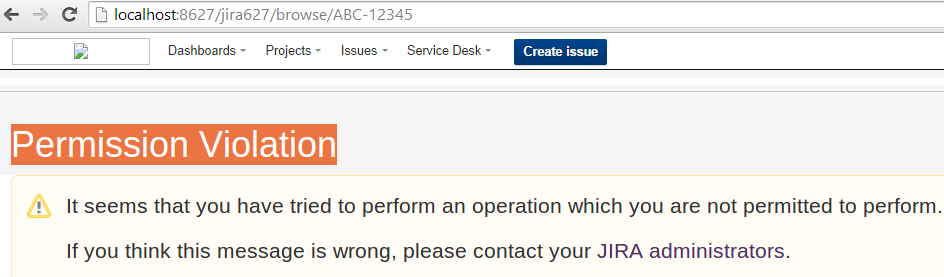Permission Violation when Accessing an Issue
症状
One or more issues are not searchable. Trying to access any of them e.g. ABC-12345 via direct URL displays the message "Permission Violation":
診断
The user who tries to search for and access the issues already has Browse Projects permission. Granting him access to all available Security Levels of the project's issue security scheme doesn't seem to enable him to search for and access the issues.
原因
For some unknown reason, the project is using an issue security scheme A, but the issues' security level is referring to a different issue security scheme B. The following SQL queries will help identify these data inconsistencies:
Find the issue security scheme being used by the project (replace ABC with the correct project key):
SELECT p.pname, na.sink_node_id, na.sink_node_entity, iss.name FROM nodeassociation na INNER JOIN project p ON na.source_node_id = p.id INNER JOIN issuesecurityscheme iss ON na.sink_node_id = iss.id WHERE na.sink_node_entity = 'IssueSecurityScheme' AND p.pkey = 'ABC';pname
sink_node_id sink_node_entity name ABC 12611 IssueSecurityScheme ABC Issue Security Scheme Take note of the ID of the issue security scheme being used by the project (12611 in this case).
Find the security level associated with the affected issue (replace ABC and 12345 with the correct project key (
pkey) and issue number (issuenum), respectively):SELECT DISTINCT ss.scheme, ss.security, sl.name FROM schemeissuesecurities ss INNER JOIN schemeissuesecuritylevels sl ON ss.security = sl.id INNER JOIN jiraissue j ON ss.security = j.security INNER JOIN project p ON j.project = p.id WHERE p.pkey = 'ABC' AND j.issuenum = 12345;scheme
セキュリティ name 12410 14415 通常 Here the issue is having security level 14415, named "Normal", but this security level belongs to issue security scheme ID 12410, which is not expected (not used by the project)
If this is the case, then this article applies to the issue you are facing, so please refer to the Resolution below
ソリューション
Make a full, proper backup of the database before attempting any Update queries.
Select all the issues from ABC which may be having the same problem (replace 12611 with the correct issue security scheme ID currently used by the project (discovered above) - and replace ABC with the correct project key):
SELECT issuenum, security FROM jiraissue WHERE security NOT IN ( SELECT security FROM schemeissuesecurities WHERE scheme = 12611 ) AND project = ( SELECT id FROM project WHERE pkey = 'ABC' );Find the available security levels of the issue security scheme used by the project (replace 12611 with the correct issue security scheme ID):
SELECT DISTINCT ss.scheme, ss.security, sl.name FROM schemeissuesecurities ss INNER JOIN schemeissuesecuritylevels sl ON ss.security = sl.id WHERE ss.scheme = 12611;scheme
セキュリティ name 12611 15115 管理 Here, only one security level is available, whose ID is 15115 and name is Admin - there may be more in your case
Update all the affected issues returned by the first query (step 1) to use the security level to which users who are supposed to have access belong:
UPDATE jiraissue SET security = 15115 WHERE security NOT IN ( SELECT security FROM schemeissuesecurities WHERE scheme = 12611 ) AND project = ( SELECT id FROM project WHERE pkey = 'ABC' );The users belonging to the Admin security level should be able to access all issues now.