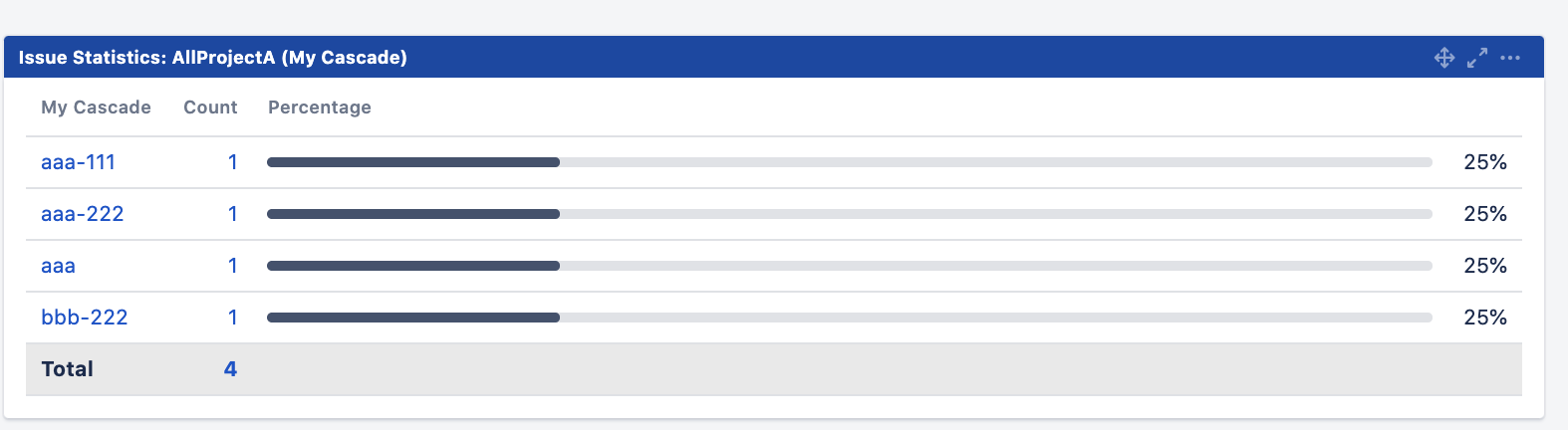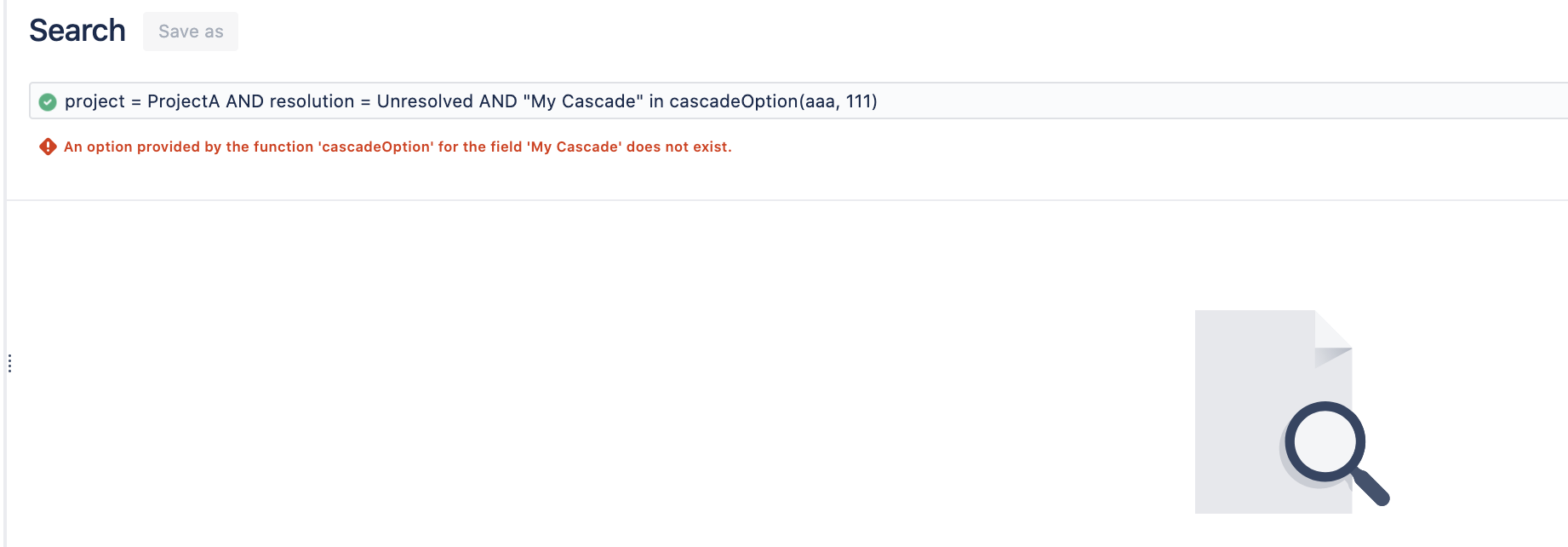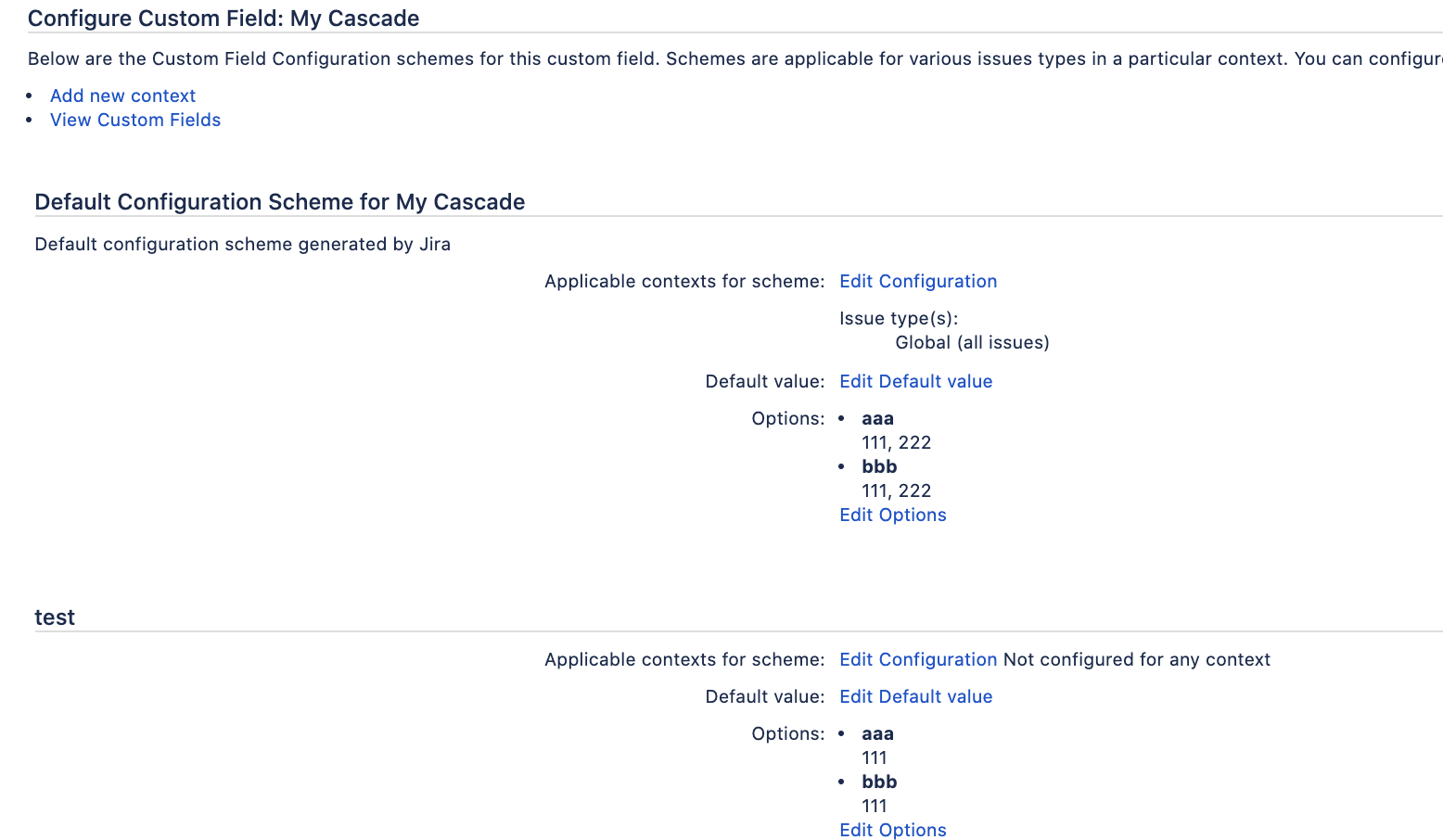Issue Statistics Gadget fails with "an option provided by the function cascadeOption for the field xxx does not exist"
プラットフォームについて: Server および Data Center のみ。この記事は、Server および Data Center プラットフォームのアトラシアン製品にのみ適用されます。
Support for Server* products ended on February 15th 2024. If you are running a Server product, you can visit the Atlassian Server end of support announcement to review your migration options.
*Fisheye および Crucible は除く
要約
When using a Cascade field for the "Issue Statistics" gadget, if we click on any of the Cascade fields results at the gadget to open the list of issues, the JQL search fails with the error message "an option provided by the function cascadeOption for the field xxx does not exist" if there is a Configuration Context created without any project selected.
環境
8.5.3
.
診断
Access Jira Admin > Issues > Custom Fields and at the Cascade field, select "Configure".
Check if there is a context configuration defined for this field that is not a Global Configuration and it does not have any project selected. For instance, for the Cascade field "My Cascade", we can see 2 configurations:
- "Default Configuration Scheme for My Cascade": Global context;
- "test": The "Applicable context for scheme" defined is not global but there is no project selected. It shows the message "Not configured for any context".
原因
The project defined earlier for the context configuration of "test" was removed (Jira Admin> Projects - Actions "Delete") but the Context created for this project had remained, causing the function CascadeOption() to fail.
ソリューション
We are tracking this issue on the following bug:
JRASERVER-71479 - Getting issue details... STATUS
However, a workaround is possible.
回避策
- Remove the "test" configuration
or - Select any other Project Area for the Context:
- Reach the Jira Admin > Issues > Custom Fields and at the Cascade field, select "Configure";
- Click at the "Edit Configuration" and select any other Project area to use the test configuration.