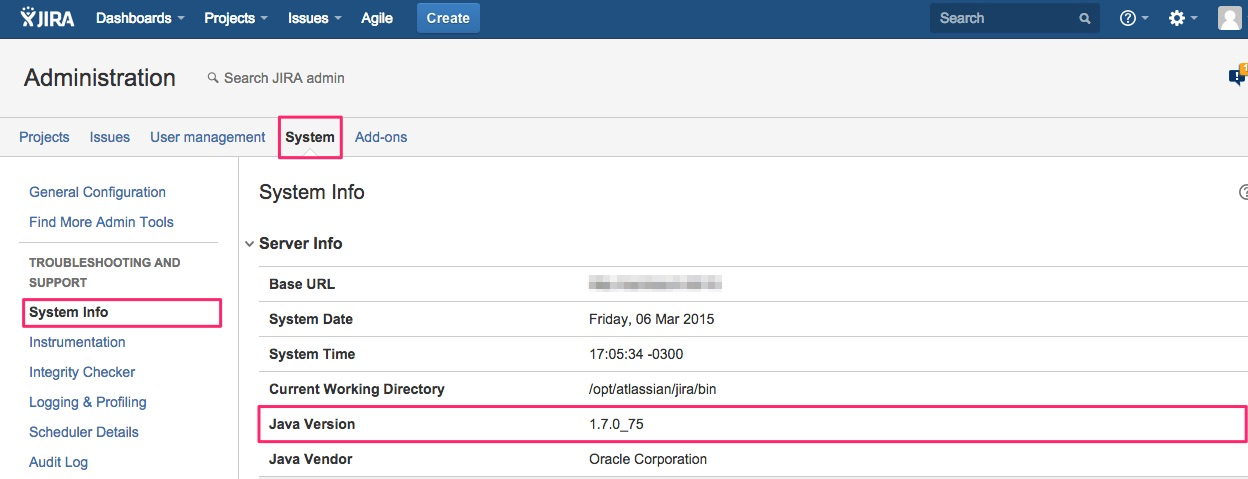Invalid date format when using JIRA with JRE/JDK 1.8.0_11
The Brazilian Portuguese translation pack is not officially supported by Atlassian as all work on it has been done by our community in Atlassian Translations.
症状
The following error message appear on the UI when selecting a date in date-picker and saving the modification:
Você não digitou uma data válida. Por favor insira a data no formato "d/MMM/yy", por exemplo: "5/mar/15"
診断
Check the Java version of the JVM in which JIRA is running by going into the System Info panel, inside the System tab on JIRA's Administration panel.
If that is 1.8.0_11, then the problem will occur.
原因
There is a bug in Java's date verification method for Brazilian Portuguese locales. The bug has been resolved but, as of today, hasn't made its debut on a final release of Java 8.
回避策
Use Java 7's latest update that is still fully supported by JIRA (at least up to 6.4 release).
While this functionality wasn't tested with the latest Java 8 release due to possible problems when using JDK 1.8.0_31 with JIRA 6.4, feel free to test and edit this KB article!
- Open up
catalina.sh(orcatalina.batif you are on Windows); Add the following line before the start of configuration lines:
JRE_HOME=/path/to/java/7- Jira を再起動します
This has been tested with JDK 1.7.0_75.