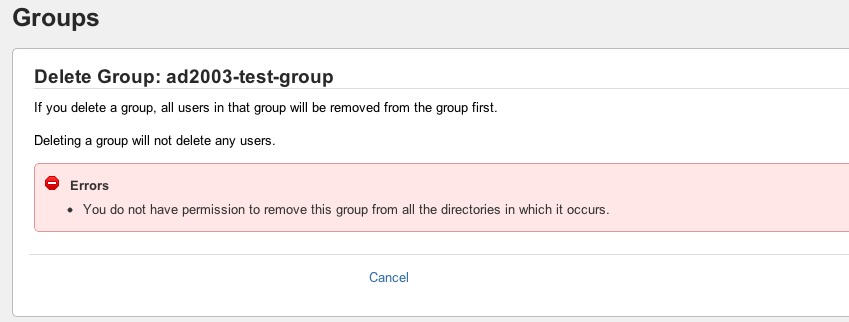How to Remove LDAP Groups from JIRA
概要
When JIRA is set up to synchronise directly from a LDAP server such as Active Directory (as in Connecting to an LDAP Directory), if a group is no longer required from Active Directory it cannot be deleted within JIRA, as in the screenshot below.
In this example, using Active Directory with the Read Only, with local groups permission setting, this is caused by JIRA marking that group as belonging to the LDAP server and group membership, including deleting the group cannot be modified within JIRA.
手順
Either of the following:
- Delete the groups from the LDAP server (e.g.: Active Directory).
Modify the Group Object Filter, as in the Group Schema Settings to exclude them from synchronisation and then resynchronise the User Directory. The example below will no longer synchronise the
ad2003-test-groupfrom Active Directory and all groups and group membership will be removed from JIRA.(&(objectCategory=Group)(!(cn=ad2003-test-group)))Please see our How to write LDAP search filters for further information on writing the filter.