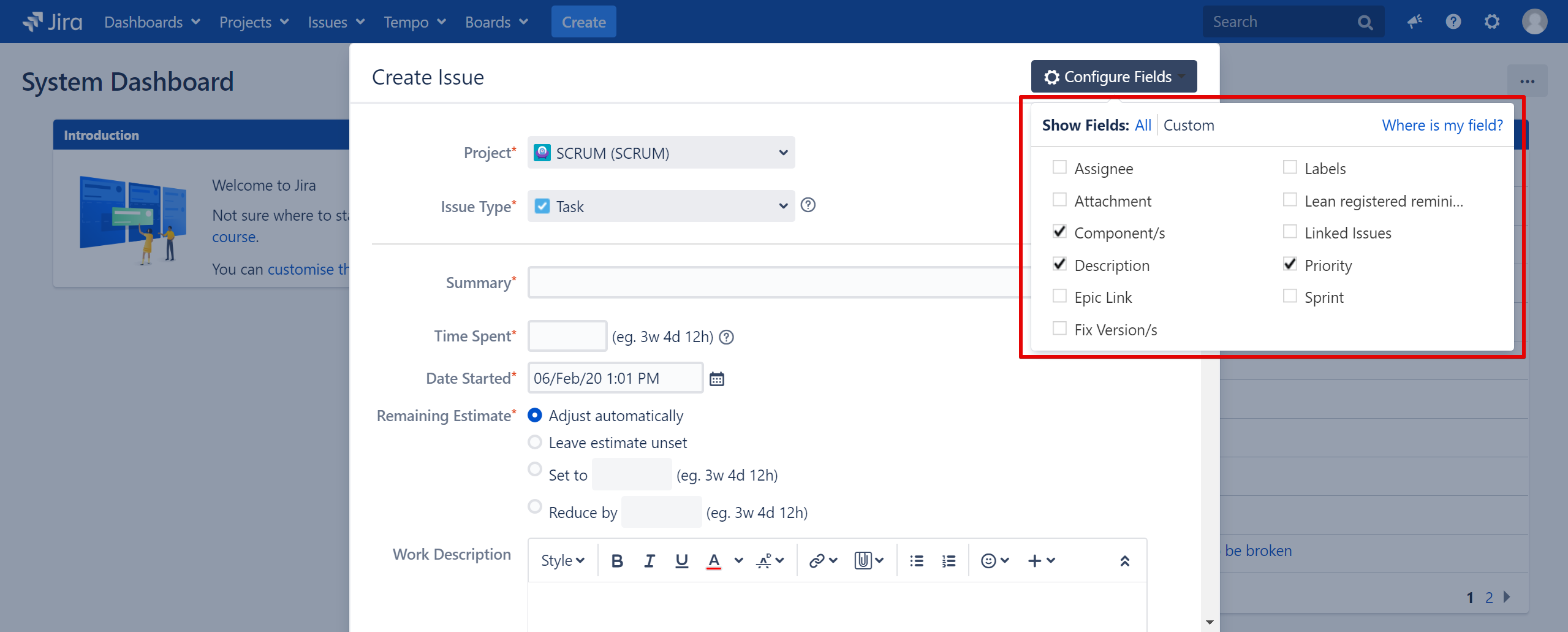How to find User's "Configure Fields" custom settings using database query
プラットフォームについて: Server および Data Center のみ。この記事は、Server および Data Center プラットフォームのアトラシアン製品にのみ適用されます。
サーバー*製品のサポートは 2024 年 2 月 15 日に終了しました。サーバー製品を利用している場合は、アトラシアンのサーバー製品のサポート終了のお知らせページにて移行オプションをご確認ください。
*Fisheye および Crucible は除く
目的
On the Jira Create issue screen, each users can customize which fields will appear every-time they create an issue.
- Click Create button.
- Click on Configure Fields > Click Custom
When a Jira user customizes the configure settings an entry is created in the propertyentry table. This KB article is meant to provide a query to find which user(s) has/have a customized Configure Fields setting and which fields are checked by those users.
ソリューション
Find which user has a Customized Configure Fields setting:
select *
from app_user e,
propertyentry pr,
propertynumber pn
where pr.entity_id = e.id
and pn.id = pr.id
and pr.property_key = 'jira.quick.create.use'
and pn.propertyvalue = '1'This will list out all of the user that has a customized Configure Fields settings.
Find which fields are checked by a specific user:
select *
from app_user e,
propertyentry pr,
propertytext pt
where e.lower_user_name = '<Replace_with_specific_user_name_in_lower_case>'
and pr.entity_id = e.id
and pt.id = pr.id
and pr.property_key = 'jira.quick.create.fields'This will list which fields are checked by the specific user when they click on Configure Fields > Custom under propertyvalue column.
Find which fields checked by ALL of the users in Jira:
select *
from app_user e,
propertyentry pr,
propertytext pt
where pr.entity_id = e.id
and pt.id = pr.id
and pr.property_key = 'jira.quick.create.fields'