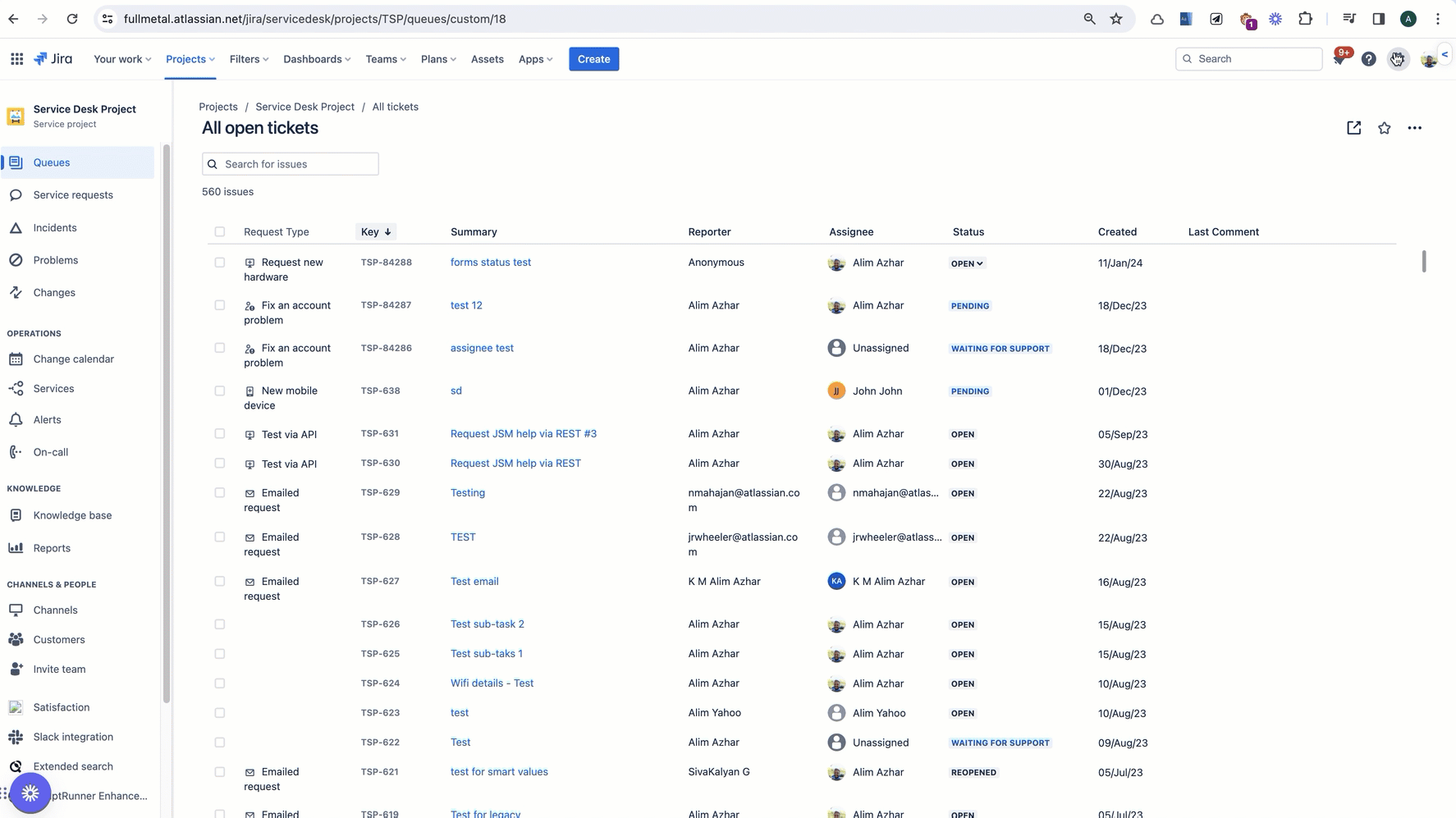How to enable Jira Push Notifications on Jira Mobile App (Android, iOS)
プラットフォームについて: Cloud のみ - この記事は、 クラウド プラットフォームのアトラシアン製品にのみ適用されます。
要約
On Jira mobile app under Notification section receiving a message "Your admin has disabled issue notifications for this site". This is because your Jira admin has turned OFF Push Notifications for Jira Mobile app.
ソリューション
Jira administrator needs to follow these steps to enable Push notifications:
- Navigate to Jira Cloud site and click on Settings (cog icon)
- Click on System
- From General configuration, click on Edit Settings
- Now search for 'Push notifications (Android, iOS)' and select ON (radio button) next to it.
- Scroll to bottom and click on Update
最終更新日: 2024 年 2 月 27 日
Powered by Confluence and Scroll Viewport.