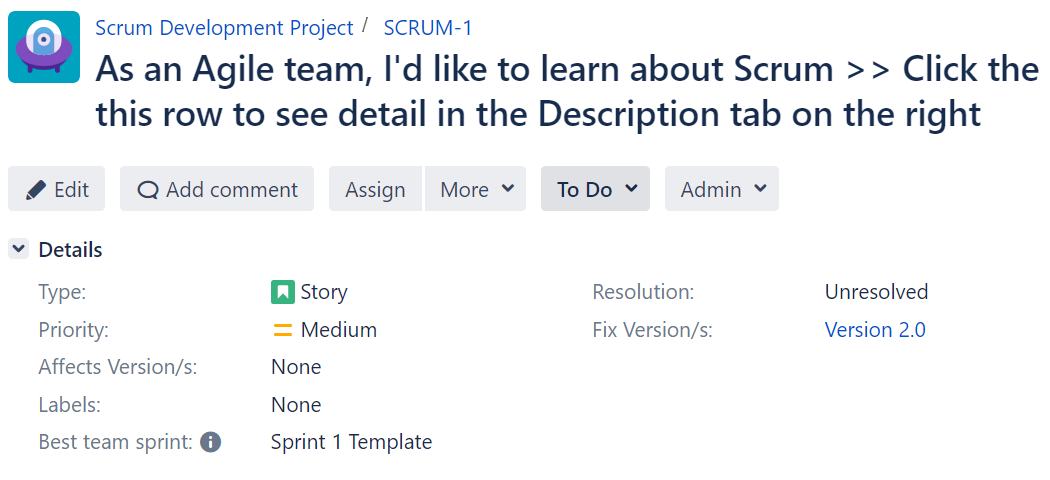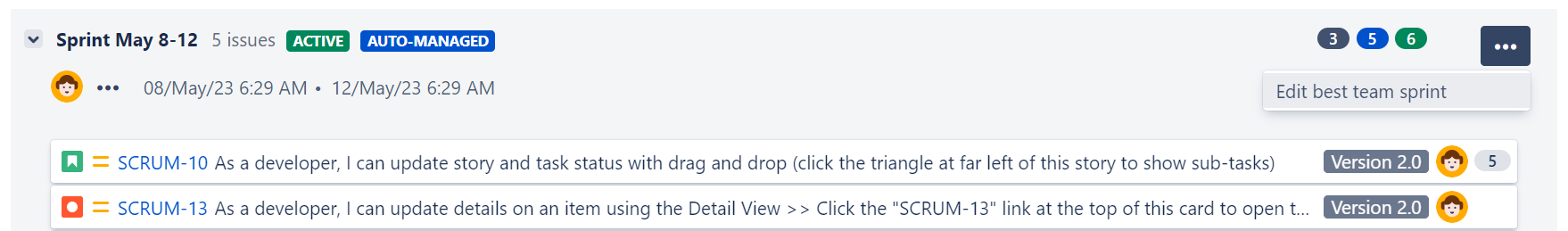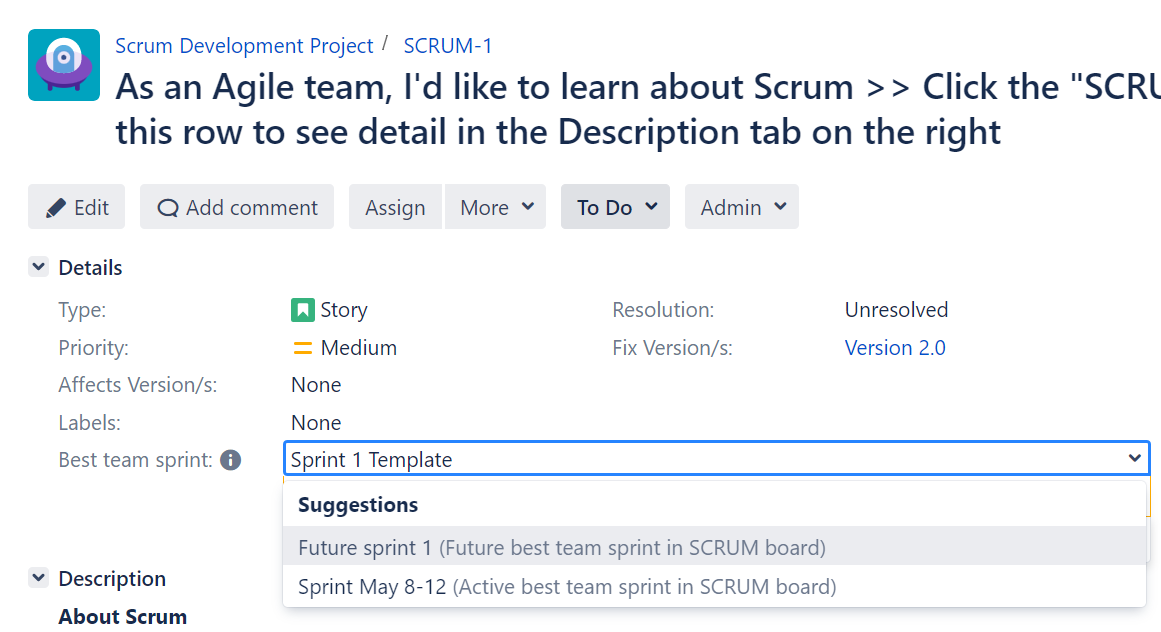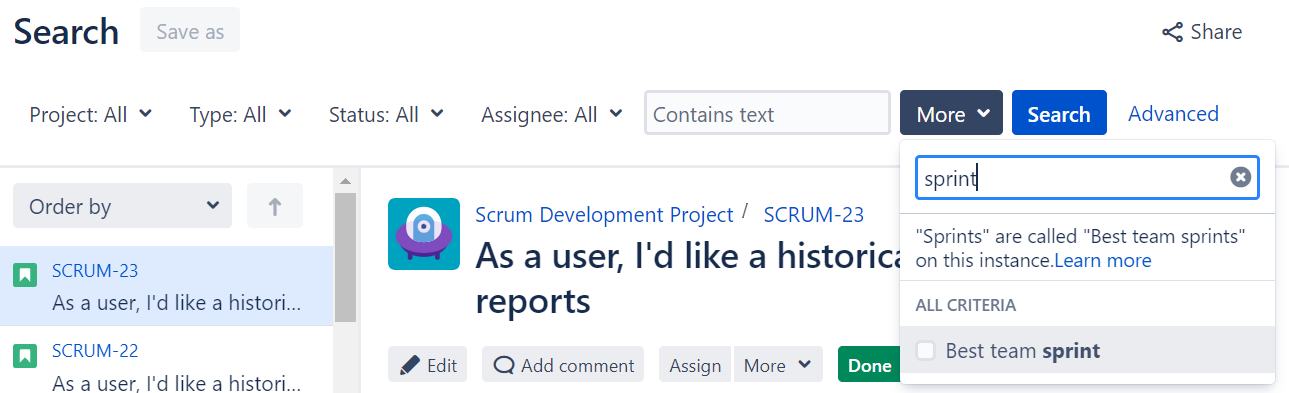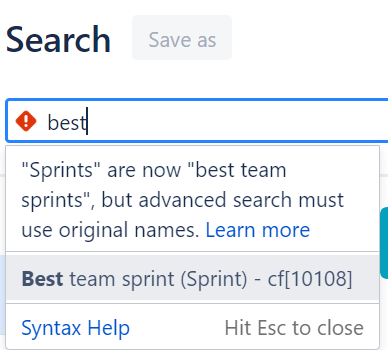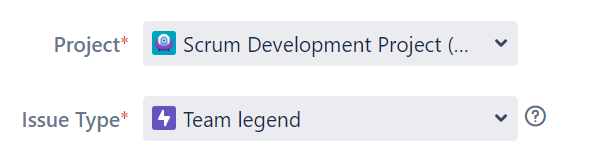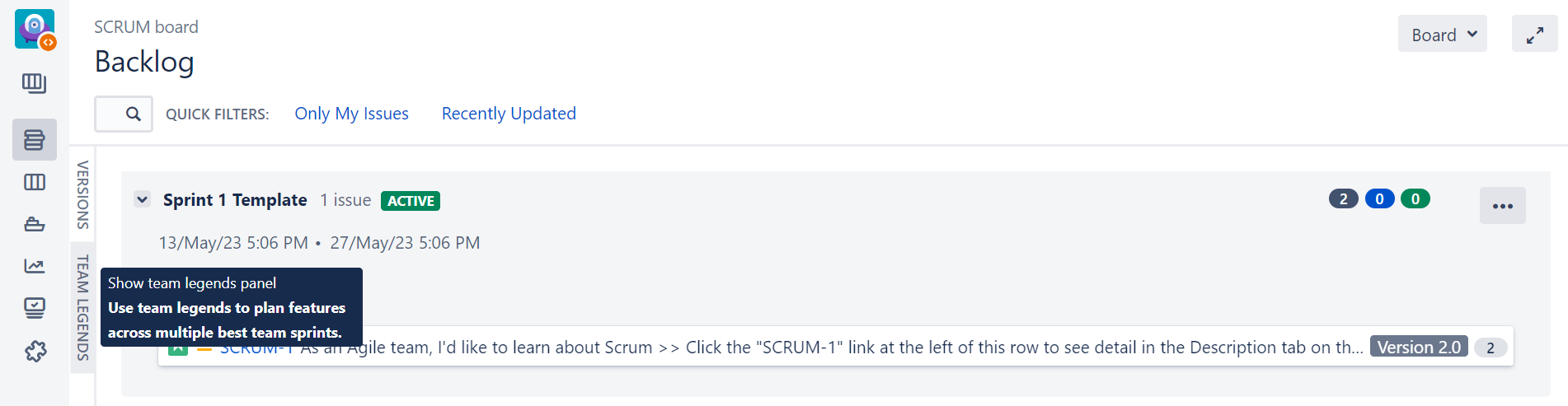How terminology capitalization works in Jira Data Center
The capitalization of a custom term for “sprint“ and “epic“ may vary depending on where the term appears. As a result, a single custom term can be capitalized differently depending on where it’s used in Jira to substitute the original term. Learn more about how to set up custom terms
Check different examples of how capitalization works for custom terms that you set for “sprint“ or “epic“ in the terminology configuration.
Sprint
For illustrative purposes, let’s set the custom term “Best Team Sprint“ with all three words capitalized for the original term “sprint“. The custom plural form is “Best Team Sprints“ with all three words capitalized.
Here are some examples of how the custom term would be capitalized:
The Sprint field in the issue view
The Sprint field in the issue view will appear as Best team sprint, where only the first word “Best” is capitalized.
The Edit sprint option in the backlog view
The default Edit sprint option in the backlog view will appear as Edit best team sprint, where all words of the custom term “best team sprint“ start with the lowercase letter.
Across the Jira user interface, the original terms sprint and sprints with the first lowercase letter will always change respectively to best team sprint and best team sprints, where all three words start with the lowercase letter.
The Sprint Name field in the form for creating or editing a sprint
In the form for creating or editing a sprint, the Sprint Name field will appear as Best Team Sprint Name, where all words of the custom term “Best Team Sprint“ are capitalized.
The sprint field in the issue search
ベーシック検索
The basic search uses the custom term Best team sprint in the drop-down list of fields you can add to the search filter. In the name of the field, only the first word “Best” is capitalized.
When you select Best team sprint in the drop-down list, the hint tells you the following:
“Sprints“ are called “Best team sprints“ on this instance.
You’ll discover that in the custom plural form “Best team sprints“, Jira capitalizes only the first word “Best“, while in the terminology configuration, all three words are capitalized.
詳細検索
The advanced search uses the original field name Sprint in the query you create for the search filter. But as a suggestion in the drop-down list of fields, Jira offers the related custom term Best team sprint. In the name of the field, only the first word “Best” is capitalized.
When you use Best team sprint in the search query, the hint tells you the following:
“Sprints“ are now “best team sprints“, but advanced search must use original names.
You’ll discover that in the custom plural form “best team sprints“, all three words start with lowercase letters, while in the terminology configuration, all three words are capitalized.
エピック
For illustrative purposes, let’s set the custom term “Team legend“ with only the first word capitalized for the original term “epic“. The custom plural form is “Team legends“ with only the first word capitalized.
In the following screenshot, you’ll discover that if you set the word “legend“ with the lowercase first letter, Jira will save it with the uppercase first letter. At the same time, the further capitalization of this term will depend on the output where it’s used in Jira.
Here are some examples of how the custom term would be capitalized:
- Epic as an issue type
- Epic-related field names
- The Epics panel in the backlog view
- The Epic field in the issue search
Epic as an issue type
As the name of an issue type, Epic will appear as Team legend, where only the first word “Team” is capitalized.
Epic-related field names
The epic-related fields are Epic Name, Epic Color, Epic Status, and Epic Link.
If your custom term contains two or more words, like “Team legend“, Jira will capitalize the first word of the custom term (“Team“) and the original words “Name“, “Color“, “Status“, and “Link“ that are part of the epic-related field names. The other words from the custom term (“legend“) will start with a lowercase letter.
The Epics panel in the backlog view
The name of the Epics panel in the backlog has all uppercase letters in the user interface. When a custom term substitutes the original “epics“, all letters in the panel’s customized name will also be uppercase. In our example, EPICS with all uppercase letters will appear as TEAM LEGENDS with all uppercase letters.
You’ll also discover that in the text of the hint on the panel, the original term “epics“ with all lowercase letters will appear as “team legends“ with all lowercase letters. In general, if the original terms “epic“ and “epics“ were used with all lowercase letters across the Jira user interface, the custom terms “team legend“ and “team legends“ are also used with all lowercase letters.
Across the Jira user interface, the original terms epic and epics with the first lowercase letter will always change respectively to team legend and team legends, where both words start with the lowercase letters.
The Epic field in the issue search
ベーシック検索
The basic search uses the custom term Team Legend when listing the epic-related fields you can add to the search filter. Jira will capitalize the first word of the custom term (“Team“) and the original words “Name“, “Color“, “Status“, and “Link“ that are part of the epic-related field names. The other words from the custom term (“legend“) will start with a lowercase letter.
When you type Epic to find an epic-related field in the drop-down list, the hint tells you the following:
“Epics“ are called “Team legends“ on this instance.
You’ll discover that in the custom plural form “Team Legends“, Jira capitalizes only the first word “Team“, like you set in the terminology configuration and not as Jira saved it.
詳細検索
The advanced search uses the original names of the epic-related fields (with the word Epic) in the query you create for the search filter. But if you start typing the custom term in the search query, Jira will suggest the customized names of the epic-related fields in the drop-down list.
In each customized field name, Jira will capitalize the first word of the custom term (“Team“) and the original words “Name“, “Color“, “Status“, and “Link“ that are part of the epic-related field names. The other words from the custom term (“legend“) will start with a lowercase letter.
When you use Team legend in the search query, the hint tells you the following:
“Epics“ are now “team legends“, but advanced search must use original names.
You’ll discover that in the custom plural form “team legends“, both words start with lowercase letters, while in the terminology configuration, you capitalized the word “Team“.