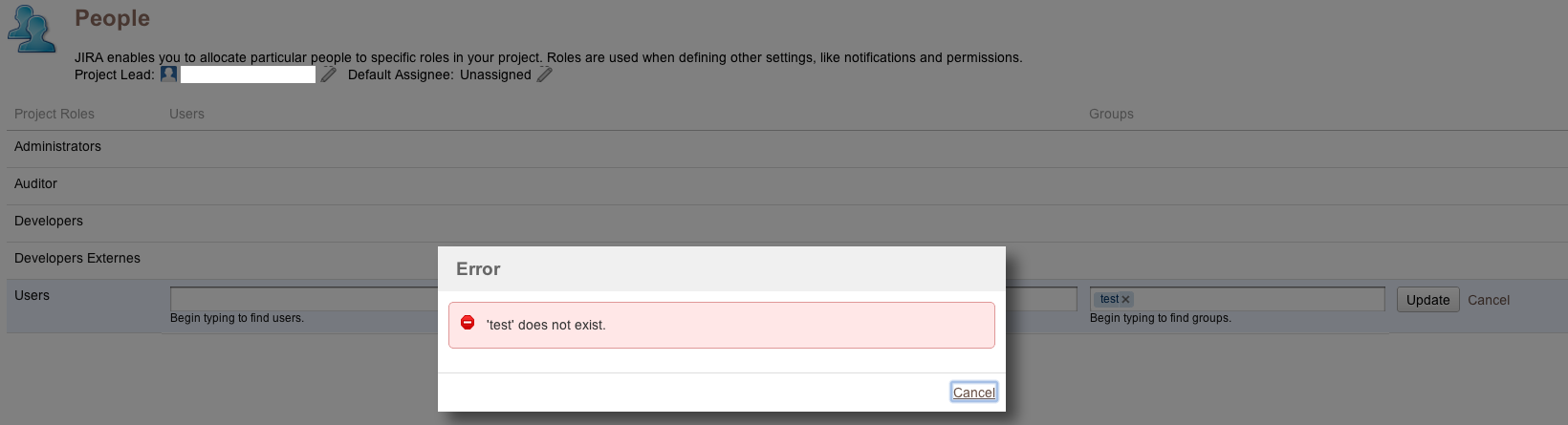Group does not exist error when adding a user to Group
症状
JIRA is integrated with LDAP or Crowd. Upon adding a user to the group, JIRA is able to auto complete the group name in JIRA, but upon clicking 'Update', the following error appears.
There is not much indication of the error in the atlassian-jira.log.
診断
There is no problem with the synchronization between the user directories. The group is present in JIRA and the user can browse to the group in JIRA.
原因
There is a space in the group name in JIRA database. You can check this by executing the following query in the database :
SELECT group_name FROM cwd_group WHERE group_name LIKE '<Your Group Name here>%';
ソリューション
データベースの変更を行う場合は必ず事前にバックアップを取得してください。可能な場合は、まずステージング サーバーで SQL コマンドの変更、挿入、更新、または削除を行うようにします。
Execute the following query to update the group name in the database
UPDATE cwd_group SET group_name = trim(both ' ' from group_name); UPDATE cwd_group SET lower_group_name = trim(both ' ' from lower_group_name);The above queries are designed with respect to Postgres database. You might need to change the queries to suit your database.
- After this, restart JIRA.
Please see our Troubleshooting LDAP User Management documentation for further assistance with diagnosing LDAP problems.