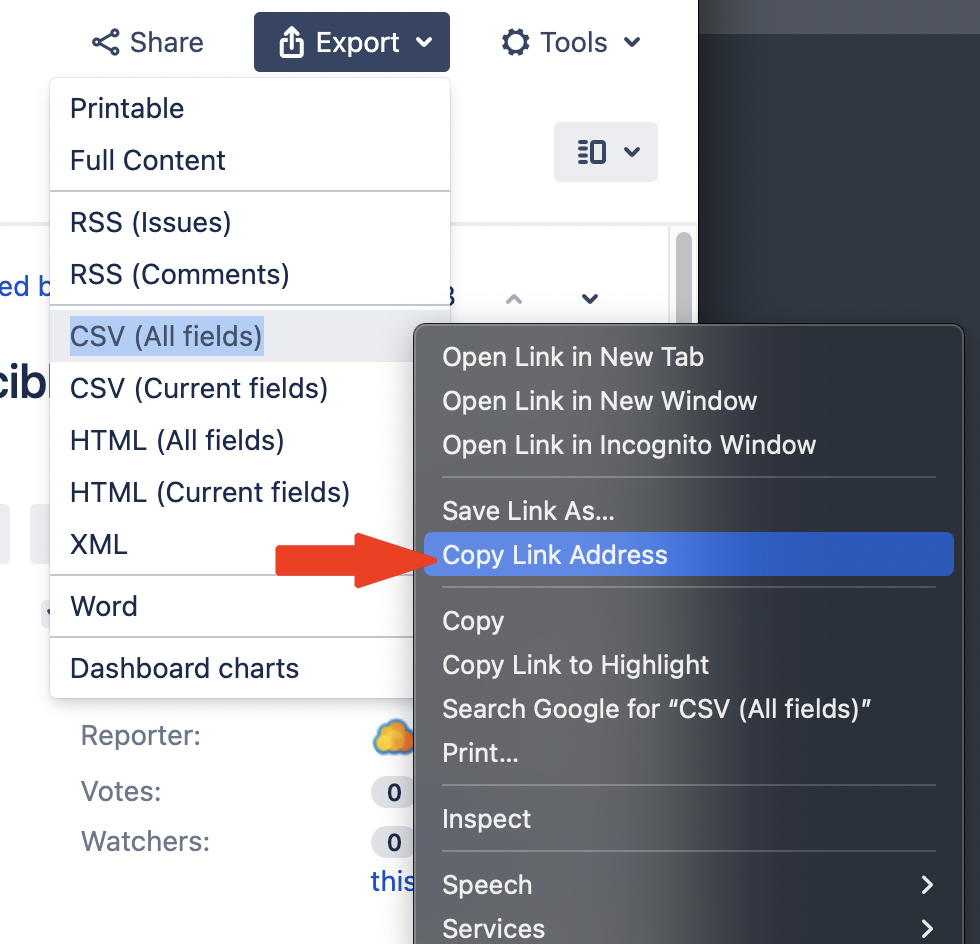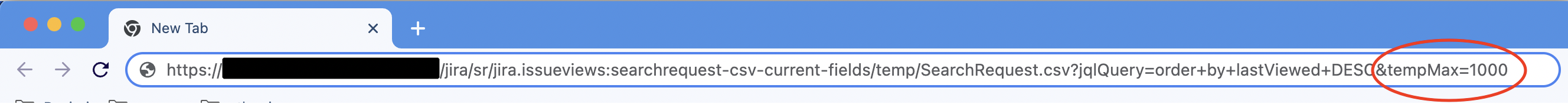Jira サーバーでフィルター エクスポートに 1000 件の課題のみが含まれる
プラットフォームについて: Server および Data Center のみ。この記事は、Server および Data Center プラットフォームのアトラシアン製品にのみ適用されます。
サーバー*製品のサポートは 2024 年 2 月 15 日に終了しました。サーバー製品を利用している場合は、アトラシアンのサーバー製品のサポート終了のお知らせページにて移行オプションをご確認ください。
*Fisheye および Crucible は除く
問題
- 課題ナビゲーターでフィルター結果を CSV にエクスポートすると、課題が 1000 件しかエクスポートされない。
- REST API を使用して Jira アプリケーションのフィルタ結果を取得すると、最大 1000 件の結果が返される。
原因
This is an intentional limitation within Jira to avoid performance-related issues such as an OutOfMemoryException.
回避策
Perform your export in batches. We have a Python example for a script that does this. For CSV exports from the UI this could be done using the "created" field or other criteria to split the result set into batches smaller than 1000 issues.
Alternatively, when using the REST API, the startAt and maxResults parameters should be used to paginate the results, looping until the total number of records is reached. The total number of records is provided in the first response. Examples are available at JIRA REST API Example Query Issues.
ソリューション
Jira を構成して上限を増加させたり、まとめてバイパスしたりするようにできます。
Retrieving more than 1000 issues at once may result in an OutOfMemoryException for large result sets. This can cause database corruption or an application crash.
As of Jira 8.2, the memory problems are less frequent, especially if not exporting all fields.
We’ve changed the way the exported issues are stored in the cache, significantly reducing the amount of memory required during the export. If you're using Jira 8.2 or later, you can safely increase the limit. For more info about this fix and the affected Jira versions, see this issue.
それぞれの構成プロパティの簡単な説明を示します。
jira.search.views.default.max- 検索結果をエクスポート/リクエストするときの課題数の、既定での最大値です。jira.search.views.max.limit- すべてのユーザーの上限です。参照 URL での指定よりも優先されます。jira.search.views.max.unlimited.group- このプロパティは、検索結果として無制限の課題をリクエストできるグループをセットアップします。
これらのパラメーターは、管理セクションの [詳細設定] を使用して UI から設定できます。
- Go to: Administration > System > General configuration
- In the setting section on the top right, select Advanced Settings button
- jira.search.views.default.max と jira.search.views.max.limit を見つけます。
- Change the values as desired, and click update.
No restart needed.
データベースでパラメーターを確認するには、次の手順を実行します。
SELECT propertyvalue FROM propertystring WHERE id=(SELECT id FROM propertyentry WHERE property_key='jira.search.views.max.limit');
SELECT propertyvalue FROM propertystring WHERE id=(SELECT id FROM propertyentry WHERE property_key='jira.search.views.default.max');To bypass the default setting and export more records:
- UI で検索を実行する
- エクスポート メニューで選択する形式の、リンク URL をコピーする
- URL を新しいブラウザ タブの URL バーにペーストする
- Append the &tempMax= parameter to the number of issues you want (up to the max limit). Members of the unlimited group can remove this parameter to export the entire result set.
- Return をクリックするか URL バーを実行して、エクスポート結果をダウンロードする
If you want to export in batches, you can also append the &pager/start=1000 at the end of the URL string to instruct JIRA to export from index 1001 and above. You may need to append &tempMax=1000 as well. Example:
https://<jira_instance>/jira/sr/jira.issueviews:searchrequest-csv-current-fields/temp/SearchRequest.csv?jqlQuery=order+by+lastViewed+DESC&tempMax=1000&pager/start=1000- Next export should append the &pager/start=2000 (change from &pager/start=1000 to &pager/start=2000) at the end of the URL string to instruct JIRA to export from index 2001 and above (1000 rows).
制限事項
jira.search.views.max.limit の値は jira.search.views.default.max 以上である必要があります。
Jira 4.3.x での手順
単一のエクスポートの制限値を変更
検索結果として一度に 1000 件以上の課題を受け取る場合、結果のデータセットが大きいと OutOfMemoryException が発生する可能性があります。これは、データベースの破損やアプリケーションのクラッシュにつながる恐れがあります。
エクスポート URL ([すべてのフィールド] または [現在のフィールド] )を右クリックして、リンク先をコピーします。URL は次のようになります。
http://localhost:8080/sr/jira.issueviews:searchrequest-excel-current-fields/temp/SearchRequest.xls?query=ER%5C+&summary=true&description=true&tempMax=1000- URL を別のブラウザ タブにペーストします。
tempMax=1000を、取得したい課題の数に変更します。
すべてのエクスポートでの既定の上限値の変更
これは、エクスポートされる課題の数の既定の数のみを変更します。Jira 4.4 以前では、すべてのユーザーがエクスポート URL を編集して任意の数の課題をエクスポートでき、これを制限する機能はありません。
ファイル
<JIRA_INSTALL_DIR>/atlassian-jira/WEB-INF/classes/jira-application.propertiesを編集します。jira
.search.views.default.maxから始まる行を見つけます。プロパティの値を、取得したい課題の数に変更します。
## # The maximum number of results to issue navigator will request from a query # - set this to zero or negative to be unrestricted (note that the server may forbid this, see below) ## jira.search.views.default.max=1500ファイルを保存し、Jira を再起動します。
考えられる別の原因
上述の手順を行ったが、引き続き 1000 件よりも多くの課題をエクスポートできない場合、次のサードパーティ プラグインを利用しているかどうかを確認します。
これは、エクスポート数を制限できる独自のグローバル設定を持っています。
プラグインのこの値を変更するには、次の手順を実行します。
- > [アプリ] を選択します。
- [アプリの管理] をクリックします。
- [XPORTER] で [Global settings] をクリックします。
- 最初のフィールドの [Maximum number of issues] を必要に応じて編集します。
これはサードパーティのプラグインであり、アトラシアンのサポート対象には含まれない点にご注意ください。必要に応じ、サードパーティに直接お問い合わせください。