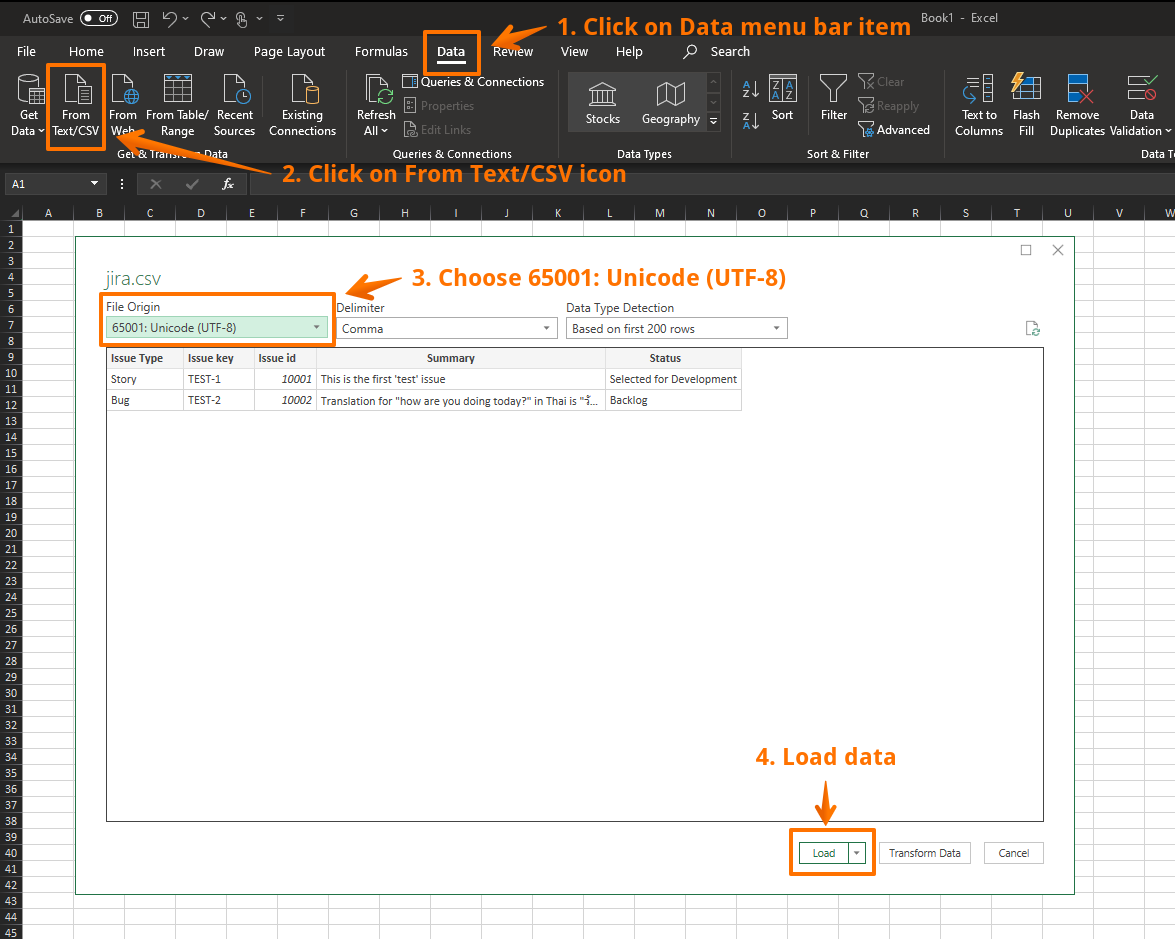Exported CSV does not display properly in Excel that contains non-English characters
プラットフォームについて: Server および Data Center のみ。この記事は、Server および Data Center プラットフォームのアトラシアン製品にのみ適用されます。
サーバー*製品のサポートは 2024 年 2 月 15 日に終了しました。サーバー製品を利用している場合は、アトラシアンのサーバー製品のサポート終了のお知らせページにて移行オプションをご確認ください。
*Fisheye および Crucible は除く
問題
When using the export CSV option in Jira and the file contains non English characters, they are not displayed properly in Excel.
原因
By default Excel opens the CSV file with ANSI encoding. The ability to open the CSV file with UTF-8 encoding and non English characters was introduced in Excel 2016. Please see What's new and improved in Office 2016 for Office 365 for reference.
The following bug is opened for the same issue: JRASERVER-64191 - Non-english Characters Exported via CSV not Rendered Correctly in Excel.
回避策
- If you open the CSV file using the Mac Numbers and Libre Office, it works fine.
- If you want to open the exported CSV file using Excel, here is another workaround:
Mac の場合:
Use Mac Numbers and Libre Office, or try the workaround below:
- Copy paste the text in Sublime
- Save the content using File > Save with Encoding > UTF - 8 with BOM to a new CSV file.
- Now open the CSV file and the contents show up in the proper manner
Windows の場合
Try Libre Office or a different editor and follow the workaround below:
- Open the CSV file using Notepad.
- Click "File > Save As".
- In the dialog window that appears - select "ANSI" from the "Encoding" field. Then click "Save".
- Open this new CSV file using Excel - your non-English characters should be displayed properly.
または
Import the CSV file into Excel - Import or export text (.txt or .csv) files