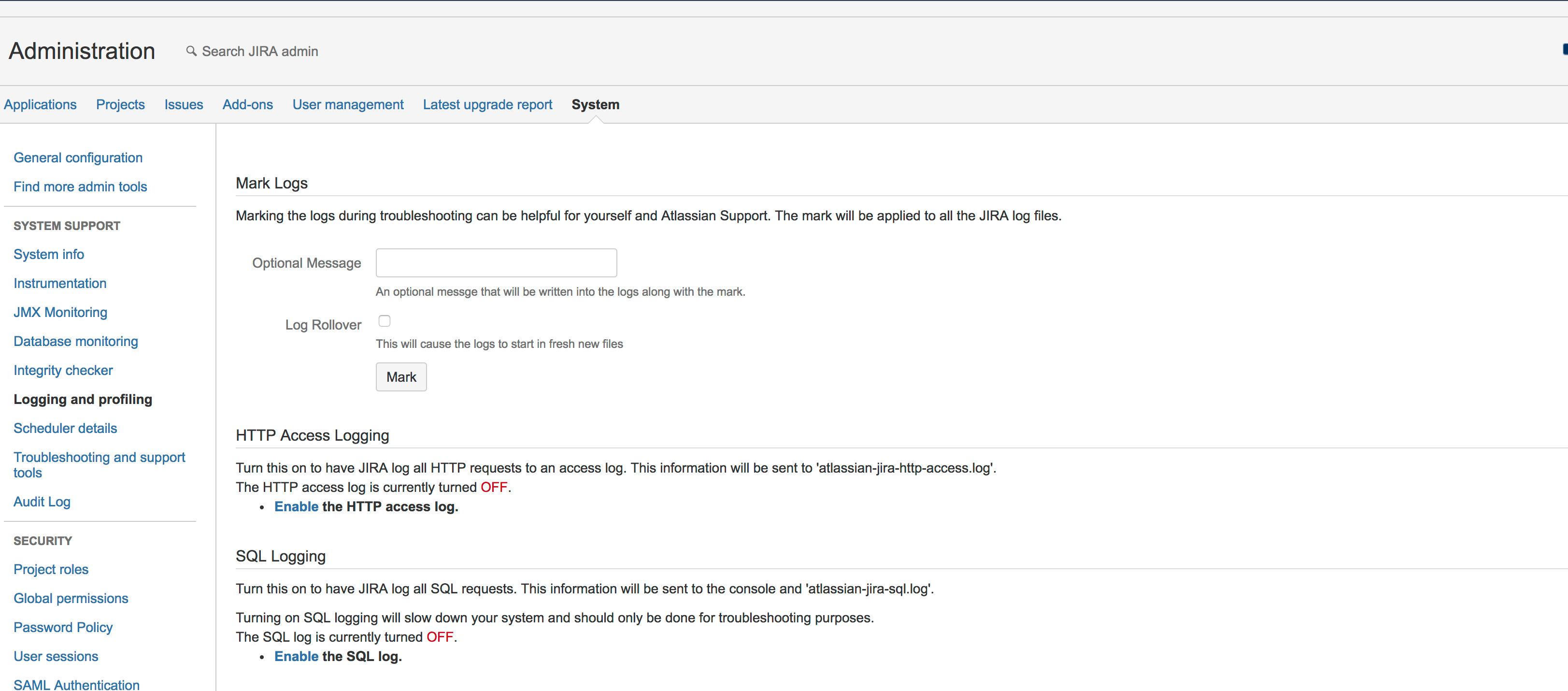Enabling Logging in JIRA Data Center affects all nodes
要約
Changing a logging level in JIRA Data Center will affect all nodes regardless of what node you're accessing at the time of the change.
Therefor if you access logging and profiling on any node:
And enable HTTP Access Logging (for example), it will affect all the nodes in the cluster.
This is accomplished through the clustermessage table:
id | source_node | destination_node | claimed_by_node | message | message_time
-------+-------------+------------------+-----------------+--------------------------------------------------------------------------+----------------------------
10101 | node1 | ALL | | Log Level:-com.atlassian.jira.web.filters.accesslog.AccessLogFilter-INFO | 2021-05-24 20:40:49.265-03
10100 | node1 | ALL | | Log Level:-a.b.c.d-WARN | 2021-05-24 20:24:14.646-03
10003 | node1 | ALL | | Log Level:-webwork.util.ServletValueStack-ERROR | 2021-05-24 20:23:30.555-03If you restart one node out of the cluster after these changes, this one node will have the default logging again (from it's own log4j.properties file).
Adding logging for only one node
If your goal is to be more specific and you're investigating an issue on just one node and don't want the logging changes to affect all nodes you can utilize log4j
see our logging and profiling documentation for more information.