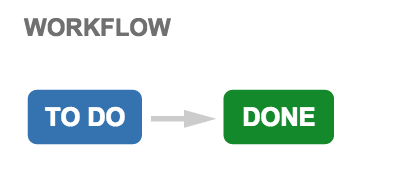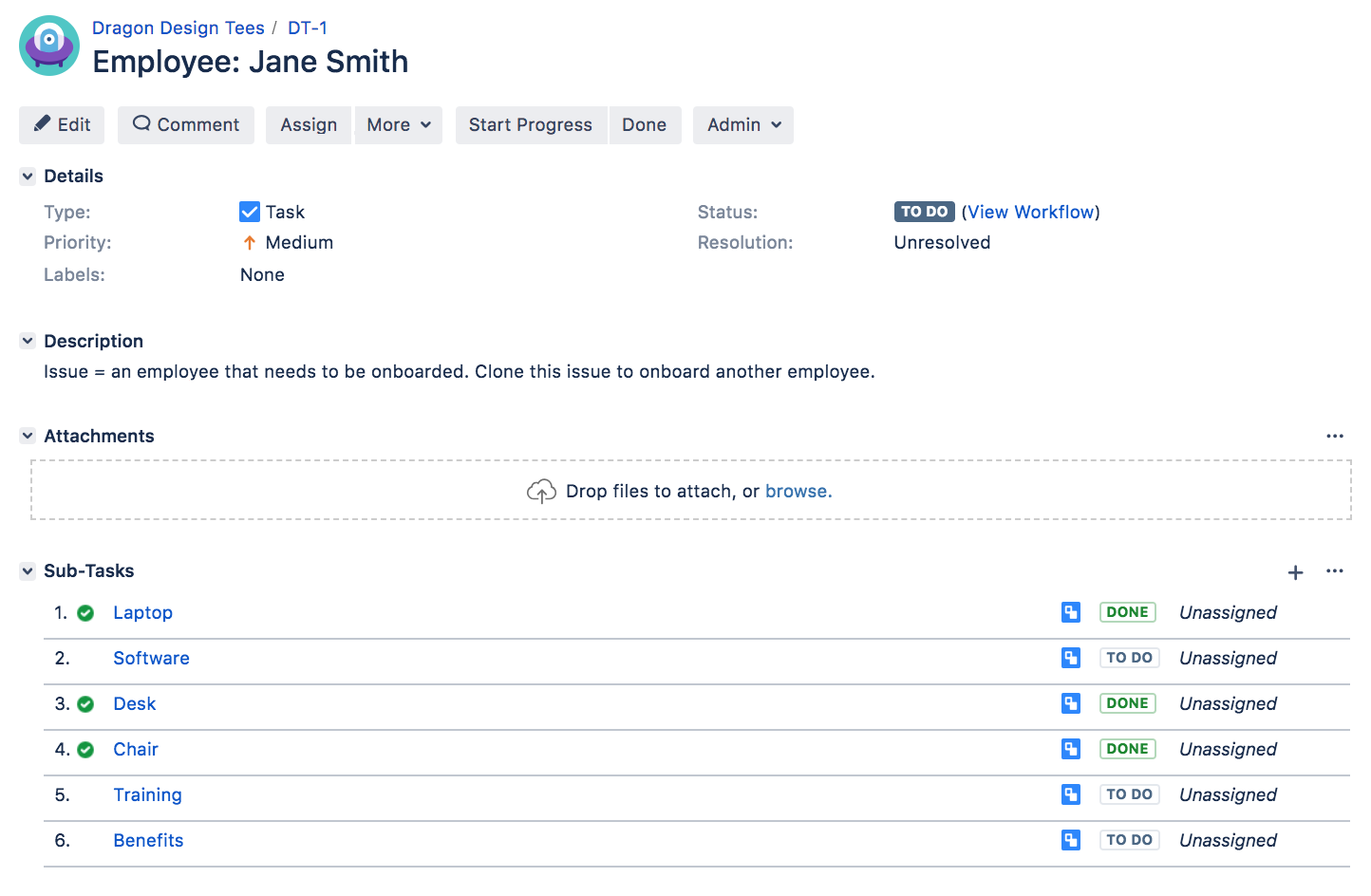タスク管理
追加設定不要で、タスク管理プロジェクトには以下の機能が備わっています。
| ワークフロー | 作業前 > 完了 |
|---|---|
| 課題タイプ | タスクおよびサブタスク。サブタスクは親タスクに属している必要があります。 |
| 課題フィールド | 要約、課題タイプ、報告者、添付ファイル、期日、説明、担当者、優先度、解決状況、ラベル |
| 解決状況 | 完了、不実行、重複、再現不可 |
| 優先度 | 最高、高、中、低、最低 |
タスク管理プロジェクトではさまざまなことができます。少しカスタマイズすれば、さらに多くのことができます。使用方法について例をいくつか見て、ニーズに合うようにカスタマイズしてください。
| ユースケース | オンボーディング - 初日、最初の週の新入社員の受け入れを行います。 |
|---|---|
| 何のビジネスプロジェクト で開始するべきですか? | タスク管理 - タスクとサブタスクの課題タイプを伴う、作業前 (To do)、完了 (Done) といった簡易なワークフローを提供します。 |
| どのように行うのですか。 |
|
| どのように表示されますか? | |
| もっと簡単にすることはできますか? | 「ちょっと待った。新人の受け入れの度にたくさんのサブタスクを作るのはごめんだ!」と思うかもしれませんが、その必要はありません。すべての関連するサブタスクをまとめたタスクを 1 つセットアップし、「オンボーディング」という名前を付けます。新しい社員を受け入れるときは、そのタスクを検索し、Jira Core の複製 (クローン) 機能を利用して、すべての関連するサブタスクを含む新しいタスクを作成することができます。タスクをリネームすることによって、タスクがどの新入社員のものなのかを判別することができるでしょう。タスクの複製をしたときに Jira Core によって関連するメンバーがタスクに自動的に割り当てられるように、サブタスクを担当者に割り当てることができます。 |
| 他のカスタマイゼーション | オンボーディング (新人受け入れ) の範囲が広く、新人への細かい備品の提供だけでなく、受け入れの最初の週のチームとのランチや、就業規則のトレーニングや、オフィス ツアーなどを確実に行いたい場合があります。プロジェクトのワークフローはニーズに合わせてカスタマイズできます。各ステップのそれぞれの責任者に、その親タスクを割り当てます。タスクで利用可能なフィールドのカスタマイズ可否を判断し、オンボーディングで必要になる情報 (トレーニングのスコア、提供した備品の資産管理番号等) を確実に記録できるようにします。実際のオンボーディングに合わせて Jira Core をセットアップしましょう。ニーズに合わせて、プロジェクトは複雑にもシンプルにもすることができます。 |
最終更新日: 2021 年 10 月 6 日
Powered by Confluence and Scroll Viewport.