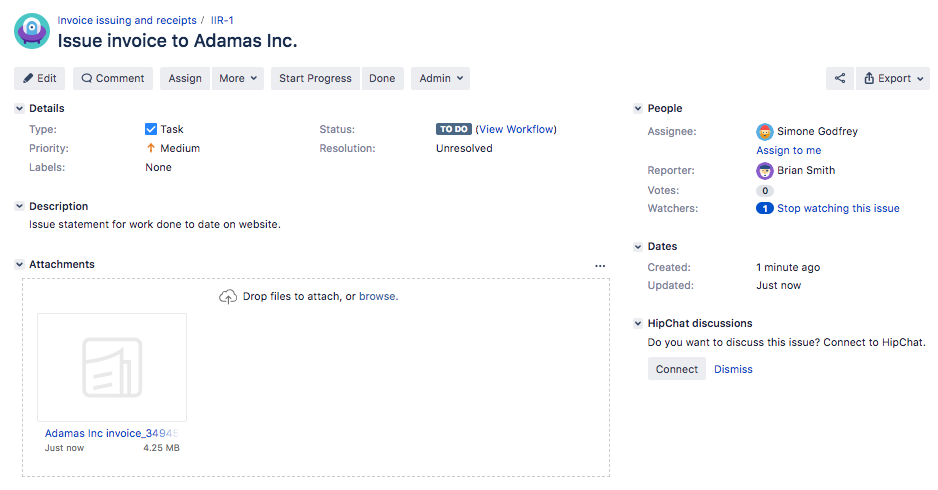Jira Core を経理プロジェクトで利用する
簡易なインボイス ワークフローを見てみましょう。
| ユースケース | インボイスのトラッキング - いつインボイスを作成し、いつ追跡するか確認します。 |
|---|---|
| 何のビジネスプロジェクト で開始するべきですか? | プロジェクト管理 - これは、オープン(To do)、進行中(In progress)、完了(Done)のワークフローを提供し、タスク・サブタスクの課題タイプを伴います。 |
| どのように行うのですか。 |
|
| どのように表示されますか? | |
| もっと簡単にすることはできますか? | インボイス番号など、特定の情報を各インボイスにつき確実に記録する必要がある場合は、課題タイプに「インボイス番号」と名付けたフィールドを追加します。フィールドに記載があれば、そのフィールドから検索できるため、簡単にインボイス番号に関連する課題を見つけることができます。記録が必要な添付ファイルやEメールなども課題に追加できます。添付ファイルやEメールは、必要であればコメントを付けることも可能です。インボイスの管理者がいる場合、その人をプロジェクトリーダーにし、課題が作成されたら確実にリーダーへ知らせが届くよう設定できます。 |
| 他のカスタマイゼーション | 課題タイプにフィールドを追加し、インボイス番号を記載して記録するための具体的なフィールドに設定できることに加え、さらに一歩進んで、タスクを「作業前」から「進行中」に移動させるには、そのフィールドを必須項目に設定することもできます。つまり、有効なインボイス番号が発行されていない限り、タスクを「進行中」に移動させることができません。支払いが行われたか記録する場合も、同様のことを行えます。例えば、タスクを「完了」としてクローズするには、会社口座への支払いのコピーの添付を必須に設定することも可能です。 |
What about something a little bit more complex? Do you have a simple purchasing flow like Order item > Item received? Then you'll be happy with a simple workflow like Task management where a task is either To do or Done. But what if your process is more complex, like Item requested > Business case created > Business sent for review > Approval received > Purchase order created? Using Jira Core's Process Management project will give you an initial workflow to get started, and when your process matures, you can mature your workflow to make sure it always does what you need.
| ユースケース | 購入 - 承認を得るために投資対効果検討書を作成し、提出します |
|---|---|
| 何のビジネスプロジェクト で開始するべきですか? | プロセス管理 - これは、オープン (Open) > 進行中 (In Progress) > レビュー中(Under Review) > 承認済(Approved) > 完了(Done) のワークフローを提供し、タスクとサブタスクの課題タイプを伴います。 |
| どのように行うのですか。 |
|
| どのように表示されますか? | |
| もっと簡単にすることはできますか? | Yes! You can use a lot of Jira Core's functionality, especially comments and mentioning other people (collaboration is alive and well!), to make sure you have all the information you need to complete the business case. Assigning the task to the relevant people at the right time as it moves through the workflow makes sure it'll always appear on their to do lists, and if notifications are set up, they'll even receive an email to let them know it's ready for them. |
| 他のカスタマイゼーション | You may decide to change the workflow. You may need to add in a second approver. You may also want to consider assigning the task automatically to the correct person as it progresses through the workflow. You may consider adding different issue types for each type of business case that you accept, and assigning each issue type a specific, custom workflow (with the correct assignees per status of course!). Jira Core allows you to achieve this. |
Think of anything else you may need to make sure you have everything recorded for your financials? Check out the Administering a project section of the docs for some ideas on other customizable areas of Jira Core.