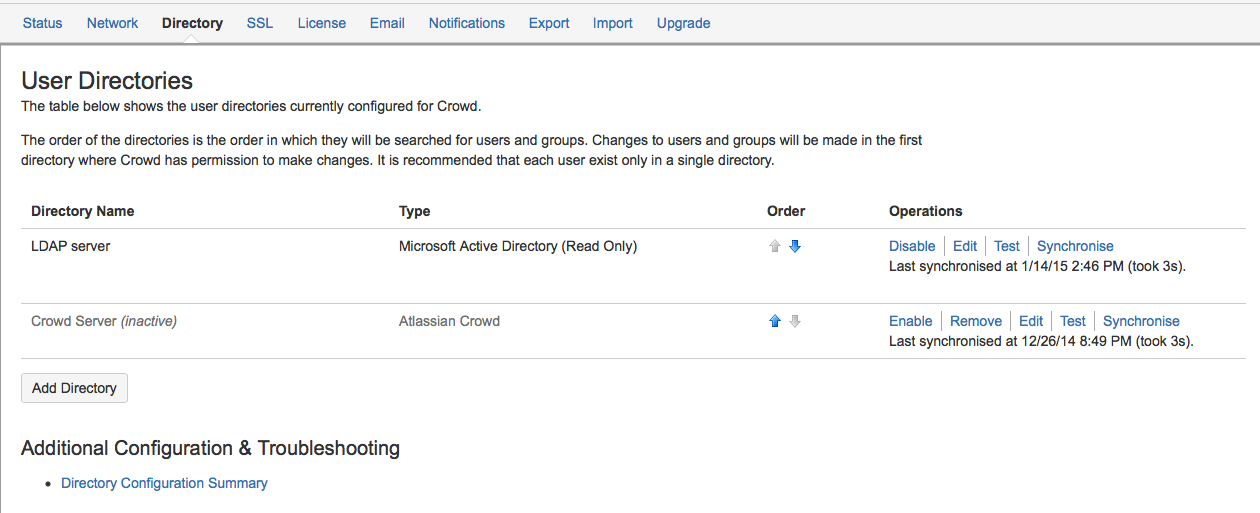ユーザー ディレクトリの設定
ユーザー ディレクトリは、ユーザーおよびグループに関する情報を格納する場所です。ユーザー情報には、個人の氏名、ユーザー名、パスワード、メール アドレスなどの個人情報が含まれます。グループ情報は、グループの名前、グループに所属するユーザ、および他のグループに属しているグループも含まれる可能性があります。
The internal directory stores user information in the HipChat Server database. You can also connect to external user directories, and to Atlassian Crowd and JIRA applications as directory managers.
Email addresses are mandatory. If directory users don't have their email addresses specified, they will be skipped during synchronization. In HipChat, the directory users' full names must be in the format of First Last, otherwise they will not successfully synchronize to the server.
Group memberships in HipChat Server
There is no group structure within HipChat Server. You can use your user directory's groups to filter the users you import into the HipChat Server database. When HipChat Server imports your groups, it flattens the groups' hierarchy.
On this page:
Configuring user directories in HipChat Server
To configure your user directories:
- Browse to the fully qualified domain name you've configured for your server, for example https://hipchat.yourcompany.com.
Log into the HipChat Server web user interface (UI) using your administrator email and password.
- Choose Server admin > Directory.
Understanding HipChat Server's internal directory
The internal directory stores user information in the HipChat Server database.
内部ディレクトリは、既定でインストール時に有効化されます。セットアップ手順で最初の管理者を作成する際、その管理者のユーザー名とその他の詳細が、内部ディレクトリ内に保存されます。

Diagram above: HipChat Server using its internal directory for user management.
ディレクトリへの接続
If needed, you can configure one or more additional user directories. This is useful if you want to grant access to users and groups that are stored in a corporate directory or other directory server. When you have additional user directories, HipChat Server has read-only permission to the data in these directories. The data in these directories overrides the data in HipChat Server's internal directory.
次のタイプのディレクトリ サーバーとディレクトリ マネージャーを追加できます。
- Microsoft Active Directory. See Connecting to an LDAP Directory.
- Various other LDAP directory servers. See Connecting to an LDAP Directory.
- Atlassian Crowd or JIRA applications. See Connecting to Crowd or JIRA Applications for User Management.
You can add as many external user directories as you need. Note that you can define the order of the directories. This determines which directory HipChat Server will search first, when looking for user information. See Managing Multiple Directories.
ディレクトリの更新
ディレクトリ編集時の制限
ユーザーが所属するディレクトリを編集および無効化したり、削除したりすることはできません。この予防措置は、管理者がディレクトリ構成を変更することによってログインができなくなったり管理権限を失ったりして、アプリケーションから自分自身をロック アウトすることを防ぐように設計されています。
この制限は、すべてのディレクトリ タイプに適用されます。例:
- ユーザーが内部ユーザーの場合、内部ディレクトリを無効化することはできません。
- ユーザーが LDAP または Crowd ディレクトリから取得されている場合、そのディレクトリを無効化または削除することはできません。
In some situations, reordering the directories will change the directory that the current user comes from, if a user with the same username happens to exist in both. This behaviour can be used in some cases to create a copy of the existing configuration, move it to the top, then remove the old one. Note, however, that duplicate usernames are not a supported configuration.
内部ディレクトリは削除できません。この予防措置は、内部ディレクトリで管理者アカウントを常に有効化しておく、以下の推奨事項に沿っています。
推奨事項
ディレクトリ構成の推奨される編集方法は、外部ディレクトリ構成に変更を加える際に内部ユーザーとしてログインする方法です。
ユーザー ディレクトリの問題をトラブルシューティングするため、内部ディレクトリでは管理者またはシステム管理者ユーザーをアクティブにしておくことをおすすめします。
ディレクトリの有効化、無効化、削除
You can enable or disable a directory at any time. If you disable a directory, your configuration details will remain but the application will not recognise the users and groups in that directory.
ディレクトリを削除する前に、それを無効化する必要があります。ディレクトリを削除すると、データベースから詳細が削除されます。
スクリーンショット: ユーザー ディレクトリの設定