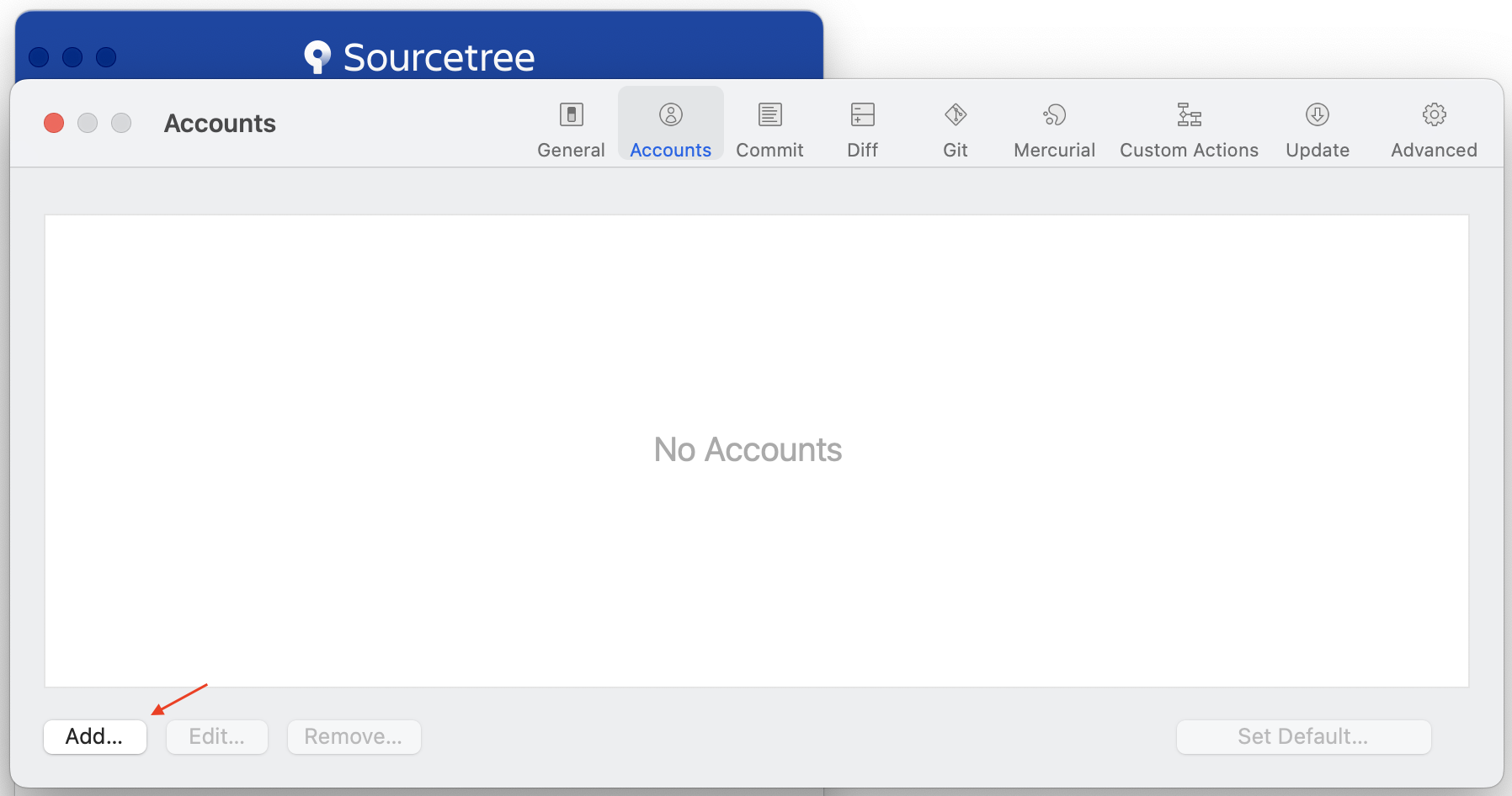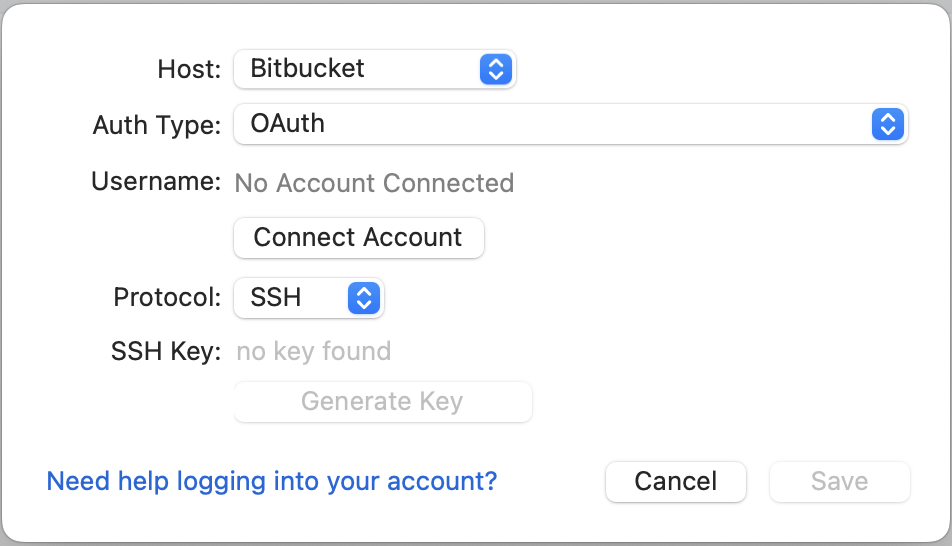Connect your Bitbucket or Github account
To add repositories to Sourcetree, log in with your Bitbucket or Github account.
You can add multiple accounts to Sourcetree.
- Click on the more options (•••) and select Accounts.
- Click Add from the Accounts tab.
- After you select a Host, enter your hosting details. If you selected Bitbucket or GitHub, keep the default Auth Type and click Connect Account to enter your credentials.
When you enter your account details, you can choose whether you prefer to connect with HTTPS or SSH. For information about setting up SSH for your account, see Set up an SSH key.
最終更新日: 2024 年 12 月 2 日
Powered by Confluence and Scroll Viewport.