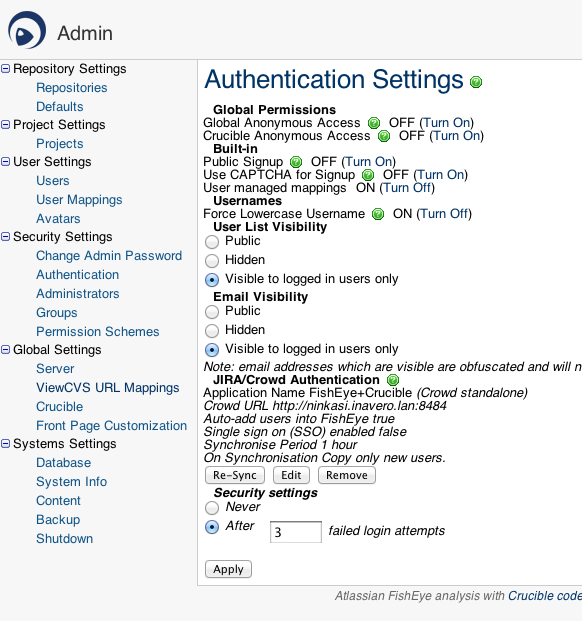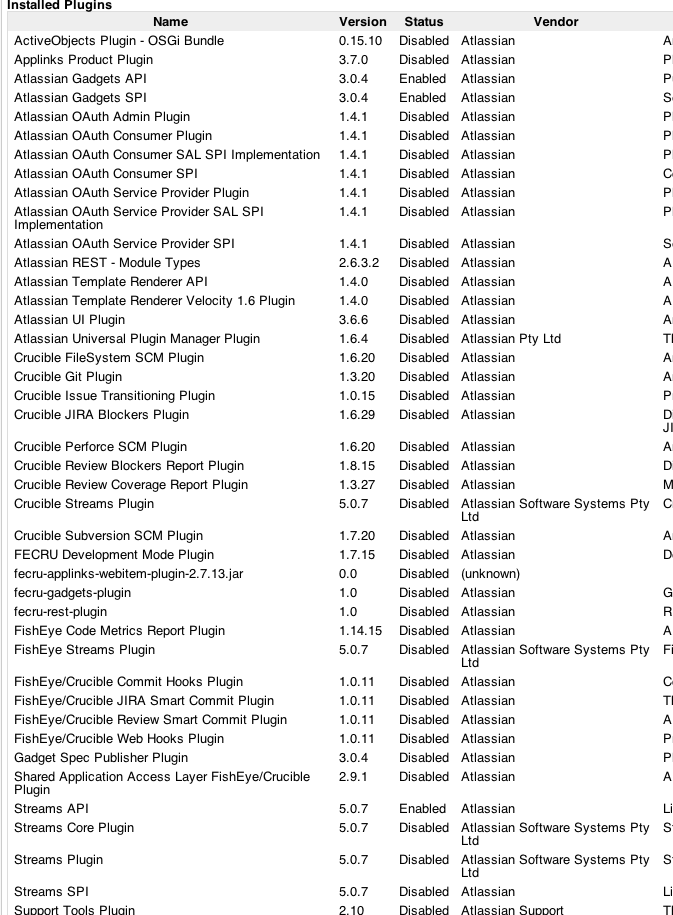Fixing disabled plugins when upgrading Fisheye versions
症状
Many error messages appear in Fisheye debug logs upon upgrading (using Method 1 — Using a FISHEYE_INST Directory) Fisheye for example, from version 2.7.12 to 2.7.13. Note that the messages are not just related with UPM (universal plugin manager) but almost all Fisheye/Crucible plugins. For example:
2012-05-29 08:09:30,354 ERROR [main ] manager.PluginEnabler PluginEnabler-actualEnable - Unable to enable plugin com.atlassian.upm.atlassian-universal-plugin-manager-plugincom.atlassian.plugin.osgi.container.OsgiContainerException: Cannot start plugin: com.atlassian.upm.atlassian-universal-plugin-manager-plugin
Caused by: org.osgi.framework.BundleException: Unresolved constraint in bundle com.atlassian.upm.atlassian-universal-plugin-manager-plugin [50]: Unable to resolve 50.0: missing requirement [50.0] package; (&(package=com.atlassian.plugins.rest.common)(version>=1.0.5)) [caused by: Unable to resolve 41.0: missing requirement [41.0] package; (&(package=com.atlassian.plugin.osgi.bridge.external)(version>=2.11.0)) [caused by: Unable to resolve 1.0: missing requirement [1.0] package; (package=org.springframework.beans) [caused by: Unable to resolve 5.0: missing requirement [5.0] package; (&(package=org.apache.commons.logging)(version>=1.0.4)(!(version>=2.0.0))) [caused by: Unable to resolve 2.0: missing requirement [2.0] package; (&(package=org.slf4j)(version>=1.6.4))]]]]Subsequently, all Fisheye Administration menus lose their formatting:
Also, nearly all the plugins status are listed as "Disabled" under Administration >> System Info:
原因
The newly installed version is picking up duplicate JAR files from the older Fisheye version.
ソリューション
1. Remove the multiple copies of plugin JARs from under the following directories ensuring that there is only a single copy of each under your var/plugins/bundled/ folder:
var/plugins/user/lib/
The list of JARs present under var/plugins/bundled/ should be:
applinks-plugin-x.x.jar
sal-fisheye-plugin-x.x.jar (should ideally be the same version bundled with the FishEye release)
The list of JARs present under lib/ should be:
applinks-api-x.x.jar
applinks-host-x.x.jar
applinks-spi-x.x.jar
sal-spring-x.x.jar
sal-spi-x.x.jar
sal-api-x.x.jar
2. Make sure no other directories that contain JARs were accidentally copied to incorrect locations, e.g. the following directory locations are not valid:
<FISHEYE_INST>/lib<FISHEYE_INST>/var/lib