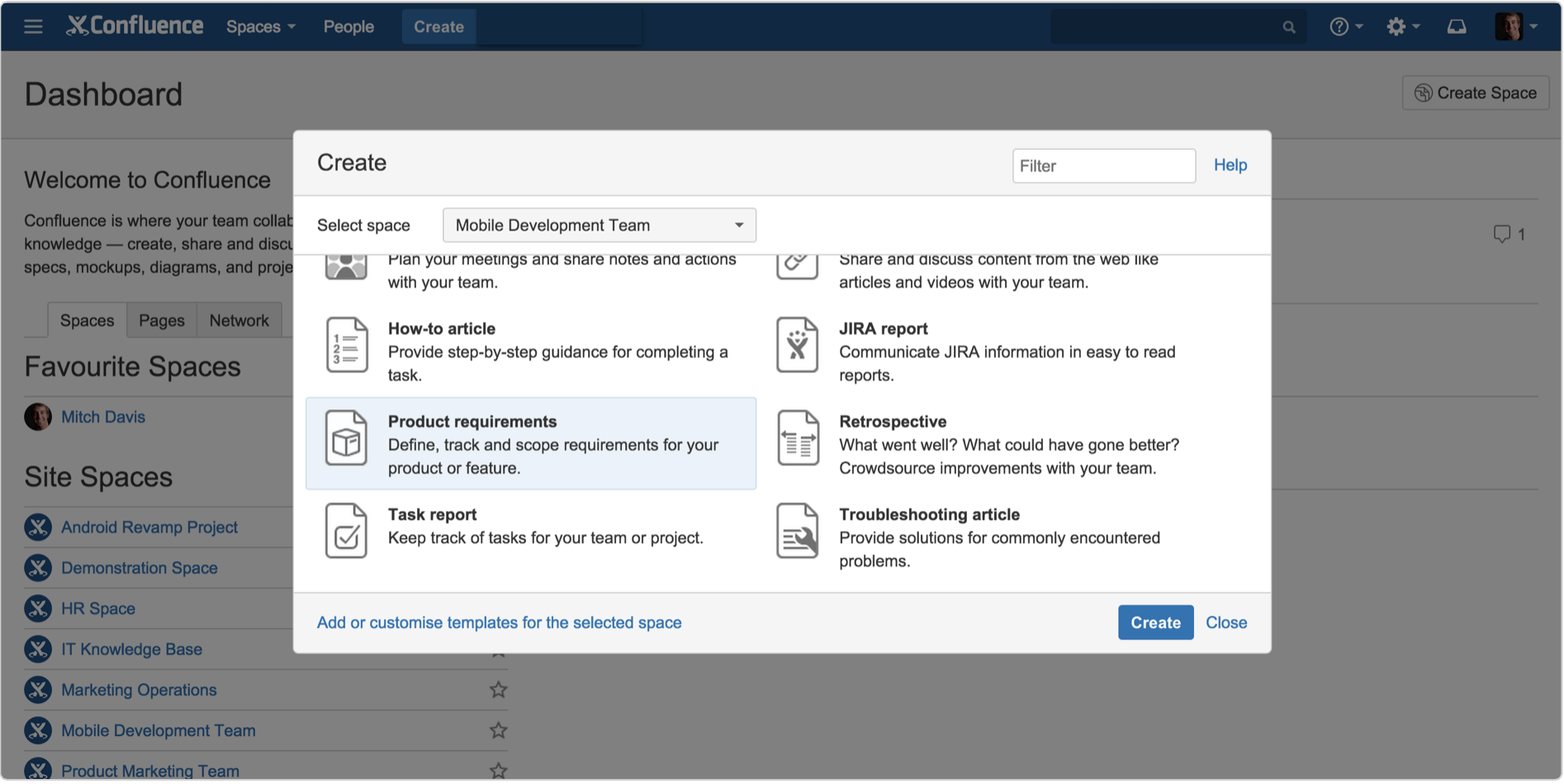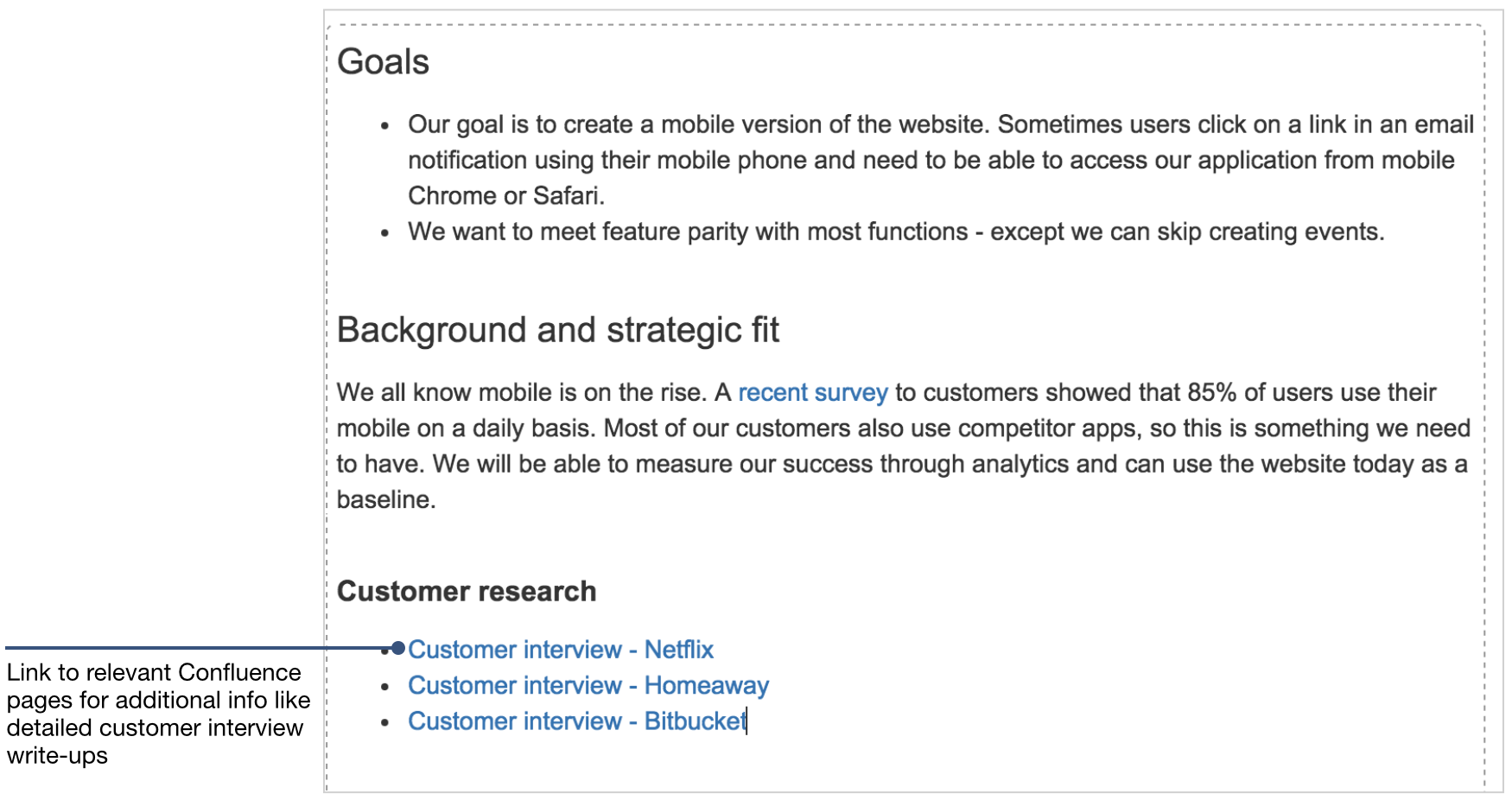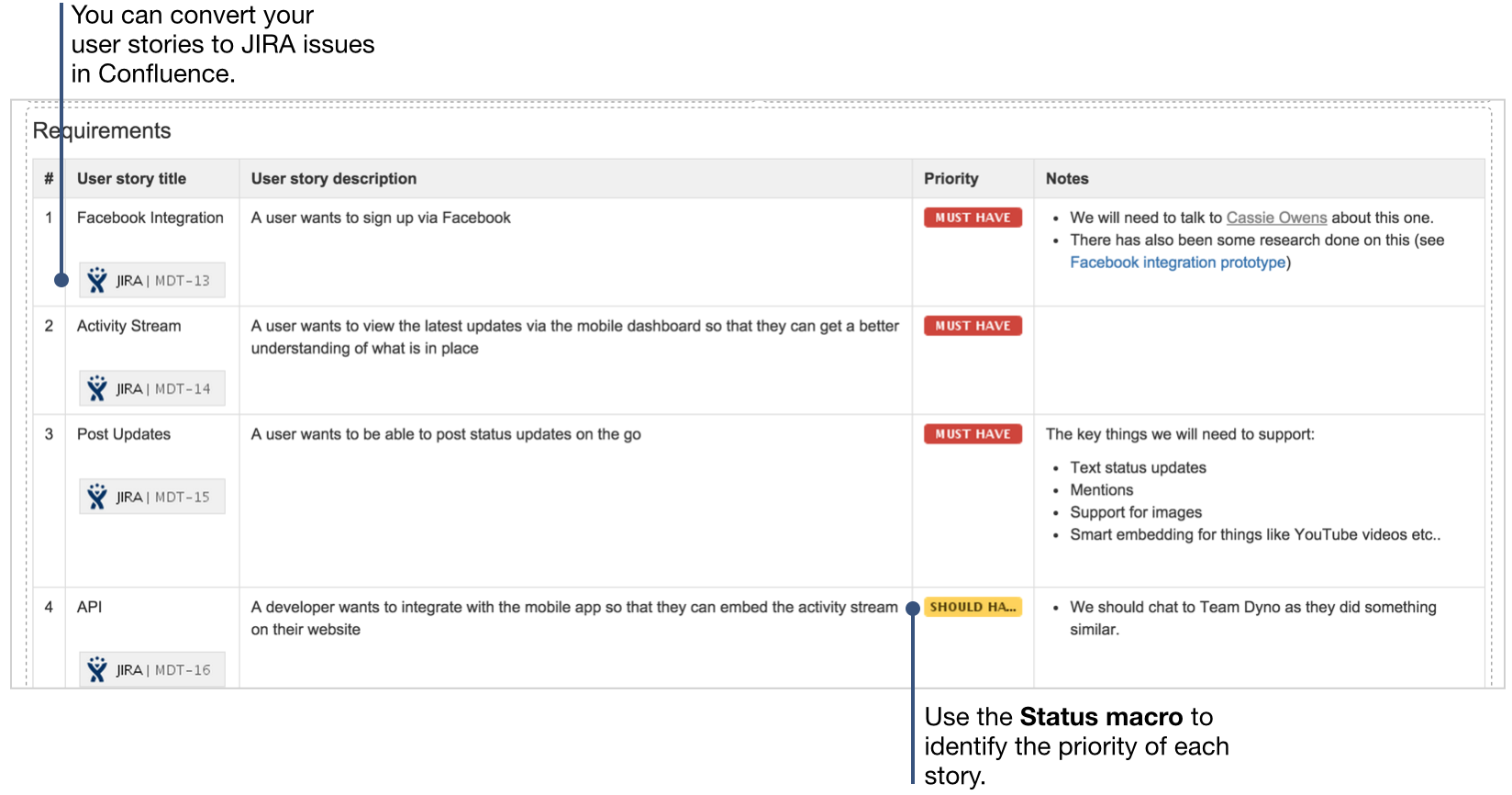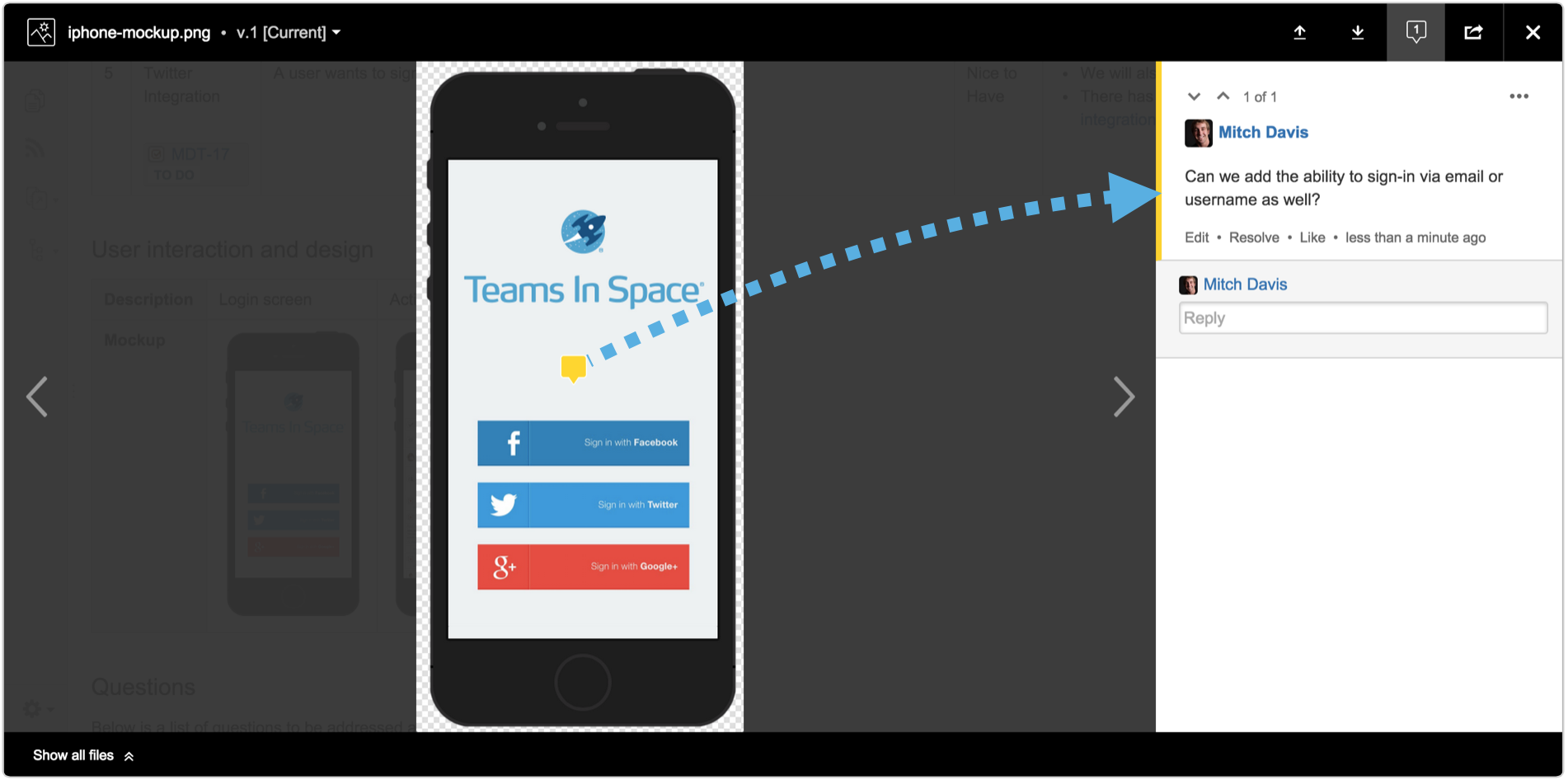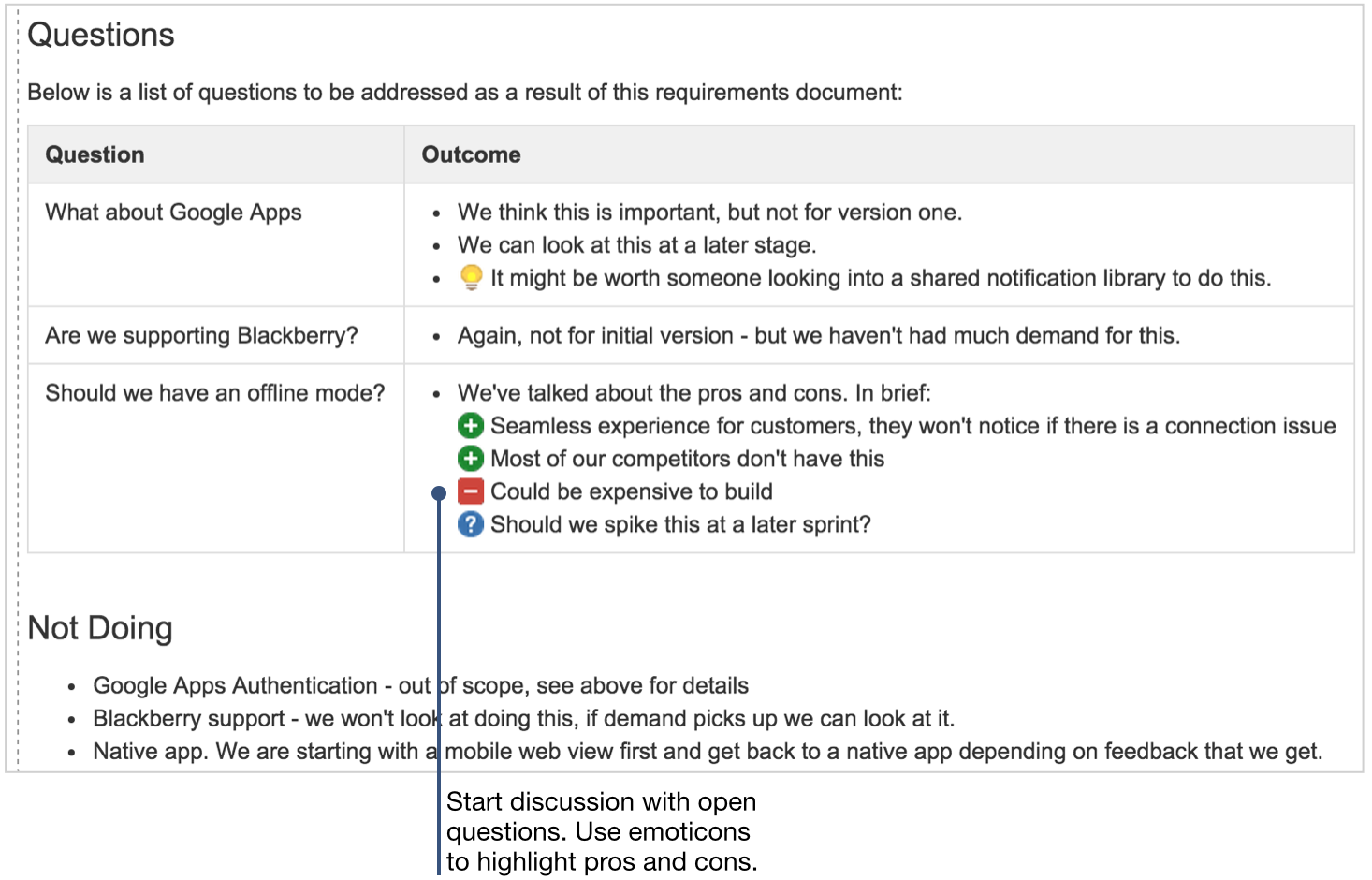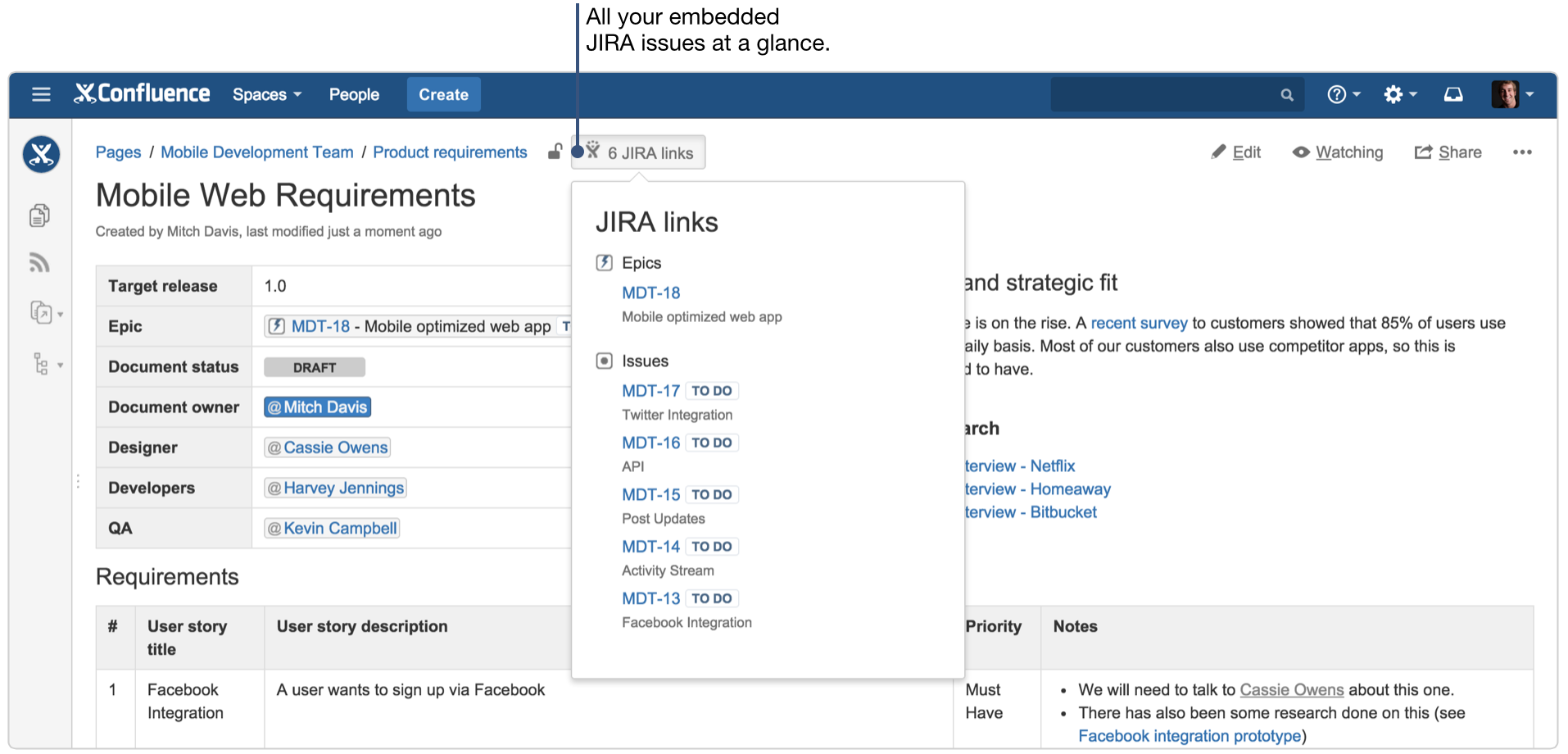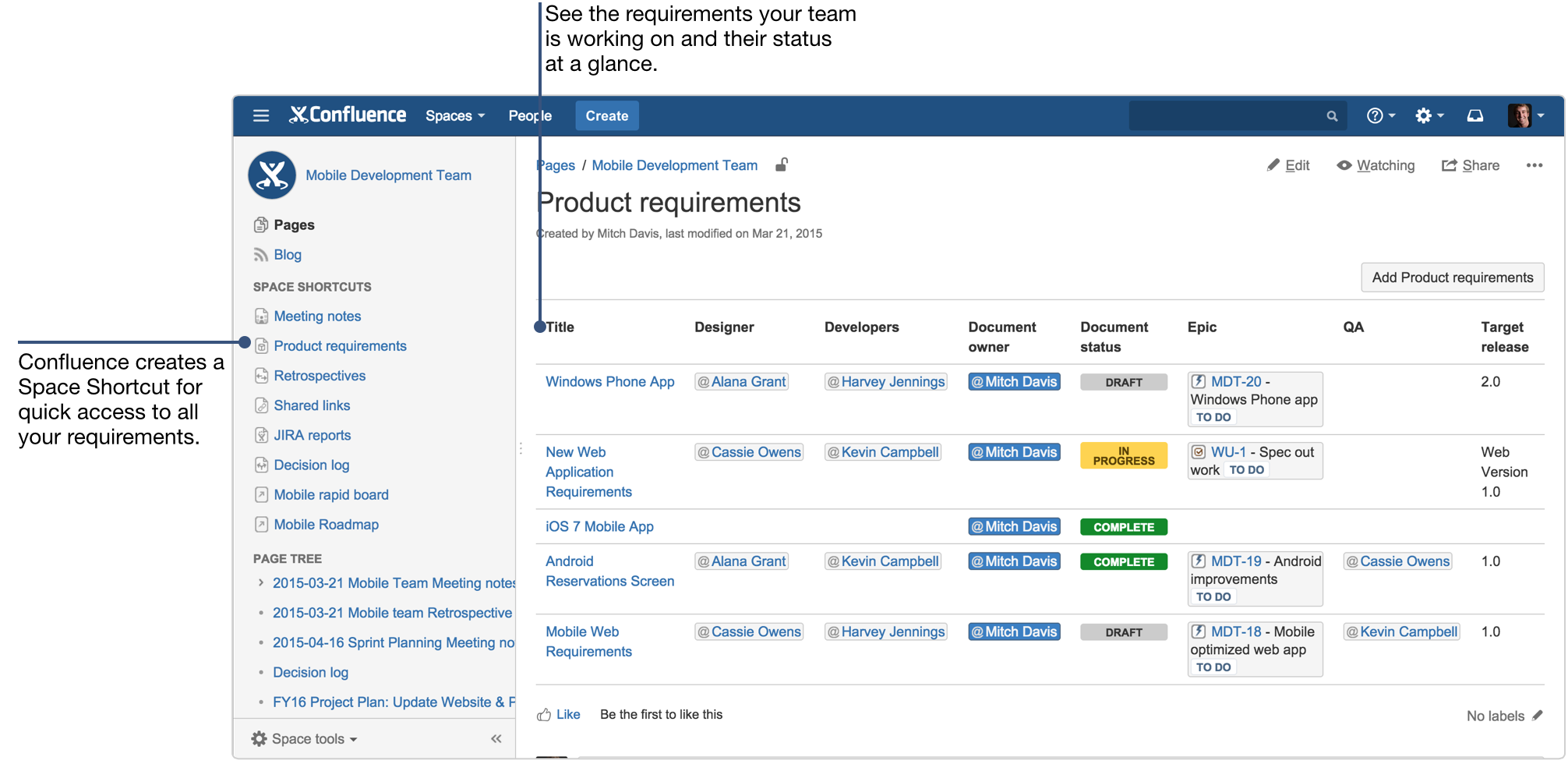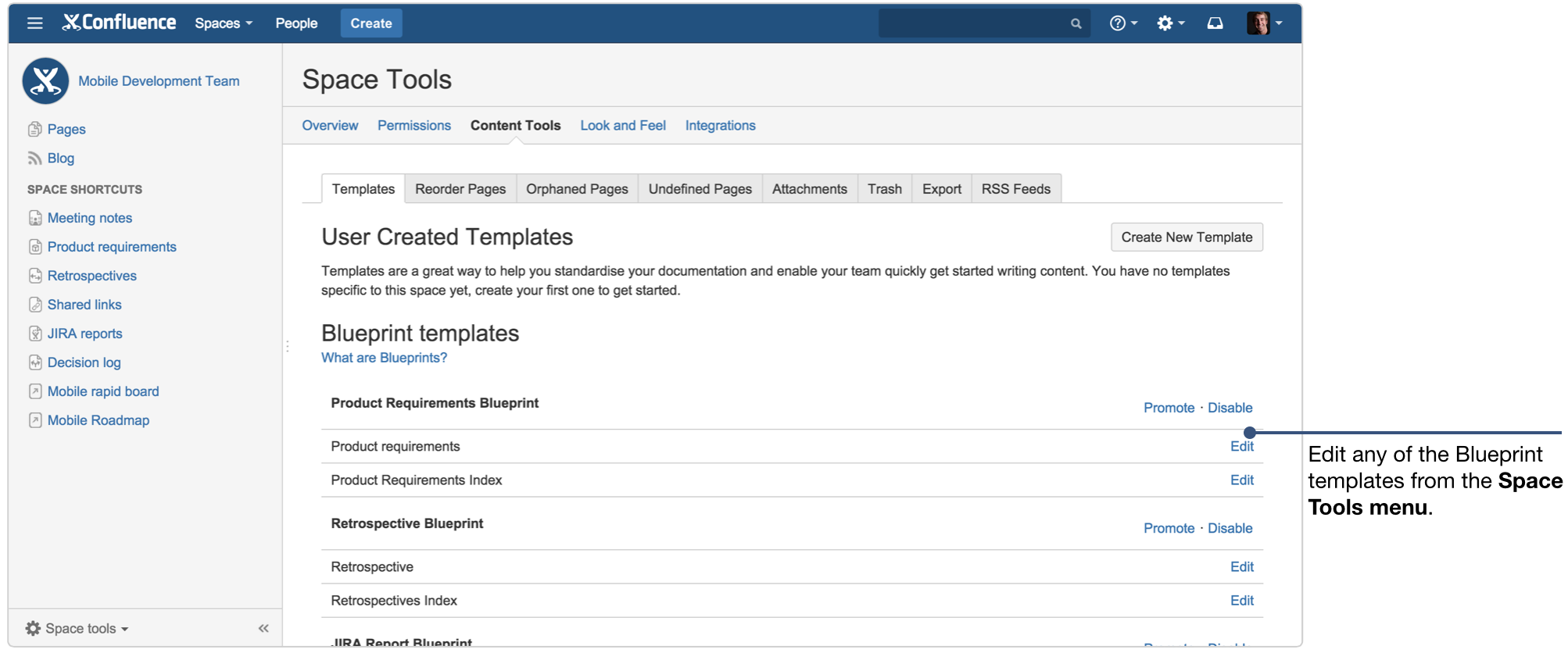How to document product requirements in Confluence
この記事について
Terrence Caldwel、2015 年 8 月 31 日
Creating a collaborative product requirement
We've written quite a bit about the conundrum of writing requirements in an agile environment. The most important takeaway is: the best way to kick-off your software projects is to build a shared understanding amongst your team. At Atlassian we find the best way to do this is to create a collaborative product requirement to hash out details for large complex epics. When your requirement doc is created and the details are all in one place, it makes it a lot easier for Development and Design to provide immediate feedback and input. When this happens you can iterate quickly and implement work right away. Here's how you can create that requirement and build a shared understanding in Confluence:
1. 製品要件ブループリントを開始する
付属の特別なテンプレートで開始します。このテンプレートは、正しい方向性で進められるように、含めるコンテンツに関するいくつかのベスト プラクティスを提供します。
2. キーの詳細を伝える
要件ページは特定の機能のみの要件を示している場合や、複数の機能を含むリリースとしての要件を示している場合があります。いずれにしても、簡単に参照できるページ上部の主要な概要をご確認ください。
- Participants: Who is involved? Use @mentions to include the product owner, and other stakeholders.
- Status: What's the current state of the program? Use the status macro to quickly show if you're on target, at risk, delayed, deferred, etc.
- リリース目標: リリースはいつを予定していますか? JIRA を使用する場合は、JIRA プロジェクトにリンクします。
プロのヒント
Confluence で初めて製品要件書を作成すると、[ページ プロパティ] パネルのテーブルにプロジェクトの詳細が表示されることに気づくでしょう。ページ プロパティ マクロは、複数のページの情報を取り込む要約ページを作成できる強力なマクロです。この例では、要約ページにテーブルの各フィールドを取り込むことができるため、関係者や特定の要件ページのステータスを確認できます。要約ページがどのように見えるかについては、後ほど説明します
3. 目標、ビジネス目標、戦略的適合性を概説する
The team goals and business objectives section is meant to give you a chance to add some color and context to your requirement.
目標について考えるための正しい方法は、顧客の視点から考えるということです。顧客が達成しようとしていることは、正確にはどのようなことですか? 提案しているソリューションはその目標に対して、どのように適合していますか?
ここは、顧客インタビューや計画ページなど、他の Confluence ページのリンクを表示して詳細な情報を提供するのに最適な場所です。
4. Create user stories
表を使用して、説明、優先度、メモと併せてユーザー ストーリーをリストに洗い出しましょう。また、この表は、より詳細な調査ページと顧客インタビューにリンクするのに最適な場所です。
プロのヒント
It's really easy to turn the user stories you write in Confluence into JIRA issues. When the page is saved, just highlight the user story text, and Confluence will give you the option to create JIRA issues. If you have a full table full of user stories, you can convert them all into JIRA issues at once.
5. ユーザー エクスペリエンスとデザインをレビューする
デザイン ファイルをドラッグ & ドロップして、ページに埋め込みます。複数のデザイン アセットを埋め込んでいる場合は、添付ファイル マクロを使用して、ページに添付するすべてのファイルのクイック リポジトリを作成します。
プロのヒント
Confluence は、ワイヤーフレーム、モックアップ、デザイン プロトタイプにおけるコラボレーションに最適です。PDF、画像、PowerPoint プレゼンテーションのプレビューには、リッチ ファイル ビューアを使用します。ファイル上にコメントを直接ピン留めして、コンテキスト内でフィードバックを提供できます。デザイン チームと開発チームは、同じページで初期のモックアップについて協議できます。
6. 質問と説明に対処する
チームが解決するべき問題を把握すると、疑問点も出てきます。そのような疑問点を追跡するために「判断または調査が必要な事項」の表を作成します。
Keep the team focused on the work at hand by clearly calling out what you're not doing. Flag things that are out of scope at the moment, but might be looked at later.
7. JIRA 課題の要件を追跡
お客様やその開発チームのほとんどは、JIRA で多くの時間を費やしているでしょう。Confluence の要件は JIRA エピックに極めて簡単に表示できます、その逆も同様です。保存したページの上部にある JIRA リンク ボタンをクリックすると、任意の Confluence ページにあるすべての JIRA リンクを表示できます。
8. 製品要件のインデックス ページ
通常、ユーザーは単一のプロジェクトのみに取り組んでいるわけではありません。Confluence は、チームのすべての製品要件の主要な詳細をプルするインデックス ページを自動で作成します。このインデックス ページには、スペース サイドバーからいつでもアクセスできます。
これは、チームが現在何に取り組んでいるのか、またはこれまでに何に取り組んでいたのかを俯瞰的に確認する際に便利な方法です。Confluence のあらゆるページと同様に、このインデックス ページも必要に応じて編集できます。
ボーナス: チームのワークフローに合わせて製品要件ブループリントをカスタマイズする
いつでも製品要件ブループリントを編集できます。チームの特定のニーズに合わせて調整できます。特定のチームまたはプロジェクトのテンプレートを編集するには、[スペース ツール] メニューに移動して [コンテンツ ツール] を選択します。[テンプレート] オプションでは、用意されているテンプレートを表示して編集できます。また、サイト管理者の場合は、グローバル テンプレートを編集して全社的にカスタマイズできます。
At a glance: what did you just learn?
アジャイル要件で重要なことは、チーム間で共通の理解を構築することです。このためには、Confluence で大まかな要件ドキュメントを作成して、重要な課題の開発と設計の全体でコラボレーションする方法が最適です。テンプレートをガイドとして使用して、チームや会社のワークフローに合わせてカスタマイズしてください。
Here's the completed requirementand a rundown of what we covered:
- 製品要件ブループリント: 必要な作業のほとんどが網羅されています。ページの要点に従って、特定の要件に適したコンテンツを入力します。
- Page properties macro: This macro makes it possible to create a reporting page across all your requirements. When using the blueprint it will be included on your page.
- Product Requirements index: Once you've created a few requirements pages, you can see all the high level details at a glance on an index page that Confluence automatically creates when you use the blueprint.
- JIRA 課題を作成: 要件ページでテキストをハイライトして、JIRA 課題にすばやく変換します。
- ファイル コメント: デザイン ファイルをページに追加して、ピン留めされたコメントで話し合いを促します。
- JIRA リンク: 要件に含まれるすべての JIRA 課題は、ページ ヘッダーを見るだけでわかります。
- ブループリントのカスタマイズ: Confluence に含まれる任意のブループリントを、特定のワークフローに合わせて編集できます。
This post is part of our latest collection, A Software Team’s Guide to Confluence. Click the lovely green button below to see more.
Hungry for more?
Confluence を使用するソフトウェア チームのためのガイド ebook をダウンロードして、Confluence を使用するためのあらゆるヒントをご確認いただけます。また、このような記事が投稿されたときに通知を受け取るには、このスペースでブログをウォッチしてください。さらに興味がある場合は、Confluence に関するすべての情報を網羅する月間ニュースレター Confluence Insiders にご登録ください。
このページはお役に立ちましたか? Twitter でシェアしてください。