Jira Automation のスマート バリュー
Jira Data Center 自動化
このページの内容
このセクションの項目
関連コンテンツ
- How to update the license key of a third party add-on directly in the Jira Database
- Requesting add-ons
- Update your customer on your progress
- Certain add-ons are disabled but cannot be re-enabled through the UI
- Cannot update add-ons on the Manage Apps page
- Installing additional applications and version updates
- Add a responder to an alert
- Insert the recent updates macro
- Revert plugin or add-on to an older version
- Manage releases
スマート バリューは、動的データを取り込むためのプレースホルダーです。これによって、Jira のほぼすべての課題データにアクセスして操作できます。
例:
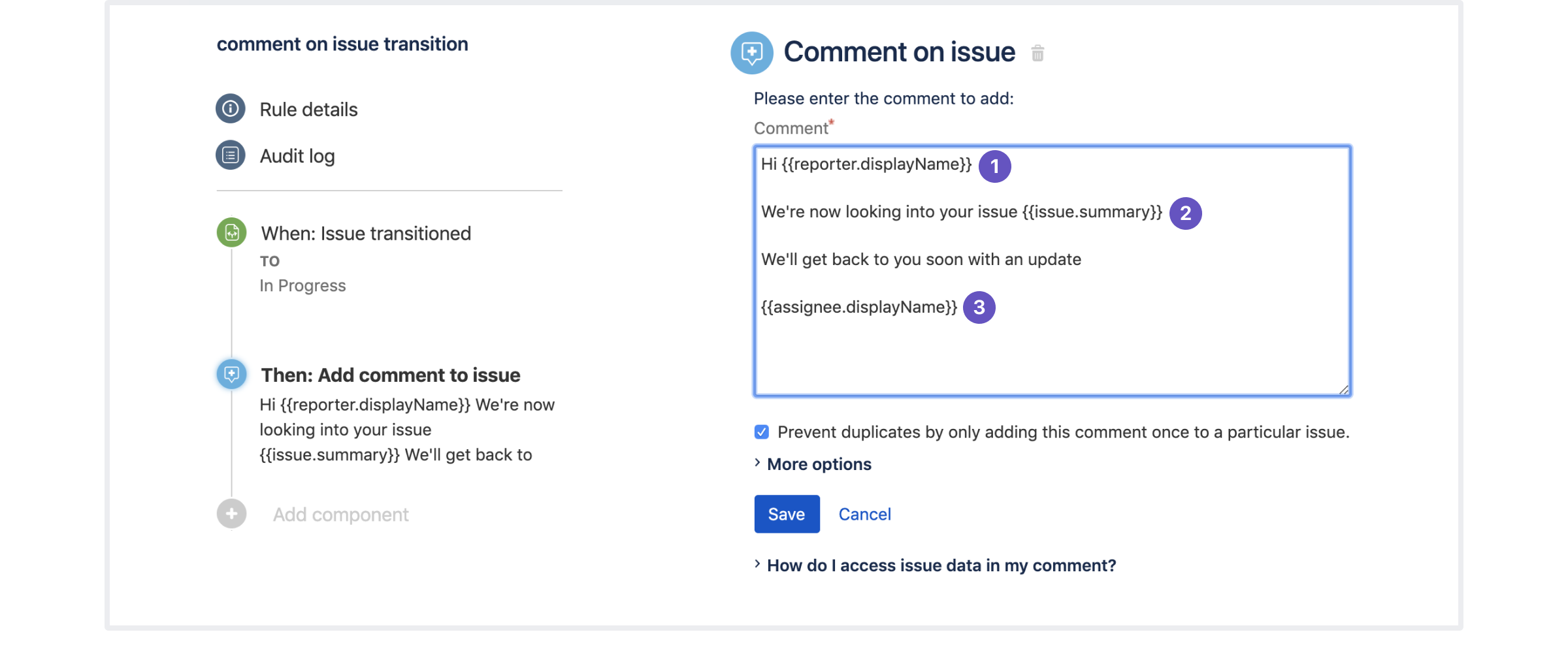
- {{reporter.displayName}}: 課題の報告者の名前を挿入します。
- {{issue.summary}}: 課題の要約を挿入します。
- {{assignee.displayName}}: 課題の担当者の名前を挿入します。
構文とフォーマット
構文、フォーマット、そして課題フィールドへのアクセス方法に関する詳細は「スマート バリュー - 構文とフォーマット」をご参照ください。
利用可能なスマート バリューと例を確認する
ここでは、すべてのスマート バリューのリストを示して、それらの使用方法の例を紹介します。
最終更新日 2023 年 9 月 19 日
このセクションの項目
関連コンテンツ
- How to update the license key of a third party add-on directly in the Jira Database
- Requesting add-ons
- Update your customer on your progress
- Certain add-ons are disabled but cannot be re-enabled through the UI
- Cannot update add-ons on the Manage Apps page
- Installing additional applications and version updates
- Add a responder to an alert
- Insert the recent updates macro
- Revert plugin or add-on to an older version
- Manage releases
Powered by Confluence and Scroll Viewport.