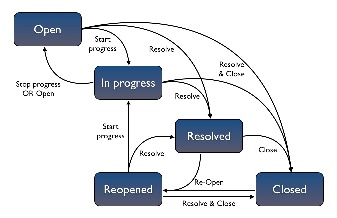[!JIRADL:_Images^jira_ninja.png!]
[!JIRADL:_Images^agile_ninja.png!]
Hey there! This page is no longer being maintained, but we've created some new and improved resources to replace it. Head on over to our Quickstart![]() site to check them out.
site to check them out.
1. Custom Fields
Custom fields allow for greater customisability of the types of data collected with your issues. In conjunction with custom screens, you can control exactly what information users can put in an issue.
What can you do with it?
- A phone number field for new customer information.
- Unique customer ID number for work orders and other requests.
- Drop-down menu for selecting story points value for an issue.
- URL field for filing support tickets that validates the input as a valid URL.
Check out our tutorial to see a detailed guide on creating and implementing custom fields.
2. Issue Level Security
With the functionality of issue level security, you can decide what security level is required to view issues. You can also decide what the default security level is for a project, so that whenever a new issue is created in that project it will have the default security level.
What can you do with it?
- Create a project for user feedback where all issues created in the project are hidden to everyone except for administrators.
- Change the security of a sensitive issue to only be viewable by people with the requisite security level.
- Make a project-specific security level that can only be seen by users in the user group for that project.
Check out our documentation page for more information on creating custom security levels and applying them to issues.
3. Custom Workflows
First of all, what is a workflow?.
A workflow is the movement of an issue through various statuses during its lifecycle. In JIRA, you can create an unlimited amount of custom workflows to move your issues through. Being able to customise your workflow allows you to mirror the work style of your organisation.
Check out our documentation to see how to customise your workflow.