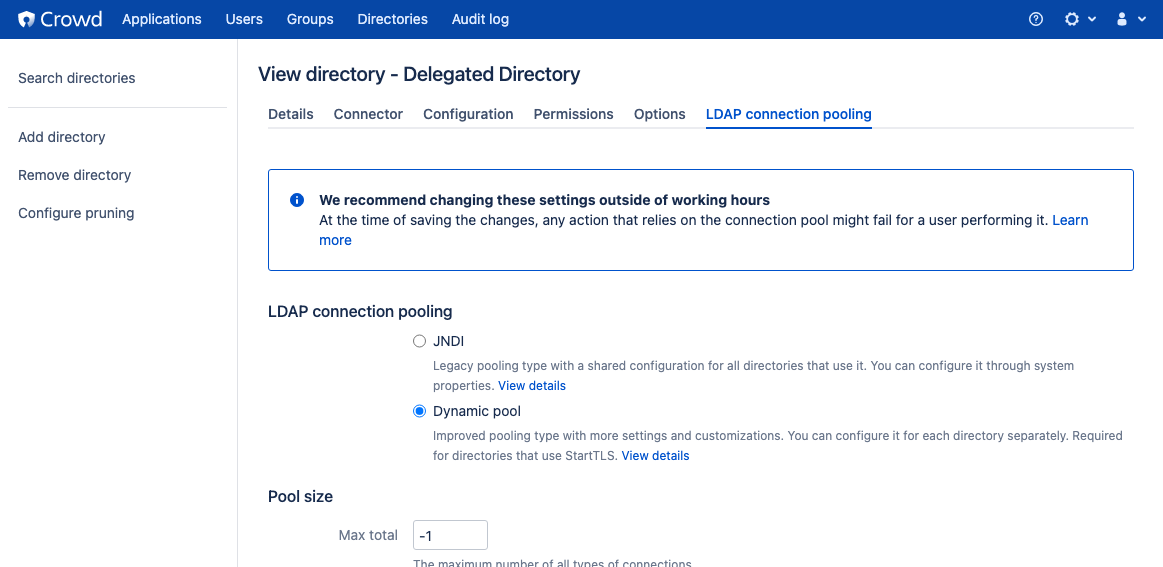動的 LDAP 接続プールを設定する
Dynamic LDAP connection pool provides support for detailed pool configuration on a per-directory basis and adds parameters to control the validation and maintenance of each connection pool. It's available only for directories of type Connector and Delegated Authentication. It also supports StartTLS connections.
はじめる前に
When you switch between the JNDI and Dynamic pools, or change the configuration of the Dynamic pool, you don’t need to restart Crowd.
ただし、設定の変更は勤務時間外にのみ行うことをお勧めします。変更を行うと、ディレクトリで実行されているすべてのアクションが終了し、短時間の停止が発生する可能性があります。
接続プールを有効にする
ディレクトリの動的 LDAP 接続プールを有効にするには、次の手順を実行します。
Log in to the Crowd Administration Console.
In the top navigation bar, click Directories.
The Directory Browser opens.Select an existing Connector or Delegated Directory.
Select the LDAP Connection Pooling tab.
Select Dynamic pool option for LDAP connection pooling.
Configure the parameters. You can find more information about them in the table further below.
プール パラメーター
動的接続プールごとに、次のパラメーターを設定できます。
PoolSize
| 動的プール パラメーター | 説明 | 既定値 |
|---|---|---|
| 最大総数 | プールから同時に割り当てられる(すべてのタイプの)アクティブな接続の最大数。正でない値は、数値を無制限に設定します。 | -1 |
| タイプごとの最大総数 | プールによって割り当てられる(チェックアウト済みまたはアイドル状態)、キーごとの接続スロットの制限。キー タイプごとに、読み取り専用接続または読み取り/書き込み接続のサブプールが決まります。制限に達すると、サブプールは枯渇します。正でない値は、数値を無制限に設定します。 | -1 |
| タイプごとの最大アイドル | The maximum number of active connections of each key type (read-only and read-write) that can remain idle in the pool without extra connections being released. Each key type determines a sub-pool of read-only and read-write connections. A non-positive value sets the number to unlimited. | -1 |
| タイプごとの最小アイドル | 追加の接続を作成せずにプール内でアイドル状態を維持できる、各キー タイプ(読み取り専用と読み取り/書き込み)のアクティブな接続の最小数。キー タイプごとに、読み取り専用接続と読み取り/書き込み接続のサブプールが決まります。正でない値は、数値を無制限に設定します。 | 0 |
枯渇時のプールの動作
The following parameters are different from the 'Connection timeout' parameter that you can find in the Connector tab.
| 動的プール パラメーター | 説明 | 既定値 |
|---|---|---|
| 枯渇時に待機する | これが有効である場合、利用できる接続がないときにプールは接続が返却されるのを待ちます。有効でない場合は、ログ ファイルにプールが枯渇したことを記録して、エラーを保存します。 If the Max wait parameter is configured with a positive value, then a NoSuchElementException is thrown if there aren’t new available connection slots after the waiting period is exceeded. | true |
| 最大待機 | 「枯渇時に待機する」オプションが有効である場合に、プールが接続の返却を待つ最大待機時間を決定します。無期限に待機するには、正でない値を指定します。 これは、[枯渇時に待機する] オプションが有効になっている場合にのみ適用されます。 | -1 |
接続のテスト
| 動的プール パラメーター | 説明 | 既定値 |
|---|---|---|
| 接続の作成時にテストする | 接続を作成した際に、接続の有効性を検証します。接続の検証に失敗した場合は、その接続を借用できません。 | false |
| 接続の借用時にテストする | プールから接続を借用する際に接続の有効性を検証します。接続が検証に失敗した場合は、その接続がプールから削除されて、別の接続を借用しようとします。 | true |
| 接続の返却時にテストする | プールに接続を返却する際に接続の有効性を検証します。 | false |
| アイドル接続をテストする | アイドル接続を検証します。接続が検証に失敗すると、プールから削除されます。 | false |
アイドル接続の強制除去
| 動的プール パラメーター | 説明 | 既定値 |
|---|---|---|
| 強制除去の間隔(秒) | 強制除去の対象になった接続に対して、強制除去の間隔を指定します。値は正の数にする必要があります。 | 300 秒 (5 分) |
| 強制除去の対象になるまでの時間(秒) | アイドル状態が続いている接続が強制除去の対象になるまでの時間を指定します。 | 300 秒 (5 分) |
Monitor the connection pool
You can monitor the LDAP connection pool by using REST API or a JMX interface. For more info, see Monitoring the Dynamic LDAP connection pool.