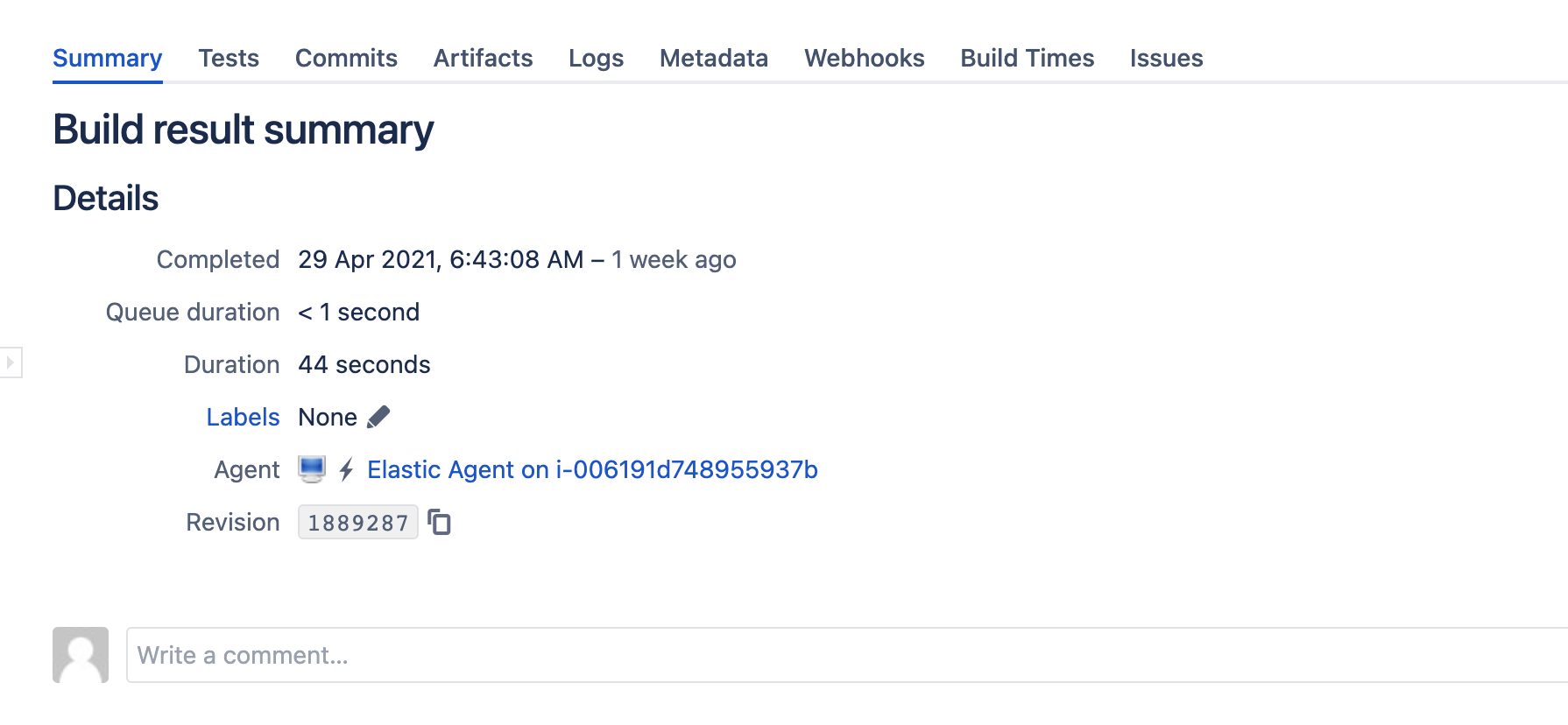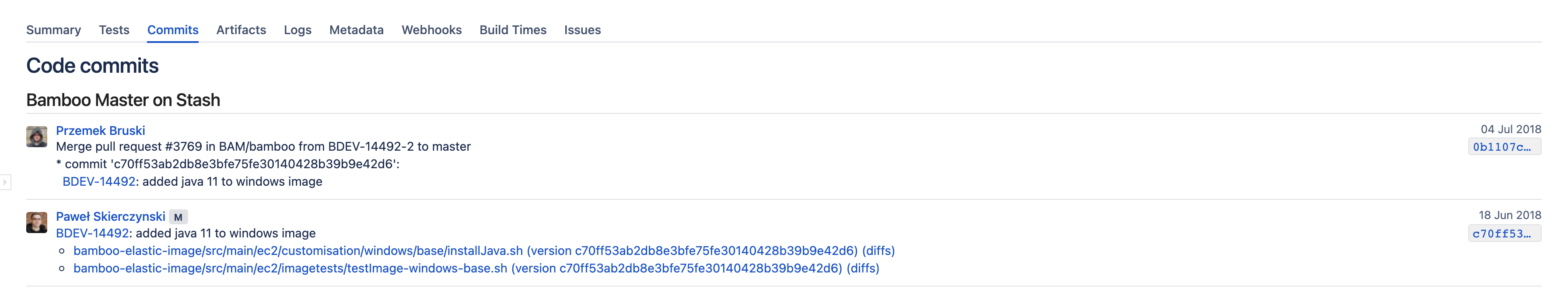コメントの使用
コメントはビルドに関する情報を記録および共有するための便利な手段です。Bamboo には2種類のコメントがあります。
- ビルド結果に関するコメント — これらは、特定のビルド結果についてのコメントです。
- コードをコミットする際のコメント — これらのコメントは、ソース コード リポジトリから Bamboo に自動的にコピーされます。
When you include Jira issue keys in your build and commit comments. Bamboo will automatically convert these into hyperlinks to the respective Jira issues, if Bamboo is integrated with Jira. The issue key must be of the default Jira issue key format (that is, two or more uppercase letters ([A-Z][A-Z]+), followed by a hyphen and the issue number, for example BAM-123).
ビルド結果へのコメント
Bamboo にログインすると、ビルド結果にコメントして、今後の参照用の関連情報を記録したり、チームとコラボレーションしたりすることができます。もちろん、他のコメントもそこで表示することができます。
Simply navigate to a build result and enter your comment on the Summary tab:
コミット コメント
If a build was triggered by a code change, the commit comment (or check-in comment) will be shown on the Commits tab of the build result:
ビルド概要のコミット タブでコミットの詳細を表示することができます。