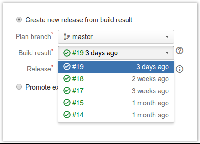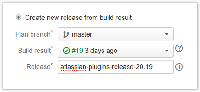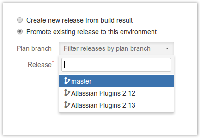[Bamboo Knowledge Base]
Bamboo では、自動トリガー、またはプロセスの手動での開始によってデプロイを開始できます。
デプロイを手動で実行すると、予定されたイベントやトリガーが発生するのを待つ必要なく、都合の良いときにプロセスを開始できます。
On this page:
手動でデプロイを開始する
デプロイ プロジェクトは [All deployment projects (すべてのデプロイ プロジェクト)] 画面で表示および管理できます。これは、すべてのデプロイ プロジェクトが表示されるダッシュボード ビューのようなものです。この画面からデプロイを開始することもできます。
手動でデプロイを開始する方法は次のとおりです。
- From the 'All deployment projects' screen, click on the associated Deploy icon:
The 'Deployment preview' screen will display:
The deployment preview screen comprises a left hand 'settings' side and a right hand preview and information side. Bamboo will attempt to display a preview or information to reflect the choices made on the settings side. - ラジオ ボタンを使用して、ビルド結果から新しいリリースを作成するか、既存のリリースをデプロイ環境にプロモートするかを決めます。
- ビルド結果から新しいリリースを作成する場合
- [Create new release from build result (ビルド結果から新しいリリースを作成)] ラジオ ボタンをチェックします。
- Select the Plan branch you wish to use:
- Select the Build result you wish to use:
You can only choose results from successful builds, and since (and including) the last release created on this particular branch. - Check that the name of your release is correct:
If you need more information about where the default name comes from, click on the 'i' icon. - [Start deployment (デプロイを開始)] をクリックします。
- 既存のリリースをプロモートする場合
- [Promote existing release to this environment (既存のリリースをこの環境にプロモートする)] ラジオ ボタンをチェックします。
- Select the Plan branch you wish to promote (optional):
- プロモートするリリースを選択します。
- [Start deployment (デプロイを開始)] をクリックします。
概要
コンテンツ ツール
アプリ