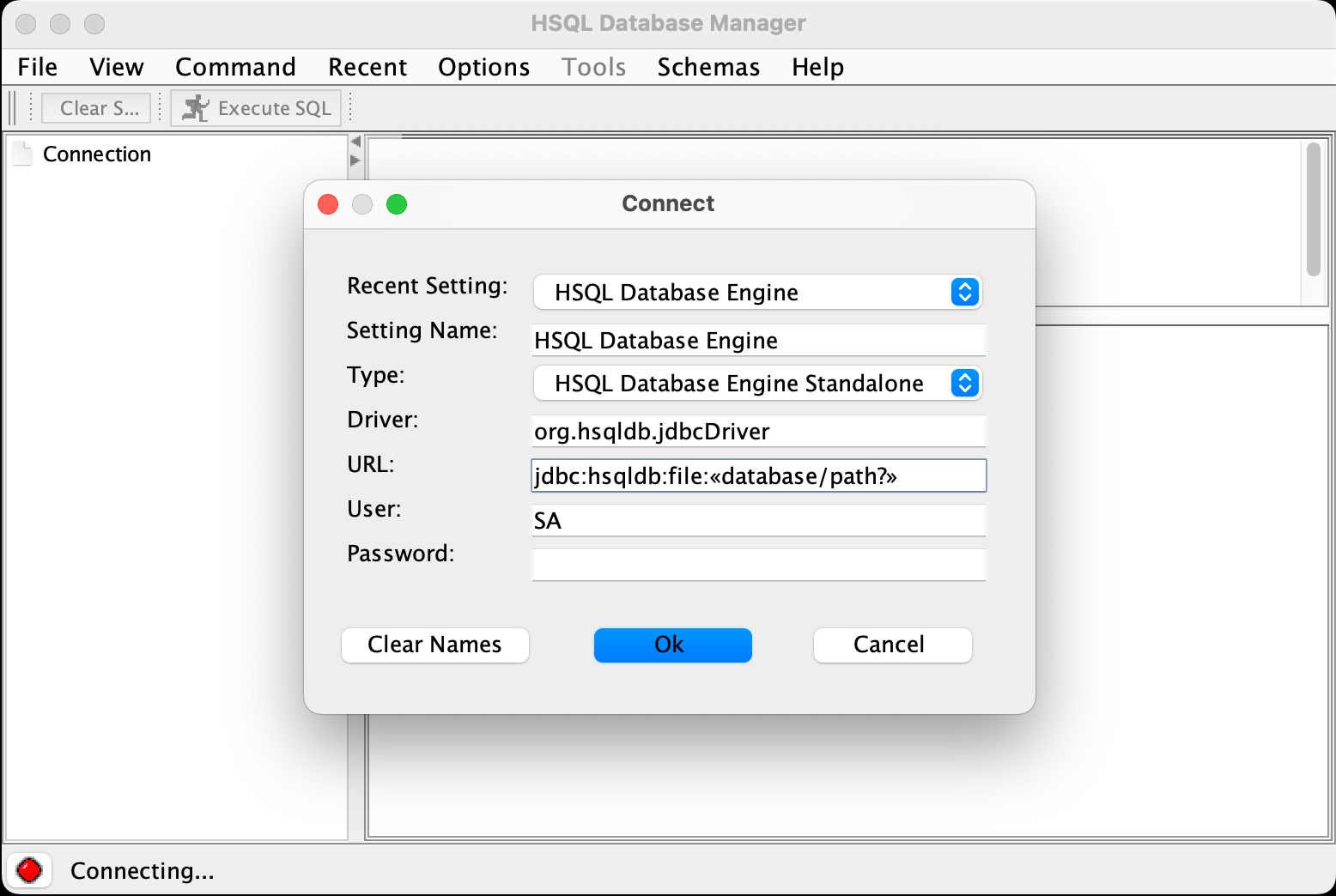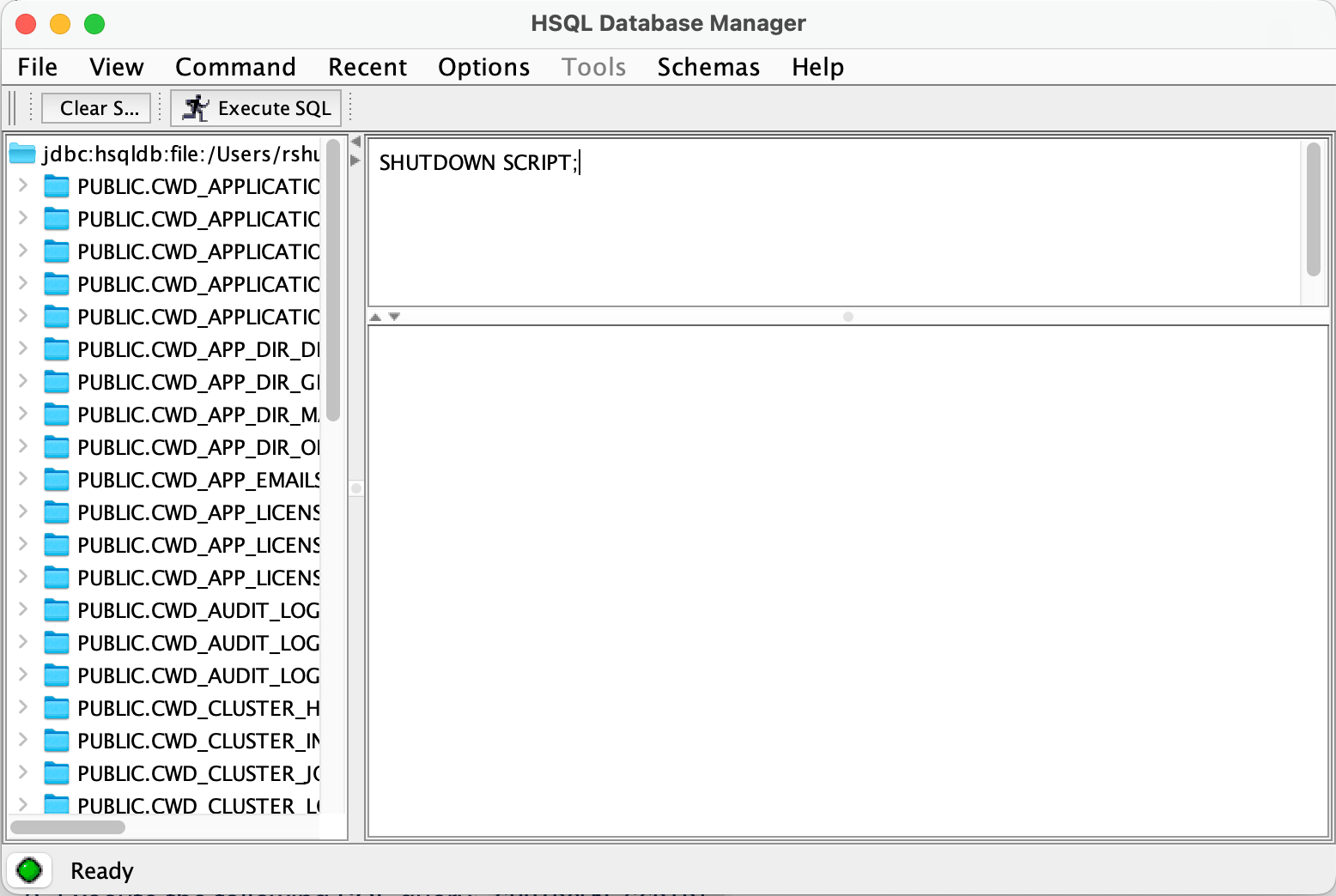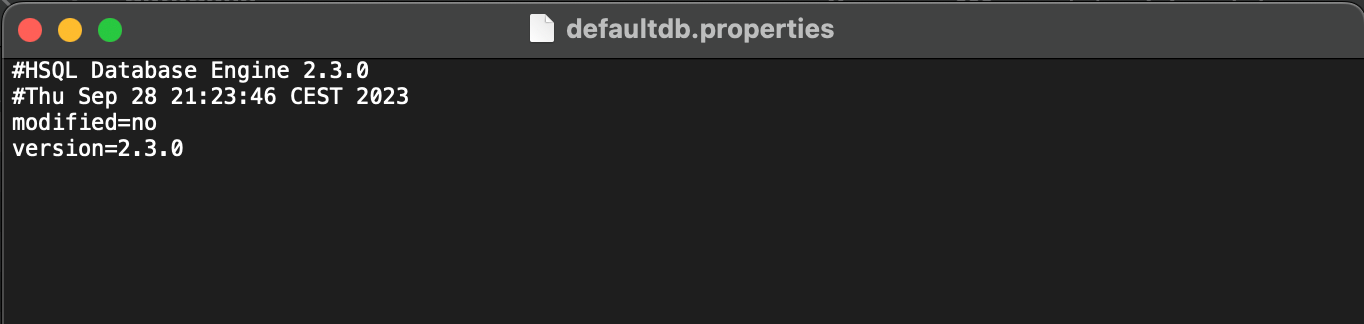Preparing the HSQL 1.8.x database file for automatic upgrade
If you are using Crowd with embedded HSQL database and want to upgrade your instance to version 5.2 or later with keeping the audit log, you can follow the automatic database upgrade procedure, but you should complete some preparation steps beforehand.
Because of a limitation in HSSQL, you can't upgrade the HSQL 1.8.x database file directly to version 2.7.x. You need to manually prepare the file.
Follow these steps before doing an automatic Crowd upgrade:
- Download HSQL 2.3.0 driver: hsqldb-2.3.0.jar.
Open HSQL Database Manager:
java -cp hsqldb-2.3.0.jar org.hsqldb.util.DatabaseManagerSwing- Specify the URL path to your old database, and connect using the following properties:
Once opened, enter the following SQL query:
SHUTDOWN SCRIPT;- Select Execute SQL.
- Quit the HSQL Database Manager by selecting File > Exit.
- Verify the HSQL database was upgraded. The database
.propertiesfile should show 2.3.0 version:
You can now proceed with the automatic upgrade.
最終更新日 2024 年 4 月 15 日
Powered by Confluence and Scroll Viewport.