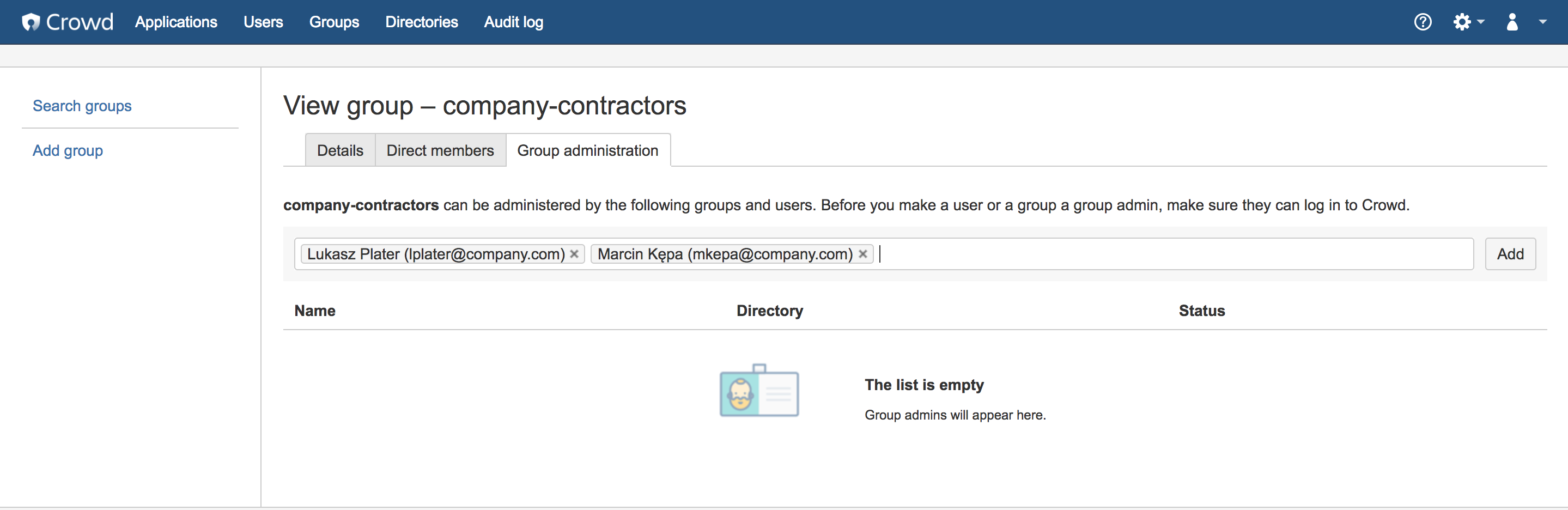Adding Group Level Admins
Group-level administration exists only in Crowd Data Center.
To add Group Level Admins:
- In the top navigation, click Users.
- Select the Group administration tab.
A list of current group administrators is displayed. The list does not include groups from uncached Connector directories, Custom directories, and Azure AD directories which cannot be administered by Group Level Admins. - Add a new Group Level Admins by using the autocomplete text box.
Remember that group administration rights can be assigned both to users as well as groups so you can save yourself some time selecting multiple users and select the whole group instead.
Group Level Admins and nested groups
When a group in a directory with nested groups becomes a group administrator of another group, all effective members of the administering group will be allowed to administer the group.
However Group Level Admins of a group with child groups will only be able to administer the group they are directly assigned administrative rights to.
最終更新日 2018 年 9 月 21 日
Powered by Confluence and Scroll Viewport.