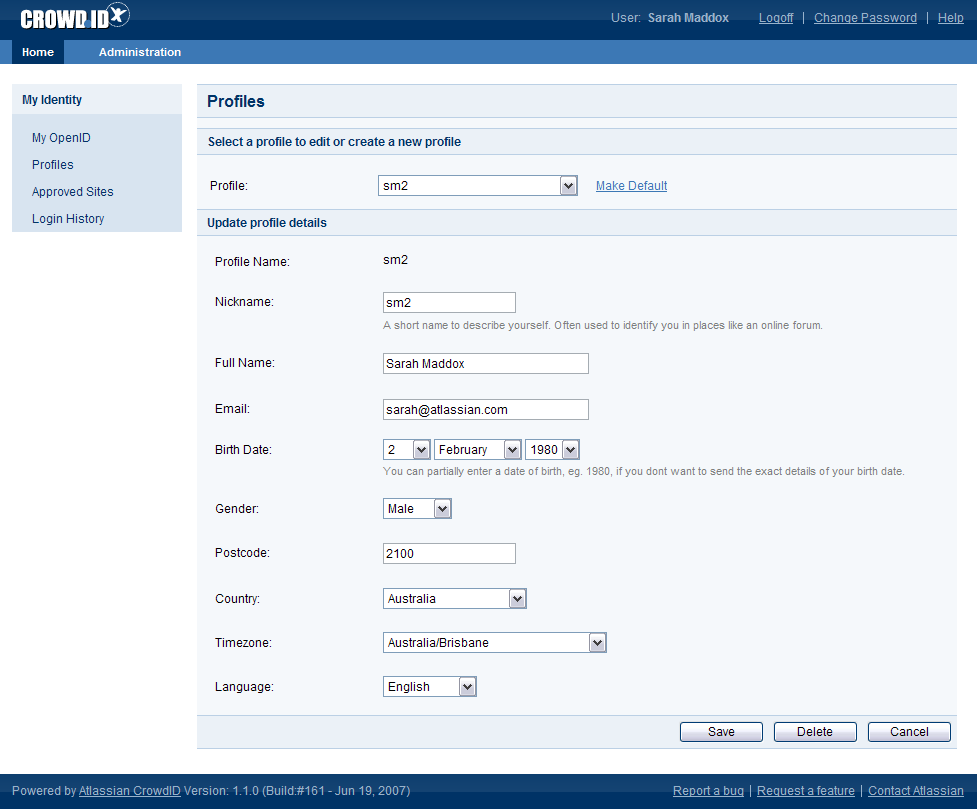6.4 Deleting a profile
You can delete one of your profiles on CrowdID, provided that it is not your default profile.
To delete a profile,
- Access CrowdID.
- Click 'Profiles' in the left-hand navigation panel.
- Select the required profile in the 'Profile' dropdown list
- Click the 'Delete' button.
- 'Profile deleted' message is displayed at the top of the page.
If you delete a profile which is linked to one or more of your always-approved websites, CrowdID will remove the affected website(s) from the list.
Screenshot: CrowdID profiles page
関連トピック
- 6.1 Adding a profile
- 6.2 Choosing a profile for a website
- 6.3 Setting a default profile
- 6.4 Deleting a profile
最終更新日: 2021 年 10 月 15 日
Powered by Confluence and Scroll Viewport.