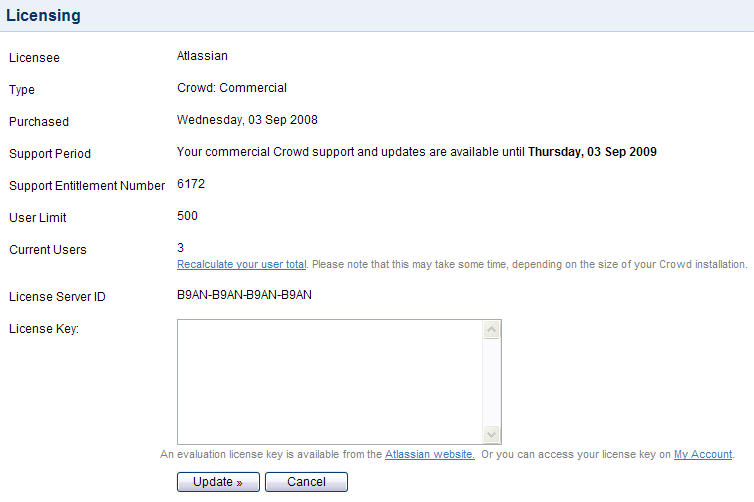Finding Your Crowd Support Entitlement Number (SEN)
サポート資格番号 (SEN) を見つける方法は3つあります。
Method 1: View the license details in the Crowd Administration Console
Select 'Administration', 'License Details'. The SEN is shown:
Method 2: Log in to my.atlassian.com as the account holder or technical contact
Your Support Entitlement Number is available at http://my.atlassian.com:
Method 3: Look at your Atlassian Invoice
Your Support Entitlement Number (SEN) appears on the third page of your Atlassian invoice.
詳細情報
アトラシアン サポートでのサポート資格番号の利用方法に関するその他の一般情報については、サポートスペースのサポート資格番号を見つけるを参照してください。
最終更新日 2017 年 7 月 11 日
Powered by Confluence and Scroll Viewport.