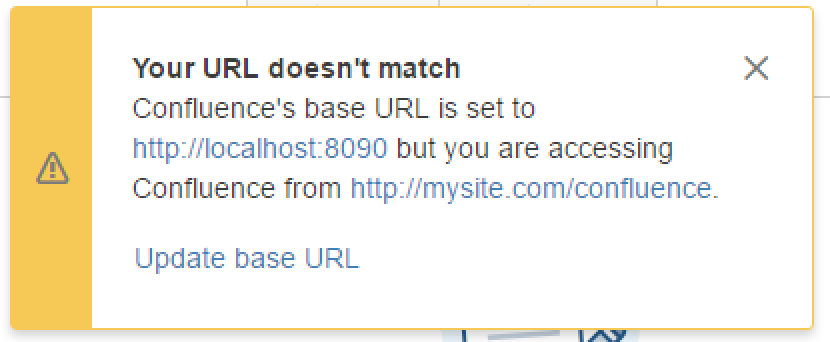'Your URL doesn't match warning' displayed in Confluence 6.1 or later
プラットフォームについて: Server および Data Center のみ。この記事は、Server および Data Center プラットフォームのアトラシアン製品にのみ適用されます。
サーバー*製品のサポートは 2024 年 2 月 15 日に終了しました。サーバー製品を利用している場合は、アトラシアンのサーバー製品のサポート終了のお知らせページにて移行オプションをご確認ください。
*Fisheye および Crucible は除く
問題
Your URL doesn't match
Confluence's base URL is set to <address> but you are accessing Confluence from <address>.
原因
This message appears when you are accessing Confluence via a URL that is different to the URL that was set as Confluence's base URL. This can cause errors and unexpected behaviour in some parts of Confluence.
If the URLs displayed are identical, this could be because the ProxyName and ProxyPort in your server.xml file have incorrect values. If you do not use a reverse proxy, make sure ProxyName and ProxyPort is not configured in your server.xml.
ソリューション
You can choose to ignore this error, but we do find that Confluence works best when the base URL is set correctly. This should be the same URL that your reverse proxy or load balancer uses.
To update your base URL:
- Go to > General Configuration
- [編集] を選択します。
- Enter your actual Confluence URL (the URL that users will use to access Confluence) and save your changes.
これでベース URL の警告が非表示になります。
回避策
If there is a reason you don't access Confluence via the base URL (for example you have multiple URLs configured in your reverse proxy), or if the Base URL check is incorrectly detecting your base URL you can disable the check.
For Confluence Versions below 7.3:
To disable this check in your site:
- > [アドオン] > [システム] に移動します。
- Disable the Confluence Base URL plugin system add-on.
For Confluence versions 7.3 or greater:
- Disable the Confluence Base URL plugin through the UI has been disabled on Confluence 7.3+.
- Follow the instructions on this suggestion to disable the plugin through the REST API: Add an option to disable the Base URL warning
これでベース URL の警告が非表示になります。