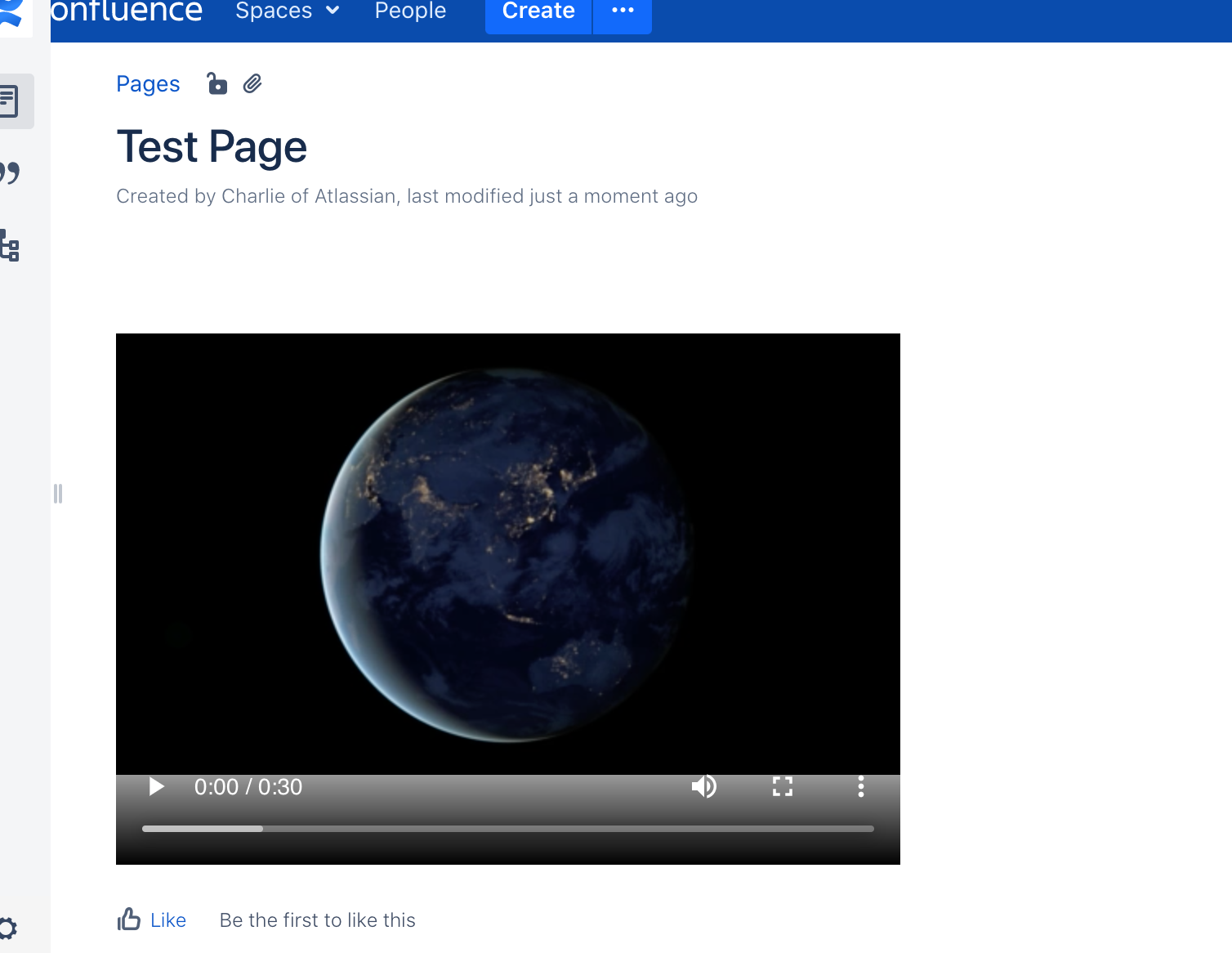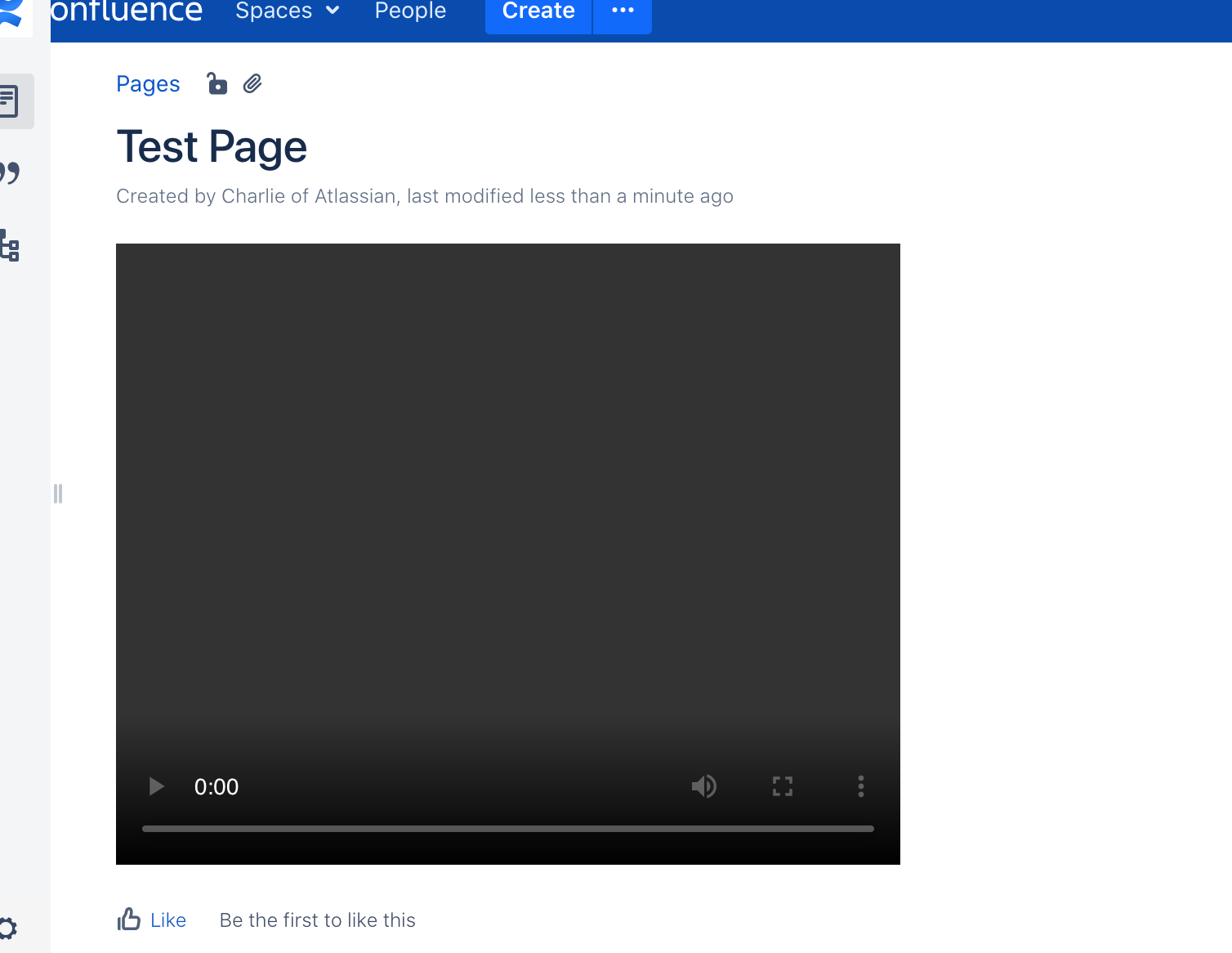Videos are not working in some Confluence Pages
プラットフォームについて: Server および Data Center のみ。この記事は、Server および Data Center プラットフォームのアトラシアン製品にのみ適用されます。
Support for Server* products ended on February 15th 2024. If you are running a Server product, you can visit the Atlassian Server end of support announcement to review your migration options.
*Fisheye および Crucible は除く
要約
Some video files are not working with the Multimedia Macro, while other Pages have videos that are working fine.
環境
confluence7
診断
- Create a new Page.
- Attach a video file.
- Include the Multimedia Macro and select the attached video.
- Save the Page.
- Check the results.
Expected outcome: the video plays just fine like in other Confluence Pages.
Actual result: the video fails to be reproduced.
原因
The Multimedia Macro uses HTML5 video, so the type of video your Page viewers can see depends on the video formats their browser supports with the HTML5 <video> tag.
For the most widespread browser support, we recommend using MP4 files with the H.264 codec as it is supported by all major web browsers.
Please note that other video formats and codecs may also work, but that depends entirely on the client's web browser support.
Reference: HTML5 video: Browser support.
ソリューション
Solution 1 (Recommended) - Convert the video that is not working with the Multimedia Macro to a supported video format and codec (eg.: MP4 and H.264) and re-upload it.
Solution 2 - Switch to a browser that supports the video format and codec used to export / compress the video.