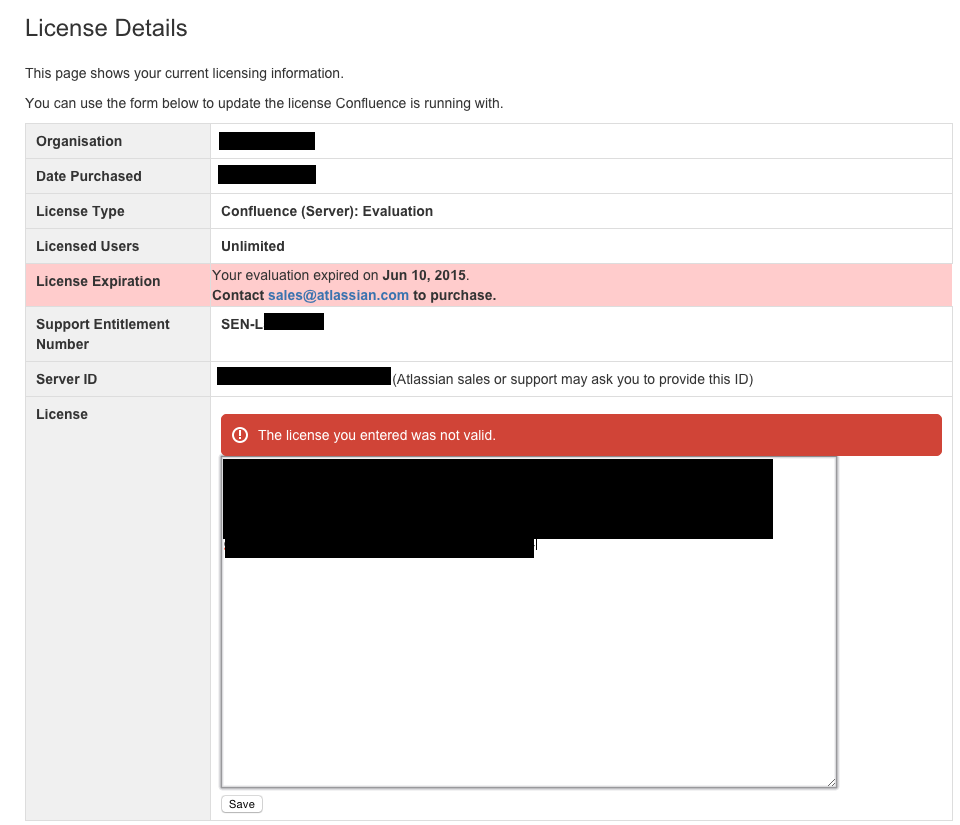Unable to update license key in Confluence with the error message "The license you entered was not valid"
プラットフォームについて: Server および Data Center のみ。この記事は、Server および Data Center プラットフォームのアトラシアン製品にのみ適用されます。
Support for Server* products ended on February 15th 2024. If you are running a Server product, you can visit the Atlassian Server end of support announcement to review your migration options.
*Fisheye および Crucible は除く
症状
While updating a Confluence license, for example:
- From Evaluation to a newly purchased license
- From Commercial to a Developer license
- など
Upon clicking "save", the newly entered license is not updated with the error message "The license you entered was not valid" and the details of the license still belong to the old license.
Please see the following screenshot where the problem arises after entering a newly purchased commercial license from an existing evaluation license:
診断
Upon clicking Save, Confluence should automatically update itself to use the newly entered license.
原因
This problem is caused by corrupted cache in Confluence.
ソリューション
Clear Confluence plugin cache. See the following documentation for reference: