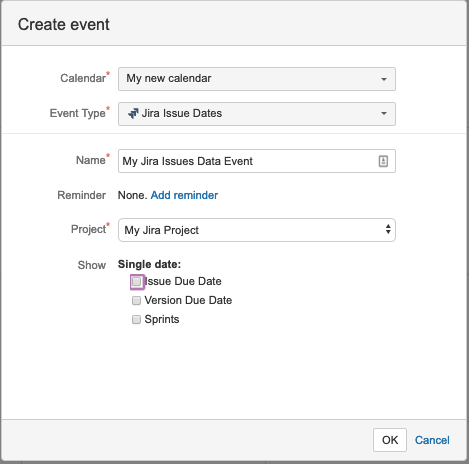Team calendars add event modal does not contain all available options from Jira
プラットフォームについて: Server および Data Center のみ。この記事は、Server および Data Center プラットフォームのアトラシアン製品にのみ適用されます。
Support for Server* products ended on February 15th 2024. If you are running a Server product, you can visit the Atlassian Server end of support announcement to review your migration options.
*Fisheye および Crucible は除く
問題
An admin has integrated Confluence & Jira successfully and is attempting to leverage Jira Issue Dates as a means of creating Team Calendar events. The crux of the problem is two fold:
- When the admin reaches the create event modal in Confluence, the Jira options that should be shown do not appear for any users
- When the admin attempts to create an event off of the available options (issue date, version due date or sprints) the calendar event is not created nor added to the calendar.
A sample of what the admin may see in contrast to what the admin should see:
Incorrect
Correct
診断
環境
- Confluence
Jira
- Team Calendars
Diagnostic Steps
Add additional DEBUG logging to diagnose if you are affected by this issue
- From the Confluence UI, go to > General configuration > Logging & Profiling
- Add the following logging entry: com.atlassian.confluence.extra.calendar3
- Set the newly added logging class to
DEBUGfrom the drop down and Click Save at the bottom - Replicate the issue and note that the following exceptions appear in the
atlassian-confluence.log:
2019-02-11 15:09:25,458 DEBUG [http-nio-8090-exec-15 url:/rest/calendar-...lendar/events.json username:charlie] [extra.calendar3.calendarstore.DefaultJiraAccessor] getCalendarByJql API end point to get query options from https:/jira-base-url
-- referer: https://confluence-base-url/calendar/mycalendar.action | url: /rest/calendar-services/1.0/calendar/events.json | traceId: xxxxxx | userName: charlie
com.atlassian.confluence.extra.calendar3.calendarstore.JiraAccessor$JiraPreConditionUnmetException
2019-02-11 15:09:25,479 ERROR [http-nio-8090-exec-15 url:/rest/calendar-...lendar/events.json username: charlie] [extra.calendar3.calendarstore.CalendarDataStoreCachingDecorator] load Could not load calendar content from cache key
-- referer: http://confluence-base-url/0calendar/mycalendar.action | url: /rest/calendar-services/1.0/calendar/events.json | traceId: xxxxxx| userName: charlie
com.atlassian.confluence.extra.calendar3.exception.CalendarException: calendar3.error.jiralink
原因
This issue is due to the JIRA iCalendar Plugin being disabled on the JIRA side. When the plugin is disabled, Confluence is unable to successfully fetch the available options for mapping Team Calendar events in Confluence to Date Options, JQL and Issue Filters in JIRA and as such, the admin sees very limited options available from the Add Event modal.
ソリューション
- From the JIRA side > Add Ons > Manage Add Ons
- Select System from the drop down menu and search for JIRA iCalendar Plugin
- Be sure that this plugin is Enabled status and enable any modules that may have been disabled by clicking the + and ensuring that all modules are enabled.