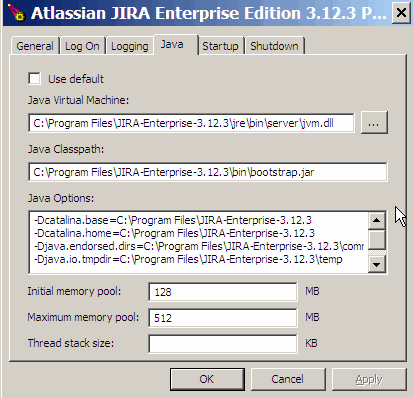Windows 上でサービスとして動作する Confluence のシステム プロパティを設定する方法
目的
When running Confluence as a service on Windows it does not recognize the system properties set in setenv.bat and instead loads them from Tomcat. These are instructions on how to modify these properties.
ソリューション
- Identify the name of the service that Confluence is installed as in Windows (
Control Panel > Administrative Tools > Services):
In the above example, the SERVICENAME is:
JIRA030908110721(this is a JIRA screenshot, but the same applies to Confluence) Start >> Run >> type in 'cmd' >> Enterでコマンド ウィンドウを開きます。- cd to the
bindirectory of your Confluence instance Type and run the following (change tomcat9w to whatever version you are using):
tomcat9w //ES//<Your_Service_Name>Javaタブをクリックして、現在の起動オプションの一覧を表示します。- You can set Initial and the maximum memory allocation here via Initial/Maximum memory pool
- You can add System Properties to the Java Options field (one per line)
Last modified on Mar 21, 2024
Powered by Confluence and Scroll Viewport.