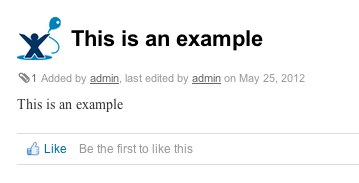How to hide the 'Edit in Word' button
症状
There is a document embedded in the page that shows the 'Edit Document' button which you would rather not see.
原因
Normally the edit but is visible, as shown below
But you would rather not have it be visible, as shown below
ソリューション
Add the following to the stylesheet of the space (or in confluence-admin for all spaces) where you would like have the edit button hidden from pages.
.office-editable {display:none}- Enter the space in question
- Click 'Browse' -> 'space admin' (or 'confluence-admin' to apply to all existing and future spaces)
- Click 'Stylesheet' under 'look and feel' in the left hand nav
- Click 'edit'
- Paste in '.office-editable {display:none}'
- Click save
最終更新日: 2016 年 2 月 23 日
Powered by Confluence and Scroll Viewport.