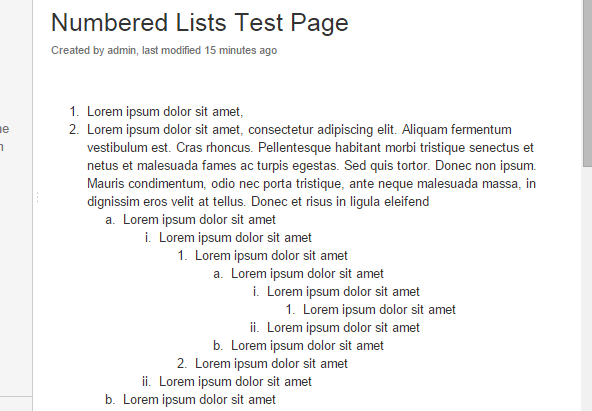Confluence でネストされた番号リストを使用する方法
プラットフォームについて: Server および Data Center のみ。この記事は、Server および Data Center プラットフォームのアトラシアン製品にのみ適用されます。
サーバー*製品のサポートは 2024 年 2 月 15 日に終了しました。サーバー製品を利用している場合は、アトラシアンのサーバー製品のサポート終了のお知らせページにて移行オプションをご確認ください。
*Fisheye および Crucible は除く
The information in this page relates to customisations or development changes in Confluence. Consequently, Atlassian Support cannot guarantee to provide any support for the steps described on this page. Please be aware that this material is provided for your information only and that you use it at your own risk.
The steps described in this page has been tested on Confluence 5.8.4
問題
Currently, numbering style in Confluence is as follows
However, some users would like this style to be changed and using a nested number list instead
診断
This style is not readily available in Confluence.
回避策
To implement the style change within a space:
Add the following CSS code on Confluence space Stylesheet.
This workaround includes a customization and might not be compatible with previously implemented customization in Confluence. Please try the following workaround in a test space first.
- Go to the space that you would like this numbering be implemented on
- Go to Space Tools > Look and Feel > Stylesheet
- Edit > copy and paste the following code > Save
ol {
counter-reset: item;
}
ol li {
display: block;
position: relative;
}
ol li:before {
content: counters(item, ".")".";
counter-increment: item;
position: absolute;
margin-right: 100%;
right: 10px; /* space between number and text */
}To implement the style change within a specific list:
Utilize the usage of User Macros.
Create a user macro by going to Confluence Admin > User Macros > Create a User Macro. For example:
フィールド値macroName nestedlist 表示方法 マクロ ブラウザーですべてのユーザーが表示できる マクロ タイトル Nested Number List 説明 Change number list style to nested number list カテゴリ Confluence コンテンツ アイコンの URL このフィールドは空白のまま残すことができます ドキュメント URL このフィールドは空白のまま残すことができます マクロ本文処理 レンダリング済み テンプレート Enter the code below in the template field:
## @noparams
<div class="nestedlist">$body</div>Define the CSS for this user macro by going to the space you would like to implement the user macro in > Space Tools > > Look and Feel > Stylesheet
Edit > copy and paste the following code > Save
.nestedlist ol { counter-reset: item; } .nestedlist ol li { display: block; position: relative; } .nestedlist ol li:before { content: counters(item, ".")"."; counter-increment: item; position: absolute; margin-right: 100%; right: 10px; /* space between number and text */ }Now you can add the macro to your Confluence page using the Macro Browser. Number lists entered into the body of the macro placeholder will change its style to numbered nested lists