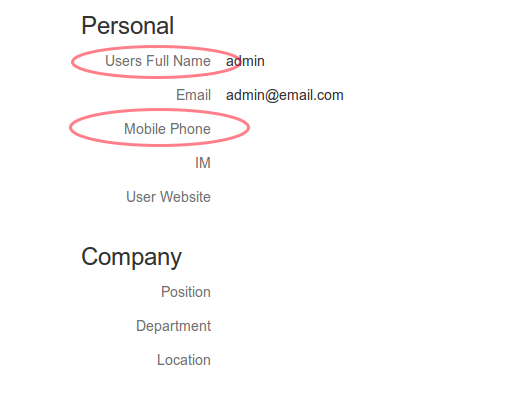How Do I Modify User's Profile page source
プラットフォームについて: Server および Data Center のみ。この記事は、Server および Data Center プラットフォームのアトラシアン製品にのみ適用されます。
サーバー*製品のサポートは 2024 年 2 月 15 日に終了しました。サーバー製品を利用している場合は、アトラシアンのサーバー製品のサポート終了のお知らせページにて移行オプションをご確認ください。
*Fisheye および Crucible は除く
Customize User's Profile page in Confluence like changing the label Full Name to User's Full Name or change the Phone to Mobile Phone. Please refer to the following screenshot for reference:
| 既定 | 最終変更日 |
|---|---|
Steps to modify User's Profile page
- Confluence をシャットダウンします。
- Go to <Confluence-Insall>/confluence/WEB-INF
- Find confluence-5.9.6.jar and unjar it to a temporary location. You may refer on the documentation How to edit JAR files in Confluence JAR files for more detailed information
- Go to the extracted jar file and go to the directory confluence-5.9.6 /com/atlassian/confluence/core/
- Locate and edit ConfluenceActionSupport.properties
Find the following line and edit as shown in the screenshot
fullname.name=Name change to fullname.name=User's Full Name confluence.user.profile.phone=Phone change to confluence.user.profile.phone=Mobile Phone- Save the file
- Copy ConfluenceActionSupport.properties and paste it to <Confluence-install>confluence/WEB-INF/classes/com/atlassian/confluence/core . Note that the structure of the directory from the JAR file should be the same directory to where you paste the file and create the directory if doesn't exist.
- Confluence を再起動します。
最終更新日 2018 年 11 月 2 日
Powered by Confluence and Scroll Viewport.